-
×InformationWindows update impacting certain printer icons and names. Microsoft is working on a solution.
Click here to learn moreInformationNeed Windows 11 help?Check documents on compatibility, FAQs, upgrade information and available fixes.
Windows 11 Support Center. -
-
×InformationWindows update impacting certain printer icons and names. Microsoft is working on a solution.
Click here to learn moreInformationNeed Windows 11 help?Check documents on compatibility, FAQs, upgrade information and available fixes.
Windows 11 Support Center. -
- HP Community
- Notebooks
- Notebook Hardware and Upgrade Questions
- Re: Upgrade SSD for HP Pavilion Power 15-cb030nl

Create an account on the HP Community to personalize your profile and ask a question
06-25-2019 09:08 AM
Hi to all,
i wonder if could upgrade my SSD (128 GB) with a Samsung MZVLB512HAJQ-00000 (512 GB).
I know that in the Mantainance and service guide the suggested SSDs are 256 GB, PCIe (847109-020) and 128 GB, PCIe (912322-007).
Another question, once I upgrade the SSD are there some steps to perform, to put the OS from the old SSD to the new one?
Thanks
Solved! Go to Solution.
Accepted Solutions
06-27-2019 05:08 AM - edited 06-27-2019 05:12 AM
Installing from the recovery partition is not a clean install....that would be a new "bare metal" Windows 10 install from a media creation tool disk. You can do a factory reinstall back to "out of box" state by using the HP Recovery app to make a usb thumb drive which can then be used to install onto a new clean SSD. You just back up all your files and such to the 1 TB so you will have them there when the OS is on the SSD.
If the recovery partition really is on the 1 TB then you can also likely use the F11 method but just to prevent any confusion in the install I like to use the recovery thumb drive and actually remove the 1 TB from the system during recovery onto the new SSD and then put the 1 TB back in when done.



06-25-2019 09:37 AM
You can install the 512 gb Samsung PM981. The Manual just lists the configurations offered for sale and does not define capacity limits.
Your current M.2 SSD is a PCie/NVME type. These are more difficult to clone as adapters tend to be expensive. You can do a clean new install onto the 512 gig M.2 or you can do a system backup or image from the existing SSD and then restore that backup or image to the new blank disk.
You need to have an external usb hard drive to most easily do the backup or image. Post back if you want to discuss particulars in your case or with any specific questions or concerns.



06-27-2019 04:59 AM
Thank you for your prompt reply.
Can I do a clean installation using the recovery partition placed on the 1TB HDD performing these steps:
1. replace 128GB SSD with the 512 one
2. Start laptop and hitting F11
3. Starting fresh installation
Thanks
06-27-2019 05:08 AM - edited 06-27-2019 05:12 AM
Installing from the recovery partition is not a clean install....that would be a new "bare metal" Windows 10 install from a media creation tool disk. You can do a factory reinstall back to "out of box" state by using the HP Recovery app to make a usb thumb drive which can then be used to install onto a new clean SSD. You just back up all your files and such to the 1 TB so you will have them there when the OS is on the SSD.
If the recovery partition really is on the 1 TB then you can also likely use the F11 method but just to prevent any confusion in the install I like to use the recovery thumb drive and actually remove the 1 TB from the system during recovery onto the new SSD and then put the 1 TB back in when done.



06-27-2019 05:28 AM
Again thanks for your reply.
This are my disks:
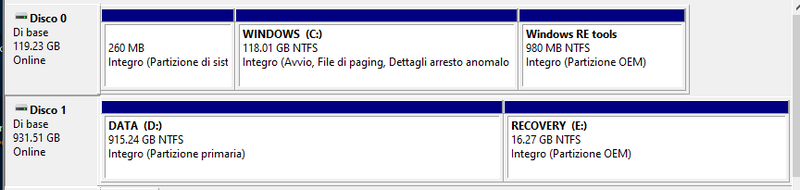
So I suppose the recovery is on the 1TB disk.
As for advice the steps to perform a new Win10 install on the new SSD are:
1. Create a recovery thumb drive
2. Remove the data disk, to avoid problems
3. Start recovery from the thumb drive and install on the SSD.
Right?
Thanks
09-19-2019 11:03 AM
Thank you for visiting our English HP Support Community. We are only able to reply to posts written in English. To insure a quick response it would be advisable to post your question in English. The following links are here to assist you if you prefer to post in the following Language Community.
German: HP Gemeinschaft
Spanish: HP Comunidad
French: HP Communauté
Portuguese: HP Comunidade
Chinese: HP 社区
Korean: HP 커뮤니티
Thank you for your understanding
Didn't find what you were looking for? Ask the community
