-
×InformationWindows update impacting certain printer icons and names. Microsoft is working on a solution.
Click here to learn moreInformationNeed Windows 11 help?Check documents on compatibility, FAQs, upgrade information and available fixes.
Windows 11 Support Center. -
-
×InformationWindows update impacting certain printer icons and names. Microsoft is working on a solution.
Click here to learn moreInformationNeed Windows 11 help?Check documents on compatibility, FAQs, upgrade information and available fixes.
Windows 11 Support Center. -
- HP Community
- Notebooks
- Notebook Hardware and Upgrade Questions
- Re: Upgrading From A Hard Drive to an M.2 SSD

Create an account on the HP Community to personalize your profile and ask a question
12-27-2021 10:22 AM
Hello to all,
Yesterday, my HP notebook hard drive had beeping noises when I had Photoshop open and I was moving files to my Windows 11 partition. This all happened on my Windows 10 partition. I quickly rebooted to Windows 11 and the beeping noises from the HDD stayed for a little bit while it booted. At the login screen, no audible beeping. Good. But I was doing web browsing on Windows 11 (Google Chrome) and the beeping came back for a little bit then went away. It's no longer beeping and I have reinstalled windows and am now down with dualbooting. I'm staying on Windows 11. I'm still worried so i'm thinking about upgrading the storage to M.2.
The laptop originally came with Intel Optane Memory (INTEL MEMPEK1J016GAH)
I looked at images of the drive and went onto Amazon to do some shopping with the information that it was a "M.2 80mm PCIe 3.0, 20nm, 3D Xpoint™" drive. All the drives on Amazon looked completely different. I don't know if I'm searching the right thing.
I was looking at this drive: Amazon.com: SAMSUNG 980 SSD 1TB M.2 NVMe Interface Internal Solid State Drive with V-NAND Technology... - Is this the right one to buy?
My question is:
1. Am I searching the right type of M.2 Drive?
2. On my HP da-3017cy - How do I look for an M.2 SSD?
3. Will that Samsung drive work on my machine?
4. Do I need to accomplish additional tasks to install and boot Windows 11?
5. Is it still safe to use that HDD even if it stopped beeping the next day?
I really need your assistance, HP forums. I'm too scared to even touch my computer. Your assistance is needed!
Solved! Go to Solution.
Accepted Solutions
12-27-2021 01:49 PM - edited 12-27-2021 01:51 PM
Plug type does not matter. The Optanes tend to have 2 notches and the bigger capacity NVME M.2 SSDs have one, but either kind fits in an M.2 slot. I know if your laptop has the Intel 11th gen CPU then a special NVME driver is necessary to add to the installer disk or have available on a thumb drive during installation. This Dell tutorial explains it:
The Dell driver will also work on HP. It comes from Intel not Dell. Looking at the specs on your model it has a 10th gen not 11th so you should not need this special driver.



12-27-2021 12:55 PM
Its specs
https://support.hp.com/au-en/document/c06956255
- You can add M.2 NVMe or SATA SSD to your machine NVMe is faster,
- ditto
- You can use Samsung 970 EVO M.2 to your machine,
- You have to disable Optane and Replace Optane with new SSD
- It is much better to move HDD out first and run system on new drive for a week or so then put back and keep it for storage.
Regards.
***
**Click the KUDOS thumb up on the left to say 'Thanks'**
Make it easier for other people to find solutions by marking a Reply 'Accept as Solution' if it solves your problem.


12-27-2021 01:08 PM
You will have to open the laptop to install an M.2 SSD. Here is a Service Manual from the prior 15-da0xxx series, which is the only Service Manual HP has posted for your 15-da3xxx laptop. The layout is the same and the procedures for installing parts are the same. Your laptop uses a newer generation processor is the only significant difference.
That Samsung 980 M.2 will work fine. Its the PCIe generation 3 version so is OK for your laptop. Samsung also makes a gen 4 version which would likely work but your laptop could not give the full speed that type of M.2 SSD would be capable of giving.
A Samsung 970 Evo or Evo Plus would perform as well and you might find one of them a bit cheaper.
You would have to remove the Optane module to install the NVME M.2 SSD.
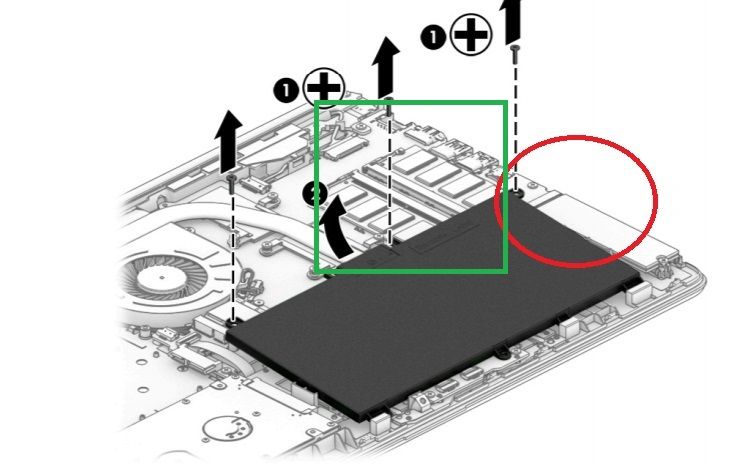
Hard drives generally do not beep so I am not sure what was going on with the beep. Post back with any more questions. You need some significant help here and I am not sure where your questions are at this point.



12-27-2021 01:20 PM
Hi Huffer,
Can I just install windows 11 onto the M.2 drive without trouble? I read on other posts a convoluted method of installing windows. So it's going to work fine if I load up the USB and install to the M.2?
12-27-2021 01:49 PM - edited 12-27-2021 01:51 PM
Plug type does not matter. The Optanes tend to have 2 notches and the bigger capacity NVME M.2 SSDs have one, but either kind fits in an M.2 slot. I know if your laptop has the Intel 11th gen CPU then a special NVME driver is necessary to add to the installer disk or have available on a thumb drive during installation. This Dell tutorial explains it:
The Dell driver will also work on HP. It comes from Intel not Dell. Looking at the specs on your model it has a 10th gen not 11th so you should not need this special driver.



Didn't find what you were looking for? Ask the community


