-
×InformationWindows update impacting certain printer icons and names. Microsoft is working on a solution.
Click here to learn moreInformationNeed Windows 11 help?Check documents on compatibility, FAQs, upgrade information and available fixes.
Windows 11 Support Center. -
-
×InformationWindows update impacting certain printer icons and names. Microsoft is working on a solution.
Click here to learn moreInformationNeed Windows 11 help?Check documents on compatibility, FAQs, upgrade information and available fixes.
Windows 11 Support Center. -
- HP Community
- Notebooks
- Notebook Hardware and Upgrade Questions
- WD Black SN750 1TB NVMe

Create an account on the HP Community to personalize your profile and ask a question
12-11-2019 08:37 AM
Will the WD black SN750 fit with or without heat sink (offered in both versions).
My Spectre X360 came (used) with 500 GB SSD. Want to upgrade before populating.
Solved! Go to Solution.
Accepted Solutions
12-18-2019 02:39 AM
The version of the WD Black SN750 without the heatsink will fit.
The version with the heatsink is more likely to be for desktop PC motherboards with M.2 slots like the ASUS Crosshair 5 Formula-Z I have in the PC I am typing this on.
I am a volunteer forum member, not an HP employee. If my suggestion solved your issue, don't forget to mark that post as the accepted solution. If you want to say thanks, click on the Yes button next to the "was this reply helpful?"



12-13-2019 05:34 PM
Welcome to HP support community.
You may need to check with WD for details on whether or not it would fit with the heatsink, as I've personally not come across such as upgrade, that said HP does not recommend upgrades or h/w changes as the device is designed to work at its optimal performance from factory.
If you wish to proceed with the upgrade either way, you may do so, at your own discretion.
I hope that helps.
To thank me for my efforts to help you, please mark my post as an accepted solution so that it benefits several others.
Cheers.
Sandytechy20
I am an HP Employee
12-14-2019 04:40 PM
It is system managed and it can not be adjusted.
Cheers.
Sandytechy20
I am an HP Employee
12-15-2019 06:38 AM
Here is a photo showing the drive with and without heat sink.
You are saying HP has a robot that the system manages to put it on and take it off as needed?
Does the specified computer I have come with that system manager/robot?
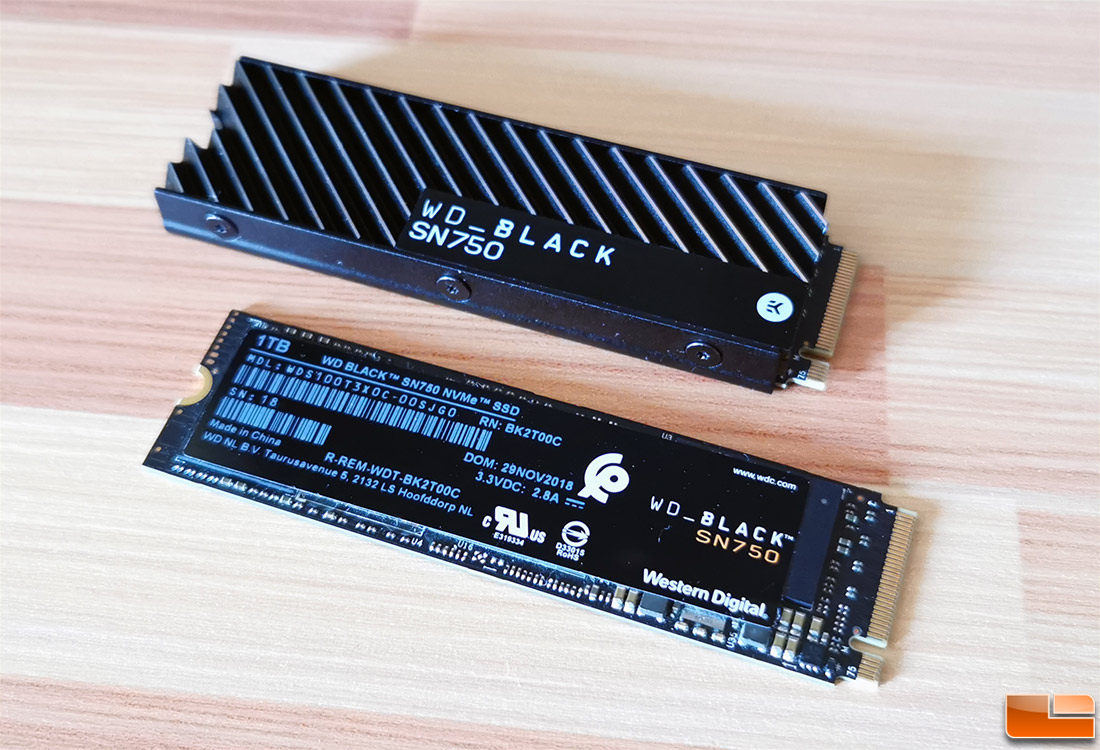
12-17-2019 07:15 PM
Thanks for the clarification, It looks like the M.2 SSD will fit it in without the heatsink, however, may not fit in with it, as it isn't tested by HP as such, I can't guarantee it but you are welcome to try at your own discretion.
Good luck
Sandytechy20
I am an HP Employee
12-18-2019 02:39 AM
The version of the WD Black SN750 without the heatsink will fit.
The version with the heatsink is more likely to be for desktop PC motherboards with M.2 slots like the ASUS Crosshair 5 Formula-Z I have in the PC I am typing this on.
I am a volunteer forum member, not an HP employee. If my suggestion solved your issue, don't forget to mark that post as the accepted solution. If you want to say thanks, click on the Yes button next to the "was this reply helpful?"



Didn't find what you were looking for? Ask the community
