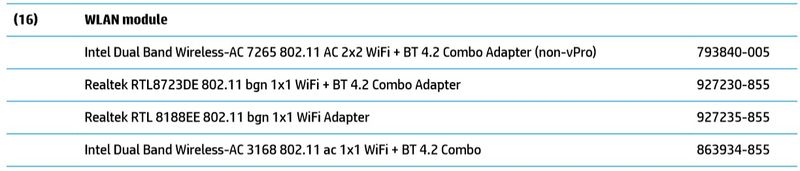-
×InformationWindows update impacting certain printer icons and names. Microsoft is working on a solution.
Click here to learn moreInformationNeed Windows 11 help?Check documents on compatibility, FAQs, upgrade information and available fixes.
Windows 11 Support Center. -
-
×InformationWindows update impacting certain printer icons and names. Microsoft is working on a solution.
Click here to learn moreInformationNeed Windows 11 help?Check documents on compatibility, FAQs, upgrade information and available fixes.
Windows 11 Support Center. -
- HP Community
- Notebooks
- Notebook Hardware and Upgrade Questions
- Want to replace WLAN card with another with BT option

Create an account on the HP Community to personalize your profile and ask a question
10-16-2018 04:13 AM - edited 10-16-2018 04:33 AM
Hi,
I've bought HP (Pavillion) laptop 17z-ak000, AMD QC A12-9720P APU (factory refurbished) recently, and already have replaced HDD with SSD Samsung 860 EVO 250GB, and added one more 8GB RAM module of the same Samsung line, all with great succes.
Now I'm not sure which WLAN module to purchase to replace one 'unbranded' wifi only card with one that supports Bluetooth as well.
In the HP Maintenance and Service Guide for HP 17 Laptop PC (AMD) * Models: 17-ak000 – 17-ak099, under WLAN module parts, Page 17 - Computer major components are these cards with BT listed;
- Intel Dual Band Wireless-AC 7265 802.11 AC 2x2 WiFi + BT 4.2 Combo Adapter (non-vPro)
- Realtek RTL8723DE 802.11 bgn 1x1 WiFi + BT 4.2 Combo Adapter
- Intel Dual Band Wireless-AC 3168 802.11 ac 1x1 WiFi + BT 4.2 Combo
When I check with certain sellers there are notes that these Intel cards are not compatible with HP, which is very odd, and why would HP add them in the list of components at the first place!?
I will appreciate any suggestion and help. Thanks!
Solved! Go to Solution.
Accepted Solutions
10-16-2018 05:15 AM - edited 10-16-2018 05:20 AM
There was a time up until about 2014 where HP laptops had a BIOS whitelist blocking the use of any wireless cards not picked by HP for that model. Wifi card sellers got very sick of the returns I am sure so you still see many of them saying their product will not work with HP. Not true any more. Your model has no whitelist so can work with any wireless card of the right form factor, except you do not want to put an Intel card on an AMD system. The other constraint is your single antenna wire. So if you want BT your best option is this card:
Realtek RTL8723DE 802.11 bgn 1x1 WiFi + BT 4.2 Combo Adapter 927230-855
This one is designed to work in a single antenna environment which basically precludes dual band 2.4/5ghz wifi and still provide BT function.
You can also just add a usb bluetooth dongle...very inexpensive and work very well although the main reason people get those is to avoid opening the case which I can see you already know how to do so for you the internal card is the way to go. If you really feel comfortable disassembling the laptop you can consider adding an antenna wire in which case you can use a really high end wifi card like the Broadcom Azure, the best non-Intel dual band plus BT wifi card on the market. But it needs absolutely to have 2 antennae.
Post back with any other questions and please accept as solution if its the info you needed.



10-16-2018 05:15 AM - edited 10-16-2018 05:20 AM
There was a time up until about 2014 where HP laptops had a BIOS whitelist blocking the use of any wireless cards not picked by HP for that model. Wifi card sellers got very sick of the returns I am sure so you still see many of them saying their product will not work with HP. Not true any more. Your model has no whitelist so can work with any wireless card of the right form factor, except you do not want to put an Intel card on an AMD system. The other constraint is your single antenna wire. So if you want BT your best option is this card:
Realtek RTL8723DE 802.11 bgn 1x1 WiFi + BT 4.2 Combo Adapter 927230-855
This one is designed to work in a single antenna environment which basically precludes dual band 2.4/5ghz wifi and still provide BT function.
You can also just add a usb bluetooth dongle...very inexpensive and work very well although the main reason people get those is to avoid opening the case which I can see you already know how to do so for you the internal card is the way to go. If you really feel comfortable disassembling the laptop you can consider adding an antenna wire in which case you can use a really high end wifi card like the Broadcom Azure, the best non-Intel dual band plus BT wifi card on the market. But it needs absolutely to have 2 antennae.
Post back with any other questions and please accept as solution if its the info you needed.



10-16-2018 06:22 AM - edited 10-16-2018 06:25 AM
Thank you Huffer very much for this quick and valuable reply!
However, I'm still confused why would HP include in the listing Intel cards in HP 17 Laptop PC (AMD) - Maintenance and Service Guide, that is strictly written for AMD systems!? Although I could understand that Intel doesn't 'like' AMD and vice versa 🙂
Realtek RTL8723DE would be fine if not so expensive to order from the US, as shipping is over $30 to the EU.
But I like this idea to get Broadcom Azure, and additional Wifi Internal Antenna. Wonder will these items work in that case?
Pair of PCI-E Laptop Mini PCI Wireless Wifi Internal Antenna
Many thanks again!
10-16-2018 07:20 AM - edited 10-16-2018 07:22 AM
Because I guess HP is supplying some of these Intel cards with AMD systems which I always thought was a non-no. If you want to try an Intel you might but the Intel cards listed in the Manual do require a dual antenna even the 1 x 1 card 3160. That is the Azurewave I spoke of and those antenna are mini-pcie and I believe the M.2 cards use a different brass connector. Look for antennae that say compatible with M.2 form factor cards.
It does require nearly a complete strip-down to install the extra antenna cable. Route it in the opposite direction above the screen and then string it through the same path as the other antenna. Good luck.



Didn't find what you were looking for? Ask the community