-
×InformationWindows update impacting certain printer icons and names. Microsoft is working on a solution.
Click here to learn moreInformationNeed Windows 11 help?Check documents on compatibility, FAQs, upgrade information and available fixes.
Windows 11 Support Center. -
-
×InformationWindows update impacting certain printer icons and names. Microsoft is working on a solution.
Click here to learn moreInformationNeed Windows 11 help?Check documents on compatibility, FAQs, upgrade information and available fixes.
Windows 11 Support Center. -
- HP Community
- Notebooks
- Notebook Hardware and Upgrade Questions
- Re: What SSD should I buy for my laptop

Create an account on the HP Community to personalize your profile and ask a question
11-10-2018 03:47 PM - edited 11-10-2018 04:16 PM
LOOKING TO BUY AN SSD!!
hello this is my laptop https://www.bestbuy.ca/en-ca/product/hp-15-6-touchscreen-laptop-natural-silver-intel-core-i5-8250u-1....
It's an hp laptop, 8th Generation Intel Core i5-8250U, 8 GB Ram, quadcore processors 1.6 ghz.
I want to upgrade to an SSD alongside my HDD. first of all is that even possible with this laptop.
secondly what ssd should i buy that would be good for the laptop. 250 - 500 gb is okay.
Moderate gaming, using software programs but nothing too intense like high quality editing or anything.
My budget is around ~$100. I really appreciate any help !!
thank you
edit:
will https://www.newegg.com/Product/Product.aspx?reviews=all&Item=N82E16820147674&ignorebbr=1 one work
Solved! Go to Solution.
Accepted Solutions
11-10-2018 06:33 PM - edited 11-10-2018 06:34 PM
This is the Manual:
Start on p. 38 to remove rear cover and here is what you see inside:
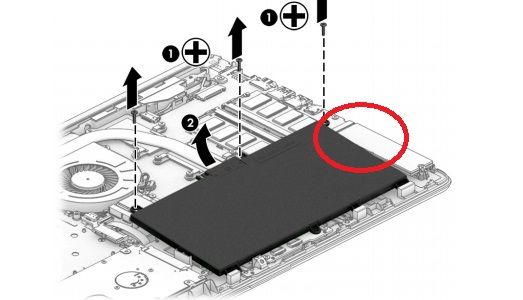
The one you linked would only work in lieu of (instead of) the existing hard drive. If you want to add an SSD on top of having the hard drive you must use the slot circled in red above. That takes an M.2 "gumstick" type M.2 disk. It can take the best and fastest on the market; a PCIe/NVME M.2 like this:
You would put this in the laptop and then put Windows on it. I am not sure how much you know about how to do that and we can get as detailed as you need. You do want to open the laptop BEFORE you buy upgrade parts just to be sure the slot circled above is actually present on yours.
Post back with any other questions and please accept as solution if this is the info you needed.



11-10-2018 06:33 PM - edited 11-10-2018 06:34 PM
This is the Manual:
Start on p. 38 to remove rear cover and here is what you see inside:
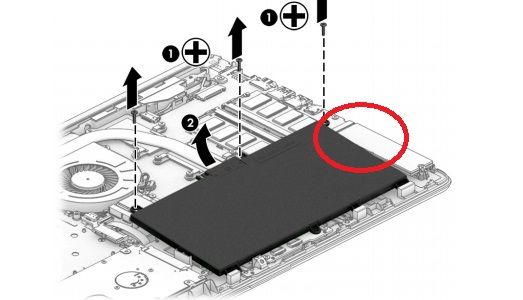
The one you linked would only work in lieu of (instead of) the existing hard drive. If you want to add an SSD on top of having the hard drive you must use the slot circled in red above. That takes an M.2 "gumstick" type M.2 disk. It can take the best and fastest on the market; a PCIe/NVME M.2 like this:
You would put this in the laptop and then put Windows on it. I am not sure how much you know about how to do that and we can get as detailed as you need. You do want to open the laptop BEFORE you buy upgrade parts just to be sure the slot circled above is actually present on yours.
Post back with any other questions and please accept as solution if this is the info you needed.



11-10-2018 08:30 PM
Hi thank you so much for the response!!
Do you happen to know any more detailed sites to take off the underside? The manual doesn't have pictures and I just want to make sure that I don't mishandle or damage anything.
I'll purchase the needed screwdriver and open up the underside, from there if the red circle slot is present like you said should I buy the SSD that you linked? Its within my GB and price range .
I just have one thing I don't understand:
> You would put this in the laptop and then put Windows on it.
I already have windows OS since I've been using this laptop for a while. Will I have to reinstall? I'd just appreciate some advice on that and setting the OS with SSD and the storage on the HDD.
Thank you so much for the help!!!
Didn't find what you were looking for? Ask the community
