-
×InformationWindows update impacting certain printer icons and names. Microsoft is working on a solution.
Click here to learn moreInformationNeed Windows 11 help?Check documents on compatibility, FAQs, upgrade information and available fixes.
Windows 11 Support Center. -
-
×InformationWindows update impacting certain printer icons and names. Microsoft is working on a solution.
Click here to learn moreInformationNeed Windows 11 help?Check documents on compatibility, FAQs, upgrade information and available fixes.
Windows 11 Support Center. -
- HP Community
- Notebooks
- Notebook Hardware and Upgrade Questions
- Re: What's max ram for HP 14-cf0012dx and exact type.

Create an account on the HP Community to personalize your profile and ask a question
09-06-2019
10:27 AM
- last edited on
09-06-2019
12:10 PM
by
![]() Cheron-Z
Cheron-Z
Hi all, just bought a HP 14 laptop and I'm really surprised how quick and smooth it runs. still, I'd like to put more ram to it. what's the max it'll hold? how many slots does it have, and is one of those slots open now? to just add to the 4gb came with it? and exactly what type (ddr3, ddr4, speed, even brand if possible) of ram does this thing take?
I downloaded the HP 14 manual and that gave me directions to go, but it was for ALOT of different hp14 models - not just mine and didn't give specifics for this particular model.. thanks in advance..
Solved! Go to Solution.
Accepted Solutions
09-06-2019 12:41 PM
Here is the much more hard core service manual. This also covers a whole model series no just your specific model but manuals are written for model series, which share the same hardware layout and service instructions.
Max memory for Pentium models (which you have) as opposed to Intel Core is 8 gigs. There is a single slot and it takes DDR4-2400 SO-DIMM which will bridge or downclock to 2133 speed.
Start on p. 31 for "how to" as far as accessing the internals. The Manual says memory is not "customer upgradeable" but you are allowed to open for upgrade at your own risk.
You need one of these modules to increase to 8 gigs and discard your existing 4 gig module:
SODIMM, 8 GB, 2400 MHz, 1.2 v, DDR4 862398-855
This is a compatible equivalent module i.e. it will work.
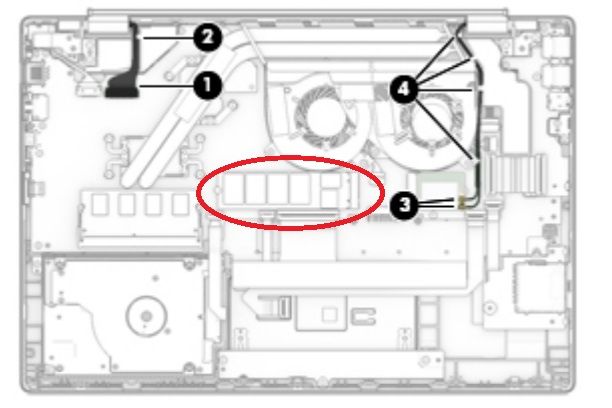
Post back with any more questions and please accept as solution if this is the info you needed.



09-06-2019 12:41 PM
Here is the much more hard core service manual. This also covers a whole model series no just your specific model but manuals are written for model series, which share the same hardware layout and service instructions.
Max memory for Pentium models (which you have) as opposed to Intel Core is 8 gigs. There is a single slot and it takes DDR4-2400 SO-DIMM which will bridge or downclock to 2133 speed.
Start on p. 31 for "how to" as far as accessing the internals. The Manual says memory is not "customer upgradeable" but you are allowed to open for upgrade at your own risk.
You need one of these modules to increase to 8 gigs and discard your existing 4 gig module:
SODIMM, 8 GB, 2400 MHz, 1.2 v, DDR4 862398-855
This is a compatible equivalent module i.e. it will work.
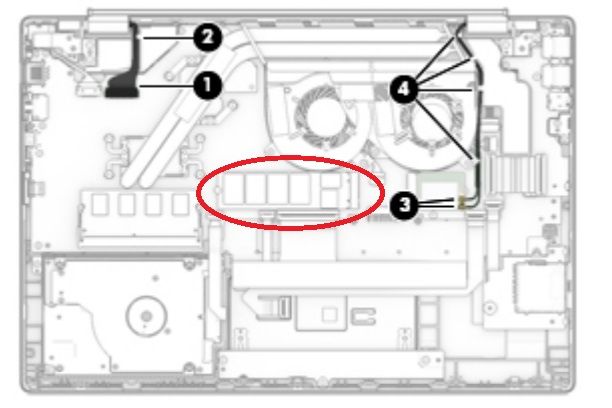
Post back with any more questions and please accept as solution if this is the info you needed.



12-12-2019 06:06 PM - edited 12-12-2019 06:11 PM
The picture posted above doesn't the correct picture it seems. The circle also is showing the SSD, not the ram slot. (wrote this in case people gloss over your note) the Intel version of the CF0012DX has dual ram slots and supports up to 64GB of ram, not 8GB. Just correcting some information 🙂
Didn't find what you were looking for? Ask the community
