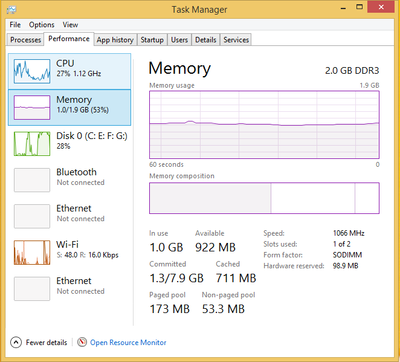-
×InformationWindows update impacting certain printer icons and names. Microsoft is working on a solution.
Click here to learn moreInformationNeed Windows 11 help?Check documents on compatibility, FAQs, upgrade information and available fixes.
Windows 11 Support Center. -
-
×InformationWindows update impacting certain printer icons and names. Microsoft is working on a solution.
Click here to learn moreInformationNeed Windows 11 help?Check documents on compatibility, FAQs, upgrade information and available fixes.
Windows 11 Support Center. -
- HP Community
- Notebooks
- Notebook Hardware and Upgrade Questions
- Re: Which RAM is best for my Laptop ? 4GB or 8GB

Create an account on the HP Community to personalize your profile and ask a question
07-20-2020 06:27 AM - edited 07-20-2020 08:02 AM
Should I purchase 4GB or 8GB Hynix DDR3-1600Mhz for my Laptop Ram upgrade ?
I'm using HP-15-d010tu Notebook Laptop with Celeron N2810 processor and
Hynix DDR3 2GB RAM--Speed:1066Mhz----Form factor:SODIMM--Single Rank--Max Bandwidth: PC3-12800(800Mhz).
Maximum capacity of Ram for my laptop is 8.33Gb (from cmd) .
Please tell me which one will you recommend as best option to improve speed.
Solved! Go to Solution.
Accepted Solutions
07-20-2020 06:39 AM
Hi,
I would insert 8GB of DDR3L 1600MHz RAM
Ex:
https://www.crucial.com/compatible-upgrade-for/hP---Compaq/hp-15-d010tu#memory
On page 61 of service manual you can see the steps to install the RAM
http://h10032.www1.hp.com/ctg/Manual/c04341736
I would also replace the Hard Drive with a cheap 2.5" SATA3 SSD such as the BX500 or similar which would give an extra boost.
Hope it helps,
David
Please click on thumbs up for thanks
Please click on accept as solution if answered your question
07-20-2020 06:39 AM
Hi,
I would insert 8GB of DDR3L 1600MHz RAM
Ex:
https://www.crucial.com/compatible-upgrade-for/hP---Compaq/hp-15-d010tu#memory
On page 61 of service manual you can see the steps to install the RAM
http://h10032.www1.hp.com/ctg/Manual/c04341736
I would also replace the Hard Drive with a cheap 2.5" SATA3 SSD such as the BX500 or similar which would give an extra boost.
Hope it helps,
David
Please click on thumbs up for thanks
Please click on accept as solution if answered your question
07-20-2020 07:57 AM
Hi, Thank you so much for reply.
Do you think my Intel dual core celeron N2810 @2.00 Ghz processor will work well with 8GB RAM ?
I have heard that the tasks that can use 8GB, such as a bunch of chrome tabs, would be limited by the 2 threaded cpu...?
Didn't find what you were looking for? Ask the community