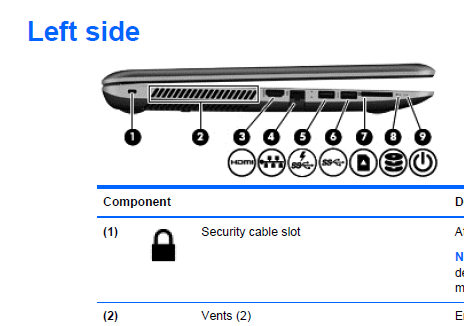-
×InformationWindows update impacting certain printer icons and names. Microsoft is working on a solution.
Click here to learn moreInformationNeed Windows 11 help?Check documents on compatibility, FAQs, upgrade information and available fixes.
Windows 11 Support Center. -
-
×InformationWindows update impacting certain printer icons and names. Microsoft is working on a solution.
Click here to learn moreInformationNeed Windows 11 help?Check documents on compatibility, FAQs, upgrade information and available fixes.
Windows 11 Support Center. -
- HP Community
- Notebooks
- Notebook Hardware and Upgrade Questions
- Re: Why Do HP Claims that HP ENVY 17 Leap Motion SE NB PC ...

Create an account on the HP Community to personalize your profile and ask a question
05-07-2016 11:43 PM
The Maiteance and Service Guide of HP ENVY 17 says that the laptop is uing HM55 Express Chipset.
In the First Place, There is no way to confirm this, because system information seems manipulated.
BaseBoard Manufacturer: Hewlett-Packard
BaseBoard Model: Not Available
BaseBoard Name: Base Board
Reference :
http://ark.intel.com/products/75119/Intel-Core-i7-4702MQ-Processor-6M-Cache-up-to-3_20-GHz#@compatib...
Secondly the recommended chipset for Intel® Core™ i7-4702MQ Processor is
a. HM87
b. QM87
c. HM86
Then how come HP has used older motherbaord HM55 Express Chipset ?
Reference
http://ark.intel.com/compare/43183,75528,75525,75531
Thirdly as per the comparision of Tech Specification, HM55 Express Chipset Does not have support for USB 3.0 Ports
The USB Revision No Mentioned is 2.0.
Then How come HP Claims that their HP ENVY 17 Which using HM55 Express Chipset has 3.0 Ports ?
Even Ports Color is not Blue on thier laptop.
Can you give Justification please. ?
Regards
Jignesh.
Solved! Go to Solution.
Accepted Solutions
05-08-2016 04:48 AM
Hi,
Your machine is an HP ENVY 17-j102tx. Its specs:
http://support.hp.com/us-en/document/c04014972
The specs says it has •4 SuperSpeed USB 3.0 (1 for USB Boost)
(No need to be blue, SS symbol should tell the same thing)
It use same Maintenance and Service Guide for the J100 series
http://support.hp.com/us-en/product/HP-ENVY-17-Notebook-PC-series/5442842/model/6413157/manuals
Hope this clears all your findings/facts.
Chipset information is on page #1 of the manual.
Regards.
***
**Click the KUDOS thumb up on the left to say 'Thanks'**
Make it easier for other people to find solutions by marking a Reply 'Accept as Solution' if it solves your problem.


05-08-2016 12:47 AM
Hi,
What is your machine ? Please use the following instructions to find out the model/product of your machine:
http://support.hp.com/us-en/document/c00033108
Regards.
***
**Click the KUDOS thumb up on the left to say 'Thanks'**
Make it easier for other people to find solutions by marking a Reply 'Accept as Solution' if it solves your problem.


05-08-2016 01:56 AM
Hello Mr. Banhien,
I am sorry to say, either you have not understood my question or You have not given enough time to read it carefully.
There are 3 distinctive questions about Motherboard Chipset and USB Ports with some facts findings.
Please read them carefully.
Regards
05-08-2016 02:05 AM - edited 05-08-2016 02:37 AM
Hi,
Sorry, you have not read my question carefully, without your machine/product information I can't say anything.
Updated: Probably you still can't work out what is your machine. Now I'm talking about my old loan machine which was an HP ENVY 17-j100 Leap Motion SE Notebook PC .
Note : HP ENVY 17-j100 is a series of many machines/products because they can be from J100aa to J199zz. The following manual say this series uses Intel HM87 Express Chipset. (page #1)
http://h10032.www1.hp.com/ctg/Manual/c04091762.pdf
Manual also shows all machines have: 2 USB 3.0 on the left side (#5 and #6 port #5 also is a charging port).
and 2 more USB 2.0 ports on the right.
Now all I can say: you are finding wrong facts.
Again, without knowing your machine I have to pick a series.
Regards.
***
**Click the KUDOS thumb up on the left to say 'Thanks'**
Make it easier for other people to find solutions by marking a Reply 'Accept as Solution' if it solves your problem.


05-08-2016 02:51 AM
Below is the information from Fn-ESC
Product name:HP ENVY 17 Leap Motion SE NB PC
Product number:F2D12PA#ACJ
BIOS:F.63-06/10/2014
Keyboard revision:KBC Version 93.51
Total memory:8.00 GB
Processor name:Intel(R) Core(TM) i7-4702MQ CPU @ 2.20GHz
Advance Page:
OS Name Microsoft Windows 8.1 Single Language
Version 6.3.9600 Build 9600
Other OS Description Not Available
OS Manufacturer Microsoft Corporation
System Name HPWORK
System Manufacturer Hewlett-Packard
System Model HP ENVY 17 Leap Motion SE NB PC
System Type x64-based PC
System SKU F2D12PA#ACJ
Processor Intel(R) Core(TM) i7-4702MQ CPU @ 2.20GHz, 2201 Mhz, 4 Core(s), 8 Logical Processor(s)
BIOS Version/Date Insyde F.63, 10-06-2014
SMBIOS Version 2.7
Embedded Controller Version 147.81
BIOS Mode UEFI
BaseBoard Manufacturer Hewlett-Packard
BaseBoard Model Not Available
BaseBoard Name Base Board
Platform Role Mobile
Secure Boot State On
PCR7 Configuration Not Available
Windows Directory C:\Windows
System Directory C:\Windows\system32
Boot Device \Device\HarddiskVolume2
Locale India
Hardware Abstraction Layer Version = "6.3.9600.17196"
Now You have the information you need. Now you let me know exact steps, How to find out ChipSet Information from the system.
Regards
05-08-2016 04:48 AM
Hi,
Your machine is an HP ENVY 17-j102tx. Its specs:
http://support.hp.com/us-en/document/c04014972
The specs says it has •4 SuperSpeed USB 3.0 (1 for USB Boost)
(No need to be blue, SS symbol should tell the same thing)
It use same Maintenance and Service Guide for the J100 series
http://support.hp.com/us-en/product/HP-ENVY-17-Notebook-PC-series/5442842/model/6413157/manuals
Hope this clears all your findings/facts.
Chipset information is on page #1 of the manual.
Regards.
***
**Click the KUDOS thumb up on the left to say 'Thanks'**
Make it easier for other people to find solutions by marking a Reply 'Accept as Solution' if it solves your problem.


Didn't find what you were looking for? Ask the community