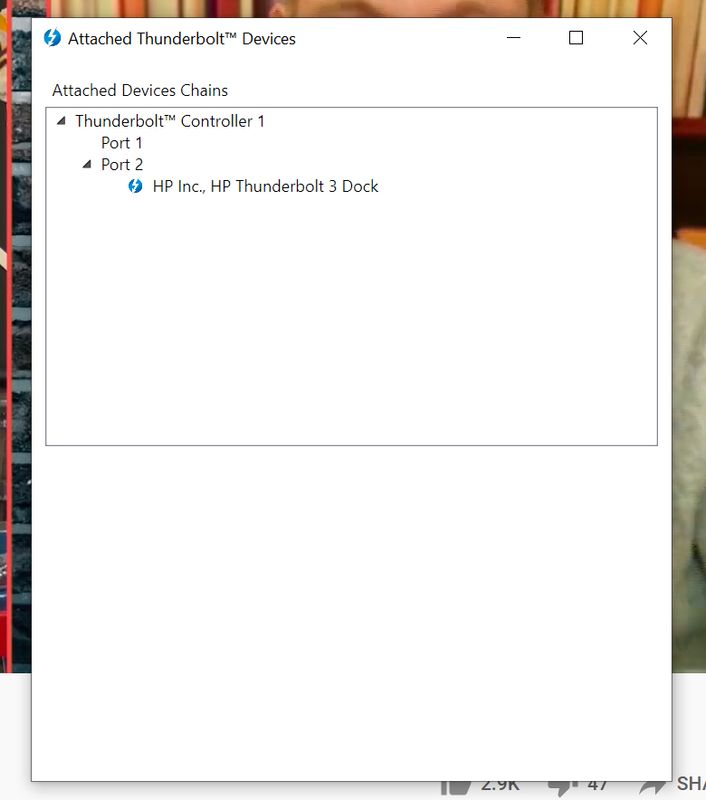-
×InformationWindows update impacting certain printer icons and names. Microsoft is working on a solution.
Click here to learn moreInformationNeed Windows 11 help?Check documents on compatibility, FAQs, upgrade information and available fixes.
Windows 11 Support Center. -
-
×InformationWindows update impacting certain printer icons and names. Microsoft is working on a solution.
Click here to learn moreInformationNeed Windows 11 help?Check documents on compatibility, FAQs, upgrade information and available fixes.
Windows 11 Support Center. -
- HP Community
- Notebooks
- Notebook Hardware and Upgrade Questions
- Re: Zbook 15 G3 and Thunderbolt dock not recognized at firmw...

Create an account on the HP Community to personalize your profile and ask a question
02-26-2021 09:55 AM
I have a ZBook G3 and a Thunderbolt G3 dock.
Running Support Assistant I've run and updated everything except the Thunderbolt firmware (SP96414). In that process also did a bios reset to factory default after the bios upgrade.
Running SP96414 I cannot get past the "connect dock" and "check prereq" page. Tried multiple ways when it comes powered off before and after, connect before, connect when told to etc. The dock is not recognized as connected.
The dock appears to work with ethernet, mouse, keyboard and 2 monitors. BIOS for Thunderbolt is "yes".
Running Support Assistant it appears the the dock isn't recognised. Should it show up as a separate unit or just the as a part of suggested updates for the computer? It is not in the accessories list!
Either way, the thunderbolt update 96414 is in the list and will not install.
Any suggestions?
How do I check the firmware level of the dock?
Solved! Go to Solution.
Accepted Solutions
02-26-2021 01:10 PM
I actually have this same laptop and dock and am typing this on it. I had troubles with my dock until I went into the BIOS and set Thunderbolt security to user and then you also enable the device through the Intel Thunderbolt app so it looks like this:
Mine has all the latest driver and firmware updates but for some reason I cannot get this machine to update to 20H2 Build of Win10. So I cannot speak to how it might work if I did that. I have 2 4k monitors connected to this dock and have had the laptop/dock now for about 3 or 4 years, the longest I have ever had a single computer. I also have an employee who has exactly the same setup and his works fine, too. Post back if you want to take a deeper dive. I'm willing to compare your setup to mine item by item as if this is working for me theoretically it should be working for you.



02-26-2021 01:10 PM
I actually have this same laptop and dock and am typing this on it. I had troubles with my dock until I went into the BIOS and set Thunderbolt security to user and then you also enable the device through the Intel Thunderbolt app so it looks like this:
Mine has all the latest driver and firmware updates but for some reason I cannot get this machine to update to 20H2 Build of Win10. So I cannot speak to how it might work if I did that. I have 2 4k monitors connected to this dock and have had the laptop/dock now for about 3 or 4 years, the longest I have ever had a single computer. I also have an employee who has exactly the same setup and his works fine, too. Post back if you want to take a deeper dive. I'm willing to compare your setup to mine item by item as if this is working for me theoretically it should be working for you.



02-27-2021 04:09 AM
This sound plausible. Assumed that "no security" would work but...
I was reading the F10 manual (c04685655) available for the ZBook 15 G3 but it is apparently not valid for that model, only for 15U.
Unfortunately I cannot test until tomorrow but I'll let you know.
03-01-2021 10:39 AM
Now I've had a go at it and your directions were correct.
The initial problem was that, in spite for some reason the Intel Thurnderbolt sw wasn't on the computer. Went through the HP fixes without success, a lot of restarts though :).
Downloaded from Intel and installed, failed installation with typical 0x80070463 which is a generic corrupt error. Restart, install again and it applied.
From there, your instructions worked. The device showed up in the controller, could enable/approve the dock. Now sp96414 worked proper verifying the pre-req's, updating firmware including the power cycle.
Everything OK.
There is a number of question-marks,
Why didn't the software install during a clean, week old downloaded Windows image with SSU and CUW topped off with all HP fixes recommended during Support Assistant.
Why did the Intel update fail but worked second time around.
But thanks, the computer is now OK
03-01-2021 02:23 PM
Good to hear. I will say my dock is flaky. I get flickering sometimes on the dual 4K monitors but think that is because I am working at the limits of their bandwidth. We get a few reports and complaints here similar to yours and I'm just glad I was able to help because I have the same model of laptop with the same dock. Enjoy and do not hesitate to post back if you have any more issues.



Didn't find what you were looking for? Ask the community