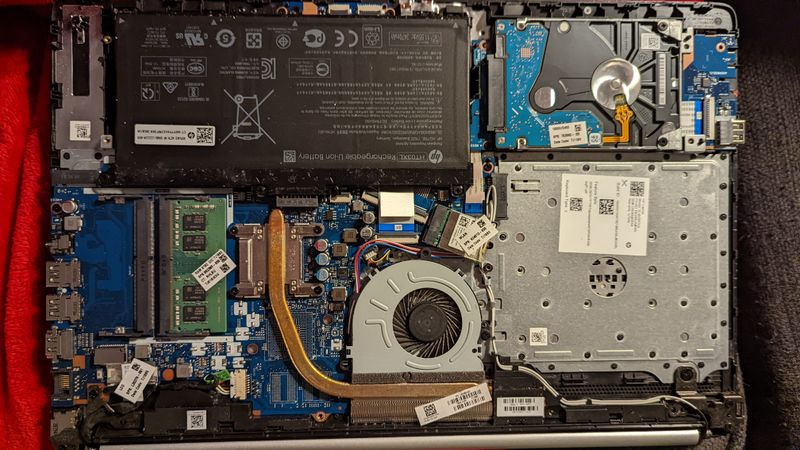-
×InformationWindows update impacting certain printer icons and names. Microsoft is working on a solution.
Click here to learn moreInformationNeed Windows 11 help?Check documents on compatibility, FAQs, upgrade information and available fixes.
Windows 11 Support Center. -
-
×InformationWindows update impacting certain printer icons and names. Microsoft is working on a solution.
Click here to learn moreInformationNeed Windows 11 help?Check documents on compatibility, FAQs, upgrade information and available fixes.
Windows 11 Support Center. -
- HP Community
- Notebooks
- Notebook Hardware and Upgrade Questions
- Re: hp laptop 15-db0003ca ssd upgrade

Create an account on the HP Community to personalize your profile and ask a question
01-11-2022 10:20 AM
Hi,
I have a laptop 15-db0003ca, with 1TO HDD, and I would like to switch with a 500GB SSD, I would like to know if I need something else to made the changing or if only the ssd 2.5 would be ok?
thanks
Solved! Go to Solution.
Accepted Solutions
01-11-2022 10:49 AM
You're very welcome.
Yes, the drive in your PC is 2.5" and the SSD will fit right in its place and use the same mounting hardware.
I also believe that since your notebook has a Ryzen processor, it should have a M.2 slot that supports a NVMe SSD, and those provide 3x to 5x time faster sequential read/write speeds than SATA SSDs do.
01-11-2022 10:44 AM
Hi:
Swapping out the 1 TB 2.5" mechanical hard drive with a 2.5" SSD is a direct swap.
The only thing you will need to do is to reinstall Windows on the new SSD.
Below is the link to the service manual where you can find the hard drive removal and replacement procedure...
01-11-2022 10:49 AM
You're very welcome.
Yes, the drive in your PC is 2.5" and the SSD will fit right in its place and use the same mounting hardware.
I also believe that since your notebook has a Ryzen processor, it should have a M.2 slot that supports a NVMe SSD, and those provide 3x to 5x time faster sequential read/write speeds than SATA SSDs do.
01-11-2022 10:55 AM
Yes, I would definitely do that.
Here are a couple of service videos that can also be of help to you...
Remove base
Remove battery
Location of SSD (if applicable).
Replace the Solid State Drive | HP Notebook 15, HP 250 and 255 G7 Notebook PC | HP - YouTube
01-11-2022 05:37 PM
Hi:
Yes, your notebook has the M.2 slot to install a NVMe SSD.
I have drawn an outline where the drive installs, and you can see the details in the video I posted earlier today.

If you want to continue to use the hard drive for storage you can do that, or you can just remove the drive and use the M.2 NVMe SSD.
Didn't find what you were looking for? Ask the community