-
×InformationWindows update impacting certain printer icons and names. Microsoft is working on a solution.
Click here to learn moreInformationNeed Windows 11 help?Check documents on compatibility, FAQs, upgrade information and available fixes.
Windows 11 Support Center. -
-
×InformationWindows update impacting certain printer icons and names. Microsoft is working on a solution.
Click here to learn moreInformationNeed Windows 11 help?Check documents on compatibility, FAQs, upgrade information and available fixes.
Windows 11 Support Center. -
- HP Community
- Notebooks
- Notebook Hardware and Upgrade Questions
- hp pavilion g6 dc jack/charging port problem

Create an account on the HP Community to personalize your profile and ask a question
07-18-2017 01:11 AM
i am facing a strange problem since yesterday.When my battery became fully charged my dc jack or charging port led became white and while charging it became orange. but since yesterday i noticed that some time led li dimmy and some time it does not lit at all but laptop is charging and also run direct from ac power.so to solve the issue shuld i need to replce dc jack or my mother board pls let me know.
Solved! Go to Solution.
Accepted Solutions
07-19-2017 07:31 AM
Greetings @shuvo2014,
Thanks for the post.
I understand that you are facing an issue with your computer where the charging port LED is not responding correctly, is that right?
Not to worry, I will be glad to assist you.
Have you tried any troubleshooting steps on your own?
May I know the exact product number of your computer? Click here. Please do not share the serial number of your computer.
Recommend you run HP Support Assistant to make sure all the drivers are updated on your computer. Especially BIOS and chipset. Click here to know more about HPSA.
Once all the drivers are updated, observe your computer, if the issue persists, run an extensive test on your computer. Click here for assistance.
If any of the tests fail, please contact our phone support for the service options available for your computer or replace the failed component.
If all the tests pass, uninstall the battery controller on your computer by following the procedure mentioned below.
Shut down the computer.
Disconnect the battery and the power adapter.
Wait for a minute.
Connect only the power adapter and power on your computer.
Once the computer boots to the desktop.
Open device manager by doing a right-click on the Windows button.
Uninstall Microsoft ACPI-Compliant Control Method Battery
Please delete the driver when prompted and restart your computer couple times.
Shut down the computer.
Install the battery and power on your computer and check if this resolves the issue.
Run a battery test from HPSA if possible.
Keep me posted.
Chimney_83
I am an HP Employee
07-19-2017 07:31 AM
Greetings @shuvo2014,
Thanks for the post.
I understand that you are facing an issue with your computer where the charging port LED is not responding correctly, is that right?
Not to worry, I will be glad to assist you.
Have you tried any troubleshooting steps on your own?
May I know the exact product number of your computer? Click here. Please do not share the serial number of your computer.
Recommend you run HP Support Assistant to make sure all the drivers are updated on your computer. Especially BIOS and chipset. Click here to know more about HPSA.
Once all the drivers are updated, observe your computer, if the issue persists, run an extensive test on your computer. Click here for assistance.
If any of the tests fail, please contact our phone support for the service options available for your computer or replace the failed component.
If all the tests pass, uninstall the battery controller on your computer by following the procedure mentioned below.
Shut down the computer.
Disconnect the battery and the power adapter.
Wait for a minute.
Connect only the power adapter and power on your computer.
Once the computer boots to the desktop.
Open device manager by doing a right-click on the Windows button.
Uninstall Microsoft ACPI-Compliant Control Method Battery
Please delete the driver when prompted and restart your computer couple times.
Shut down the computer.
Install the battery and power on your computer and check if this resolves the issue.
Run a battery test from HPSA if possible.
Keep me posted.
Chimney_83
I am an HP Employee
07-24-2017 05:06 AM
i have tried the fix but it did not work at all ,later i oped the note book hp pavilion g6 2305tx and cleaned the pins which connected dc jack to motherboard with nc thinner now it is ok. So how will i take steps so that the problem will not occur in future pls let me know and inform me whwre can i get support and buy original hp sapre parts in bangladesh.
pls inform me in details.
07-24-2017 05:07 AM
i have tried the fix but it did not work at all ,later i oped the note book hp pavilion g6 2305tx and cleaned the pins which connected dc jack to motherboard with nc thinner now it is ok. So how will i take steps so that the problem will not occur in future pls let me know and inform me whwre can i get support and buy original hp spare parts in bangladesh.
pls inform me in details.
07-26-2017 11:05 PM
i have tried the fix but it did not work at all ,later i oped the note book hp pavilion g6 2305tx and cleaned the pins which connected dc jack to motherboard with nc thinner now it is ok. So how will i take steps so that the problem will not occur in future pls let me know and inform me whwre can i get support and buy original hp spare parts in bangladesh.
pls inform me in details.
07-28-2017 08:34 AM
Hi @shuvo2014,
Good Day. Thank you for posting your query in the HP community. I read the post regarding issues with the DC port not charging correctly initially. I will be delighted to assist you here.
Superb description and spectacular troubleshooting and commendable diagnosis of the issue before posting. Kudos to you for that. 🙂
- For better clarity and to assist you better I would require more information regarding this:
- Is the computer fully functional now and does it charge correctly?
- Please let me know the complete model# of the computer with the operating system installed on it.
It should ideally not happen again. If it does and the computer is not out of warranty by more than 3 years then you could contact HP tech support to get it repaired by following these steps
HP Technical Support can be reached by clicking on the following link: http://hp.care/2r9wSvP
- Once the support page opens please select the country in which you're located. Next, enter your HP model number on the right.
- Next, choose the 'Contact Support' tab at the top and scroll down to the bottom of the 'HP Support- Contact' page to fill out the form provided with your contact information.
- Once completed click the 'Show Options' icon on the bottom right.
- Lastly, scroll down to the bottom of the page and select 'Get phone number.' A case number and phone number will now populate for you.
They will be happy to assist you immediately.
If the unit is under warranty, the manufacturer’s warranty should take care of it for you.
If the notebook is more than 3 years old, then please contact a local technician to get it fixed as support options with HP may not be available as the product may be retired and parts for it may not be manufactured anymore.
Please perform all these steps patiently as it is critical to resolving the issue. The trick is to remain patient, Going by your technical expertise and competence I am sure you will be able to perform these steps without breaking a sweat. 🙂
Hope this helps. Let me know how it goes. To simply say thanks, please click the "Thumbs Up" button to give me a Kudos to appreciate my efforts to help. If this helps, please mark this as “Accepted Solution” as it will help several others with the same issue to get it resolved without hassles.
Take care and have a blessed week ahead. 🙂
Cheers!
DavidSMP
I am an HP Employee
07-30-2017 08:32 AM
now the laptop is working normally.i am using windows 10 pro x64.its model no is hp pavilion g6-2305tx,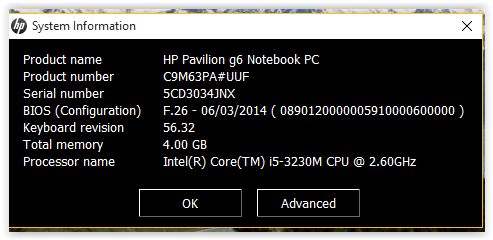
07-30-2017 09:27 AM
Thanks for the reply, recommend you update the BIOS using HP Support Assistant. Also, run a battery test on the computer using HPSA. Click here to know more about HPSA.
If the issue persists, contact our phone support for any service options or for any part shipments.
Keep me posted.
Chimney_83
I am an HP Employee
Didn't find what you were looking for? Ask the community
