-
×InformationWindows update impacting certain printer icons and names. Microsoft is working on a solution.
Click here to learn moreInformationNeed Windows 11 help?Check documents on compatibility, FAQs, upgrade information and available fixes.
Windows 11 Support Center. -
-
×InformationWindows update impacting certain printer icons and names. Microsoft is working on a solution.
Click here to learn moreInformationNeed Windows 11 help?Check documents on compatibility, FAQs, upgrade information and available fixes.
Windows 11 Support Center. -
- HP Community
- Notebooks
- Notebook Hardware and Upgrade Questions
- Re: hp pavillion 15-cw0983na hard drive upgrade

Create an account on the HP Community to personalize your profile and ask a question
07-18-2019 05:58 AM
Hi guys, im wanting to upgrade the dive in my hp pavillion 15-cw0983na laptop but im confused as to what to buy.
I havent opened it up yet (still has 9 months of warranty) and want all the info before I have a go at this.
Whats confusing me is that on the crucial website theyre showing bot a std sata and m2.ssd as compatable with this laptop.
does this mean it has a std 128gb sata ssd and space for a extra M2.ssd or what??
On HP's specs it says its 128 Gb m2.ssd yet on other sites Ive looked at they says its mechanical which suggests its a sata drive.
also if it is M2.ssd are there different interfaces or do they all fit ??
... any info would be appreciated.
many thanks
Solved! Go to Solution.
Accepted Solutions
07-18-2019 07:50 AM
Your laptop came from the factory with a 128 gig M.2 SSD.
This is the Service Manual:
Inside it is laid out like this:
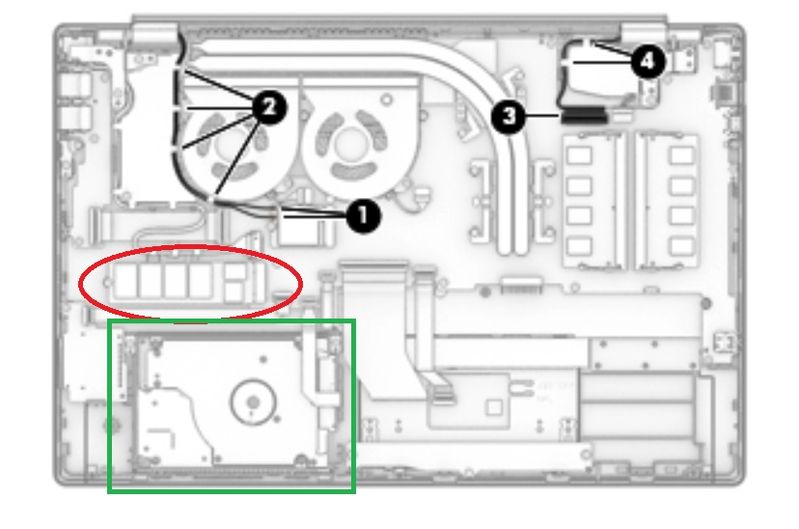
The 128 gig M.2 SSD is a SATA type but the laptop will alternately support an NVME type which is much faster. You have the option to install a 2.5 inch SATA hard drive or SSD, but for that you need extra hardware that was not supplied with your laptop. These parts are hard to locate and not cheap so your best upgrade option is to install a larger capacity M.2 SSD. I always recommend the Samsung 970 Evo or Evo Plus models. This would be a capacity upgrade and a major performance upgrade.
Post back with any questions and please accept as solution if this is the info you needed.



07-18-2019 07:50 AM
Your laptop came from the factory with a 128 gig M.2 SSD.
This is the Service Manual:
Inside it is laid out like this:
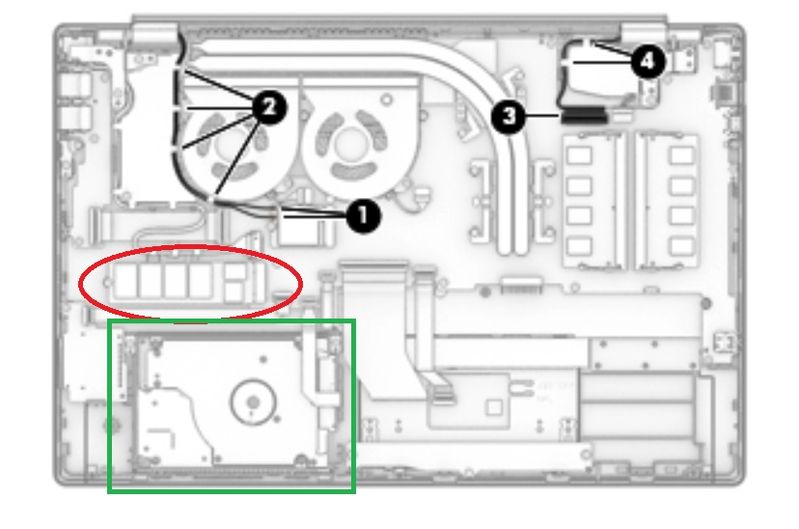
The 128 gig M.2 SSD is a SATA type but the laptop will alternately support an NVME type which is much faster. You have the option to install a 2.5 inch SATA hard drive or SSD, but for that you need extra hardware that was not supplied with your laptop. These parts are hard to locate and not cheap so your best upgrade option is to install a larger capacity M.2 SSD. I always recommend the Samsung 970 Evo or Evo Plus models. This would be a capacity upgrade and a major performance upgrade.
Post back with any questions and please accept as solution if this is the info you needed.



07-19-2019 10:33 AM
Hi a couple more questions if I may .. firstly what do you think of the following, the speeds seem decent even tho they arnt upto the level of the one you suggested (just browsing options at the moment)
https://uk.crucial.com/gbr/en/pavilion-15-cw0983na/CT14826538
https://uk.crucial.com/gbr/en/pavilion-15-cw0983na/CT14826513
also ive seen numbers like 2280 quoted, am i right in assuming thats the dimensions of the drive?? if thats right whats the maximum this laptop will take please ?
once again many thanks
07-19-2019 11:46 AM
I am not a huge fan of the Crucial M.2 SSDs but they would work. 2280 is the physical size of the M.2 SSD/ 22mm wide 80 mm long and is called the "form factor". There is no capacity limit on the M.2 except what you can find to buy and what your budget permits. I have seen SATA M.2 SSDs up to 4 TB and NVME M.2s up to 2 TB but you may be able to find larger capacity ones just keep one hand on your wallet as the biggest ones come at a price premium..



Didn't find what you were looking for? Ask the community
