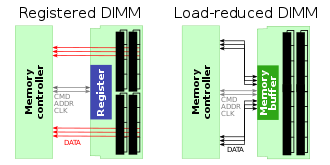-
×InformationWindows update impacting certain printer icons and names. Microsoft is working on a solution.
Click here to learn moreInformationNeed Windows 11 help?Check documents on compatibility, FAQs, upgrade information and available fixes.
Windows 11 Support Center. -
-
×InformationWindows update impacting certain printer icons and names. Microsoft is working on a solution.
Click here to learn moreInformationNeed Windows 11 help?Check documents on compatibility, FAQs, upgrade information and available fixes.
Windows 11 Support Center. -
- HP Community
- Notebooks
- Notebook Hardware and Upgrade Questions
- memory upgrade

Create an account on the HP Community to personalize your profile and ask a question
08-26-2017 01:18 AM
does the hp pavilion support this type of memory upgrade ?
G.Skill Ripjaws F3-1600C9D-8GRSL - SO-DIMM 204-pin
Solved! Go to Solution.
Accepted Solutions
08-26-2017 01:49 AM
Hi,
You do not want buffered/registered RAM as it is for servers and contains extra controller chip. It will not work in your laptop.
A small guide to registered memory:
https://en.wikipedia.org/wiki/Registered_memory
Hope it helps,
David
Please click on thumbs up for thanks
Please click on accept as solution if answered your question
08-26-2017 01:26 AM
Hi,
Yes your PC will support these memory modules. Max for your system is 8GB and has support for dual channel memory. Make sure to use two of these sticks as the computer originally came with DDR3 which has higher voltage than DDR3L, so I would not mix them.
On page 44 of service manual you can see the steps to upgrade memory.
http://h10032.www1.hp.com/ctg/Manual/c03538328
Hope it helps,
David
08-26-2017 01:44 AM
WAIT I JUST CHECKED THE MANUAL AND IT DOES NOT SUPPORT THESE BECAUSE THE MAX IS 1333 MHZ AND THE ONES I POSTED ARE 1600MHZ PC12800 IM CONFUSED NOW IF I DO PURCHASE THESE AND THEY DO NOT WORK FOR THIS LAPTOP ID JUST BE WASTING MY TIME
08-26-2017 01:49 AM
Hi,
You do not want buffered/registered RAM as it is for servers and contains extra controller chip. It will not work in your laptop.
A small guide to registered memory:
https://en.wikipedia.org/wiki/Registered_memory
Hope it helps,
David
Please click on thumbs up for thanks
Please click on accept as solution if answered your question
Didn't find what you were looking for? Ask the community