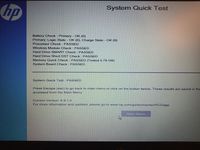-
×InformationWindows update impacting certain printer icons and names. Microsoft is working on a solution.
Click here to learn moreInformationNeed Windows 11 help?Check documents on compatibility, FAQs, upgrade information and available fixes.
Windows 11 Support Center. -
-
×InformationWindows update impacting certain printer icons and names. Microsoft is working on a solution.
Click here to learn moreInformationNeed Windows 11 help?Check documents on compatibility, FAQs, upgrade information and available fixes.
Windows 11 Support Center. -
- HP Community
- Notebooks
- Notebook Hardware and Upgrade Questions
- not all RAM is used

Create an account on the HP Community to personalize your profile and ask a question
09-15-2019 07:52 AM
The laptop has 8GB of RAM installed initially. The operating system only detects 6GB. What to do to determine all the memory?
Solved! Go to Solution.
Accepted Solutions
09-20-2019 06:08 AM
I recommend you contact support to further diagnose the issue.
Here is how you can get in touch with support.
1)Click on this link – www.hp.com/contacthp/
2)Select the product type.
3)Enter the serial number of your device or select let HP detect your product option.
4)Select the country from the drop-down.
5)You should see the HP phone support number or Chat option listed.
Cheers!
The_Fossette
I am an HP Employee
09-18-2019 05:00 AM
Welcome to the HP Support Community!
I recommend you perform a memory test following the steps in the below article to make sure both the memory sticks are working fine.
Follow the steps in the below article to perform a memory test.
https://support.hp.com/in-en/document/c04499777
If the memory test pass then, I recommend you reseat the memory and check and also check with one memory stick installed. Try both the memory sticks one at a time.
Let me know how it goes and you have a great day!
If you wish to show appreciation for my efforts, mark my post as Accept as Solution. Your feedback counts!
Cheers!
The_Fossette
I am an HP Employee
09-19-2019 10:30 PM
Hi, The_Fossette!
I ran a memory test.
Memory Information shows that it has 2 x 4GB memory slats.
But System Fast Test and System Quick Test tested only 6GB.
Can one slat work for half?
Is it possible that somewhere there is a limit on the available memory?
I don’t want to disassemble the laptop, because I bought it 2 weeks ago and it is under warranty.
And I see only 2 bolts. The rest are under the rubber glued strips?
09-20-2019 06:08 AM
I recommend you contact support to further diagnose the issue.
Here is how you can get in touch with support.
1)Click on this link – www.hp.com/contacthp/
2)Select the product type.
3)Enter the serial number of your device or select let HP detect your product option.
4)Select the country from the drop-down.
5)You should see the HP phone support number or Chat option listed.
Cheers!
The_Fossette
I am an HP Employee
Didn't find what you were looking for? Ask the community