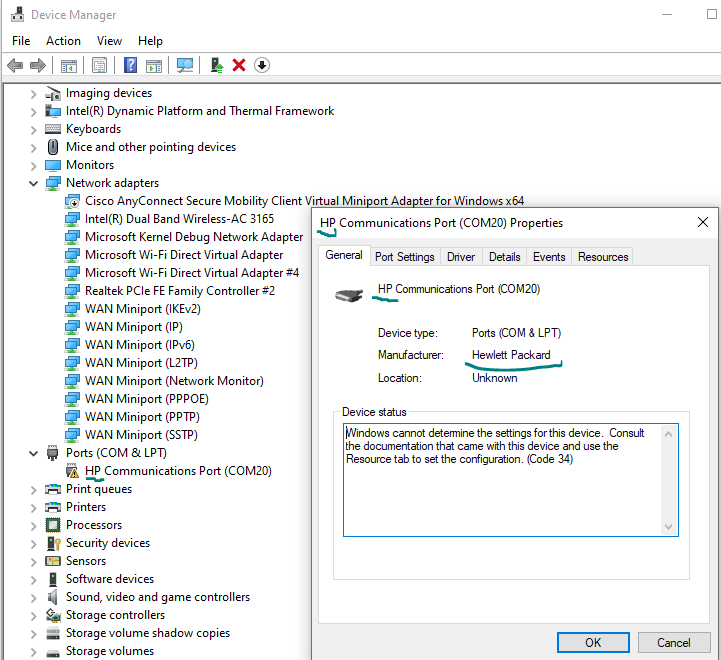-
×InformationWindows update impacting certain printer icons and names. Microsoft is working on a solution.
Click here to learn moreInformationNeed Windows 11 help?Check documents on compatibility, FAQs, upgrade information and available fixes.
Windows 11 Support Center. -
-
×InformationWindows update impacting certain printer icons and names. Microsoft is working on a solution.
Click here to learn moreInformationNeed Windows 11 help?Check documents on compatibility, FAQs, upgrade information and available fixes.
Windows 11 Support Center. -
- HP Community
- Notebooks
- Notebook Hardware and Upgrade Questions
- Re: serial port just stopped working today

Create an account on the HP Community to personalize your profile and ask a question
09-20-2019 08:22 PM
hp laptop, was using the port on the right side near the dvd for an Arduino board. it worked yesterday. today it wouldnt talk went thru 2 hours of changing device manager settings, looks like the serial port is smoked
isnt there a diagnostic program hp has that will test things? im not sure if the problem is settings or its a real hardware failure. i had disabled and uninstalled the serial port; then must not have had the right version to install back in and cant find any info about it
hoped a diagnostic would find the driver. am stuck until figuring it out thanks
Solved! Go to Solution.
Accepted Solutions
09-21-2019 10:46 AM
There may be some Arduino issue, not sure but the problem is SOLVED! I connected the usb to the printer, went into device manager, found the usb channel with errors and uninstalled it, also ran windows update and troubleshooter and picked PRINTER PROBLEMS. It went in and setup the printer.
Then I moved the usb to the Arduino and the pc made the 'new hardware found' sound, shows COM3 normal no problems
thanks
09-20-2019 11:35 PM
Are you talking about USB port ? Your machine still have 2 more USB ports have you tried them ? Arduino board is NOT from HP and I don't think HP has tested it.
Please try to use the following forum:
Regards.
***
**Click the KUDOS thumb up on the left to say 'Thanks'**
Make it easier for other people to find solutions by marking a Reply 'Accept as Solution' if it solves your problem.


09-21-2019 10:18 AM
WEll thanks for the reply but its not helpful. The serial port is from the USB. The arduino connects by a usb a to b cable like a printer. There is a USB interface in the Arduino. Millions of them out there so the levels and all should be fine.
This is a WINDOWS 10 HP laptop problem.
Its not an arduino board problem. I could take the arduino and send it to the north pole, my HP laptop would still have a problem on this USB channel. All other ports are used. I had usb hubs and a large plastic box of my most prized computer must-have gadgets, fittings, discs collected over 30 years. The moving company Presto Logistics STOLE IT! Along with 5 other boxes of brand new clothes and the best items in my shipment. It included a $100 precision mouse, and stuff I wouldnt remember unless looking in that box. Remember Presto Logistics, criminals who steal your items and there is no recourse! I had at least 2 usb to serial adapters but this needs a USB a to b cable.
See how the error is in device manager?Ive uninstalled and reinstalled, rebooted 3 times, changed the port from 3 to 20 or whatever, something is stuck. Id like to clear out the driver but uninstalling/reinstalling and rebooting and it still has this same error.
I want an HP diagnostic that runs and can reset the USB hub/port whatever to default. Do you know of such a tool? I thought there were in the old days
09-21-2019 10:46 AM
There may be some Arduino issue, not sure but the problem is SOLVED! I connected the usb to the printer, went into device manager, found the usb channel with errors and uninstalled it, also ran windows update and troubleshooter and picked PRINTER PROBLEMS. It went in and setup the printer.
Then I moved the usb to the Arduino and the pc made the 'new hardware found' sound, shows COM3 normal no problems
thanks
Didn't find what you were looking for? Ask the community