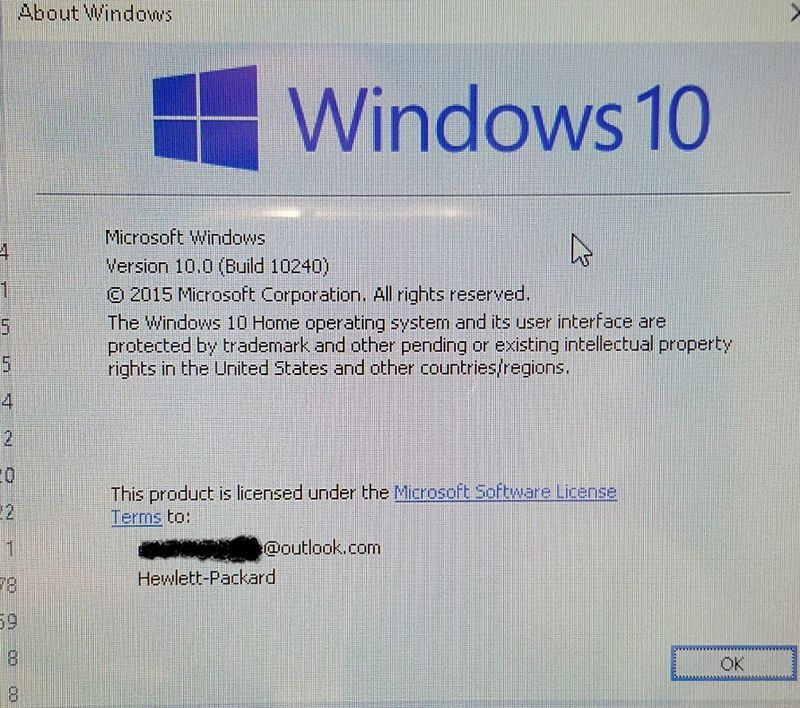-
×InformationWindows update impacting certain printer icons and names. Microsoft is working on a solution.
Click here to learn moreInformationNeed Windows 11 help?Check documents on compatibility, FAQs, upgrade information and available fixes.
Windows 11 Support Center. -
-
×InformationWindows update impacting certain printer icons and names. Microsoft is working on a solution.
Click here to learn moreInformationNeed Windows 11 help?Check documents on compatibility, FAQs, upgrade information and available fixes.
Windows 11 Support Center. -
- HP Community
- Notebooks
- Notebook Operating System and Recovery
- HP Envy on Windows 10 Build 10240 not receiving Build 10586

Create an account on the HP Community to personalize your profile and ask a question
03-29-2016 08:52 PM
The HP laptop was purchased in 2015 with Windows 10 pre-installed.
The system is on Windows 10 Build 10240.
It has never received Windows 10 Version 1511 Build 10586 from November 2015.
Is there a particular reason, such as is HP overriding the Microsoft update process for this build?
Is there a way to enable the laptop to install the version 1511 build 1056 ?
HP support has already been tried. HP verified that Microsoft Windows Updates are being applied. However HP could not identify why the November update was not installed.
Solved! Go to Solution.
Accepted Solutions
04-01-2016 05:24 AM
The issue with my laptop was resolved by downloading the Microsoft Windows 10 Media Creation Tool, opening the .ISO file with Windows Explorer, running the Setup program, and waiting a few hours for the laptop to be updated.
https://www.microsoft.com/en-us/software-download/windows10
The HP laptop is now running the current version of Windows 10: Version 1511 (OS Build 10586.164)
Thanks for the various suggestions.
03-31-2016 07:59 AM - edited 03-31-2016 10:37 AM
Hi @rea720,
Welcome to the HP Forums!
I read your post and wanted to reach out to help you! In your post, you had said that currently your HP ENVY m7 Notebook will not update to the Windows 10 Version 1511 Build 10586 from November 2015.
Here is a update from Microsoft that might help fix this issue.
Microsoft has made connecting your Microsoft Account mandatory to receive future builds of Windows 10. If you do not connect Microsoft Account in Windows 10, you will not receive future Preview builds of Windows 10. So chances are you have not connected your registered Microsoft Account in Windows 10 yet, that is why you are not receiving Windows 10 build updates.
Please get back to me how this goes.
To show that you like, or are thankful of my post, kindly click the Thumbs up below. If there is anything else I can do to help, please be sure to let me know! If this, or any of the posts on this thread, has helped you to resolve the issue, please click on Accept as Solution on said post.
Thanks.
Please click “Accept as Solution ” if you feel my post solved your issue, it will help others find the solution.
Click the “Kudos, Thumbs Up" on the bottom left to say “Thanks” for helping.:smileyhappy:
I work on behalf of HP
03-31-2016 10:16 AM
Additional recommendations would be appreciated.
- The HP laptop is already associated with a Microsoft account.
- Windows 10 Version 1511 Build 10586 from November 2015 is not a Preview release
- The article that was linked in your response is outdated information and also does not apply to Windows 10.
03-31-2016 10:33 AM
Sorry to hear that you're not getting updated.
Please open a command window and enter "winver" (without the quotes) and post back here what it says.
Also, please check Windows Updates to see if the following updates have been applied or have failed:
- KB 3120677 - November Update
- KB 3124262 - Cumulative Update
- KB 3140743 - Cumulative Update
- KB 3140768 - Cumulative Update
If any of these have shown as failed, since we're not really a Win10 support forum, suggest you go to the Win10 Community Forums and browse through their Windows Updates sections -- as they have hints regarding how to handle failed updates: http://www.tenforums.com/
Good Luck
I am a volunteer and I do not work for, nor do I represent, HP.
========================================================================
If you feel my suggestions helped you, please click the Thumbs-Up symbol to say thanks!
If they helped resolve your issue, please click "Accept As Solution" to help others find similar information.
I am a volunteer and I do not work for, nor represent, HP

03-31-2016 10:39 AM
Hello,
Thank you! I will check for those particular updates.
I posted to this forum because its an HP Laptop still under warranty and support, and the various screens on my laptop still indicate that HP should provide support.
If there's an HP-supported resolution for this issue, I would like to know it. I contacted online HP support a few days ago and there was no resolution for this issue after about an hour on chat.
So far I'm concluding that HP cannot offer a resolution. I'll also visit the tenforums.com site which you recommended.
Thanks again.
03-31-2016 05:21 PM
OK, see the screenshot .. but checking the updates is important because it might reveal failure codes -- and those will indicate why the updates were not applied.
Good Luck on TenForums.
I am a volunteer and I do not work for, nor represent, HP

03-31-2016 05:55 PM
Hello,
The list of updates you suppliled are applicable to Windows 10 Version 1511.
That is the version that the laptop has not yet received.
The computer is receiving updates to Windows:
KB3074678. 8/1/2015.
KB3074683. 7/31/2015.
KB3074686. 8/1/2015.
KB3081424. 8/9/2015.
KB3081436. 8/12/2015.
KB3081438. 8/16/2015.
KB3081441. 8/21/2015.
KB3081444. 8/21/2015.
KB3081448. 8/30/2015.
KB3081449. 8/29/2015.
KB3081452. 8/29/2015.
KB3081455. 9/9/2015.
KB3093266. 10/18/2015.
KB3097617. 10/18/2015.
KB3105210. 11/14/2015.
KB3105213. 11/14/2015.
KB3106932. 10/31/2015.
KB3116869. 12/10/2015.
KB3124266. 1/23/2016.
KB3135174. 2/11/2016.
KB3140745. 3/11/2016.
KB3141032. 3/11/2016.
KB3144756. 3/11/2016.
03-31-2016 06:04 PM
The first KB I listed actually updates the OS release from 10240 to 10586. If that failed, then other updates that incrementally raise the release to 10586.164 will most likely, also fail.
I looked at your list of WUs and compared it to mine -- and you are missing LOTS of updates since December of last year.
Where you show 6 WUs, mine shows 20 updates.
You need to check on the TenForums Windows Updates section to see how you can reset Windows Updates.
Good Luck
I am a volunteer and I do not work for, nor do I represent, HP.
========================================================================
If you feel my suggestions helped you, please click the Thumbs-Up symbol to say thanks!
If they helped resolve your issue, please click "Accept As Solution" to help others find similar information.
I am a volunteer and I do not work for, nor represent, HP

04-01-2016 05:24 AM
The issue with my laptop was resolved by downloading the Microsoft Windows 10 Media Creation Tool, opening the .ISO file with Windows Explorer, running the Setup program, and waiting a few hours for the laptop to be updated.
https://www.microsoft.com/en-us/software-download/windows10
The HP laptop is now running the current version of Windows 10: Version 1511 (OS Build 10586.164)
Thanks for the various suggestions.
Didn't find what you were looking for? Ask the community