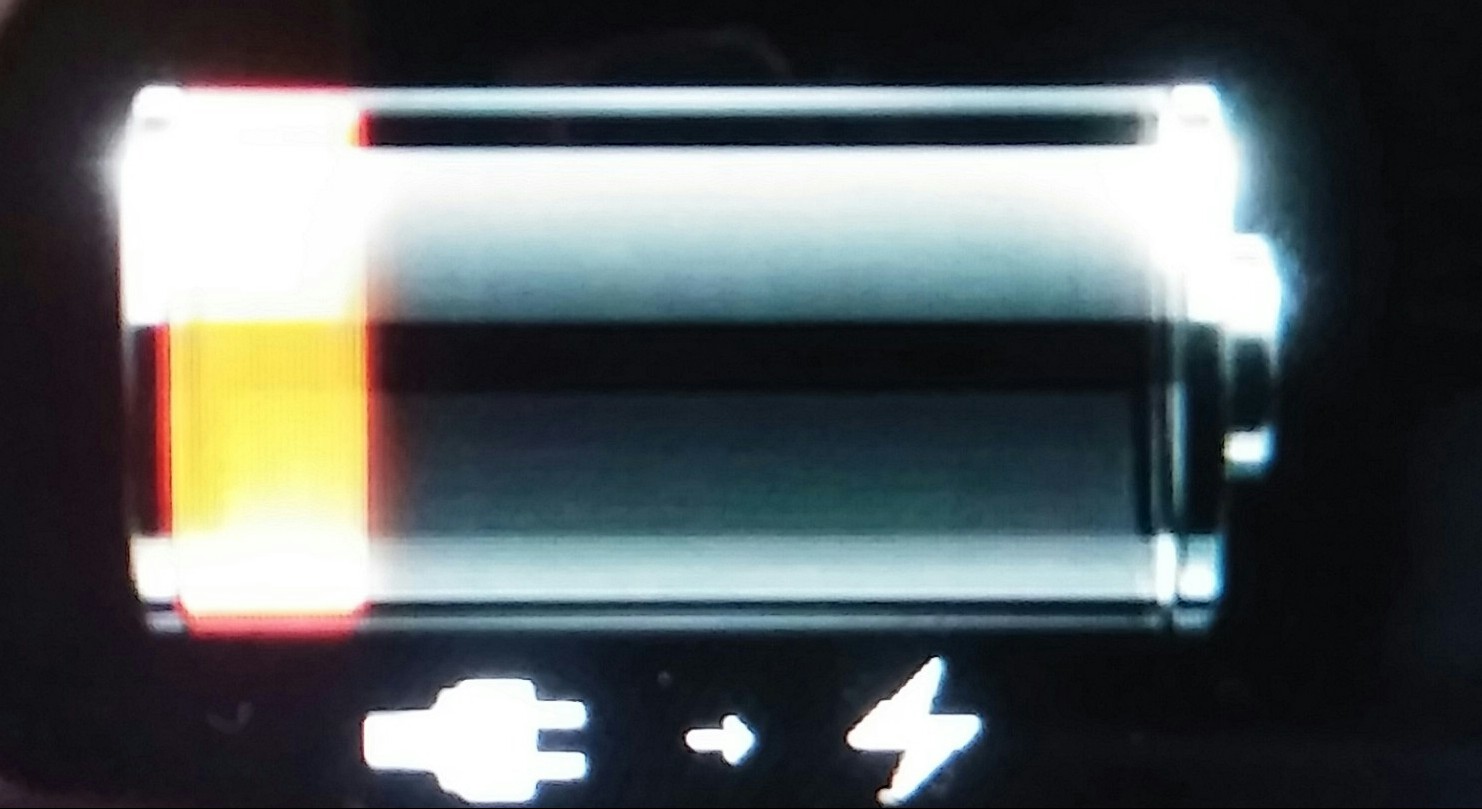-
×InformationWindows update impacting certain printer icons and names. Microsoft is working on a solution.
Click here to learn moreInformationNeed Windows 11 help?Check documents on compatibility, FAQs, upgrade information and available fixes.
Windows 11 Support Center. -
-
×InformationWindows update impacting certain printer icons and names. Microsoft is working on a solution.
Click here to learn moreInformationNeed Windows 11 help?Check documents on compatibility, FAQs, upgrade information and available fixes.
Windows 11 Support Center. -
- HP Community
- Notebooks
- Notebook Operating System and Recovery
- HP Pavilion x2 10-n200nl charging (?) problem

Create an account on the HP Community to personalize your profile and ask a question
05-16-2017 11:31 AM
Good evening,
In the last weeks I have encountered some issues with my HP x2 10-n200nl. Everytime I charge it, it does not start but shows me a black screen with this symbol:
The charging led is also red. But, after some tries, if I leave it charging, eventually the led turns white and I can finally start it.
There is no apparent logic in this procedure, and also when it starts to work the battery is fully charged, making me believe that there is no problem with the battery or the charger, but only with the software.
Can you please help me to solve this annoying problem? It is very frustrating not being able to use my pc when I need to!
Thank you in advance
Solved! Go to Solution.
Accepted Solutions
05-21-2017 08:52 AM
Hi @Riccardo_M
Updating the bios should fix this issue.
Click here to know how to update the bios.
Let me know if that helps.
Cheers.
Sandytechy20
I am an HP Employee
05-17-2017 01:12 PM
Thanks for taking an interest in the HP Support Forums! After reading your post I see that your notebook does not hold charge. I would like to help you out with this issue today.
Run UEFI Hardware Diagnostic tests on AC adapter.
And follow the below steps to troubleshoot the battery issue.
- Remove the notebook battery and check the contact points to make sure they are not damaged.
- Unplug all USB devices from the notebook.
- Many notebook models continue to provide power to USB devices through the USB ports, even when the computer is powered off or in a suspended state.
- Unplug the AC power cable.
- Insert the battery into the battery compartment on the bottom of the notebook computer.
- Plug the AC power cable into the computer and into an AC wall outlet, then allow the battery to charge for 15 to 30 minutes.
- Unplug the power adapter cord from the notebook.
- Press and release the Power button to start the computer using only the battery as the power source.
- If you have a second battery for your computer, replace the original battery with the second battery and perform the troubleshooting steps again.
Click here and follow the document to perform above troubleshooting steps.
Let me know how it goes.
Cheers.
Sandytechy20
I am an HP Employee
05-17-2017 04:54 PM
Thank you very much for your kind answer!
Unfortunately it can not help me: as I clearly stated, when the notebook finally starts to work the battery is fully charged and can go on for the whole day if not more, so it is totally not a problem of charge holding.
Moreover, I can not follow the steps that you suggest, since my HP product does not have a detachable battery, and also if I leave it attached to the AC adapter for an hour the problem persists...sometimes it solves on its own after minutes, sometimes I have to wait more than one hour, without any apparent logical procedure that I may follow.
Thank you again, I will be waiting for other suggestions!
05-17-2017 05:23 PM
Thanks for the reply.
Superb job on trying the different steps to isolate the issue.
I understand the issue better now.
Please follow bellow steps to fix the issue.
- Update the bios.
- Click here and follow the steps in the document to update the bios.
- Calibrate the battery.
- Click here to know how to calibrate.
Let me know how it goes.
Cheers.
Sandytechy20
I am an HP Employee
05-18-2017 02:33 AM
Thank you again for your kind answer, I am currently running the battery test to see if it needs to be calibrated. If it does not work I will also try to update de Bios (but I saw that the newest Bios does not fix any battery or charging problems, so...)
I will keep you updated, thank you again so much!
05-18-2017 06:36 PM
Thanks for the reply.
Yes please try the steps mentioned in the above post.
Let me know the outcome, I will be more than glad to assist you if required.
Let me know if that works.
Cheers.
Sandytechy20
I am an HP Employee
05-20-2017 02:12 AM
@sandytechy20
Hi there,
Two new things I noticed:
- From time to time, even when the PC is working, the battery sign flashes telling me that it is at 0%, but if I attach the charger it takes less than a minute to put it back to 100%...I think it is a further proof that is not a battery problem
- When I perform a battery test and the PC "thinks" its battery is empty the test will not work at all, but when the battery sign does not give problems the test tells me that everything is allright and I do not even need to calibrate the battery
I am currently performing a complete system test, if still there is no sign of problems I will try to update the BIOS...
Thank you again for everything, I will let you know if there is any progress!
P.S.
I was wondering if I can ask you something about the HP care packs: I bought the PC in Italy in January 2016, so the HP support ended this year's January. Is there any possibility to extend the HP care, also considering that I live in Germany now? I am asking because the italian website lets me buy a warranty-extension, but the german one does not, and of course I do not want to waste money...thank you in advance!
05-21-2017 08:52 AM
Hi @Riccardo_M
Updating the bios should fix this issue.
Click here to know how to update the bios.
Let me know if that helps.
Cheers.
Sandytechy20
I am an HP Employee
05-30-2017 06:37 PM
I appreciate your time and patience.
Good to know that issue resolved.
Feel free to contact us in feature if you need any assistance.
Cheers.
Sandytechy20
I am an HP Employee
Didn't find what you were looking for? Ask the community