-
×InformationWindows update impacting certain printer icons and names. Microsoft is working on a solution.
Click here to learn moreInformationNeed Windows 11 help?Check documents on compatibility, FAQs, upgrade information and available fixes.
Windows 11 Support Center. -
-
×InformationWindows update impacting certain printer icons and names. Microsoft is working on a solution.
Click here to learn moreInformationNeed Windows 11 help?Check documents on compatibility, FAQs, upgrade information and available fixes.
Windows 11 Support Center. -
- HP Community
- Notebooks
- Notebook Operating System and Recovery
- Re: How To Remove Battery With a Safe way

Create an account on the HP Community to personalize your profile and ask a question
02-11-2018 10:24 AM
When I Try to remove the battery to keep the laptop on with charger i founded to black buttons ,one on left the other on the right ..the Right With A lock Symbol when l try to move it to the right side to unlock the battery it moves smothly..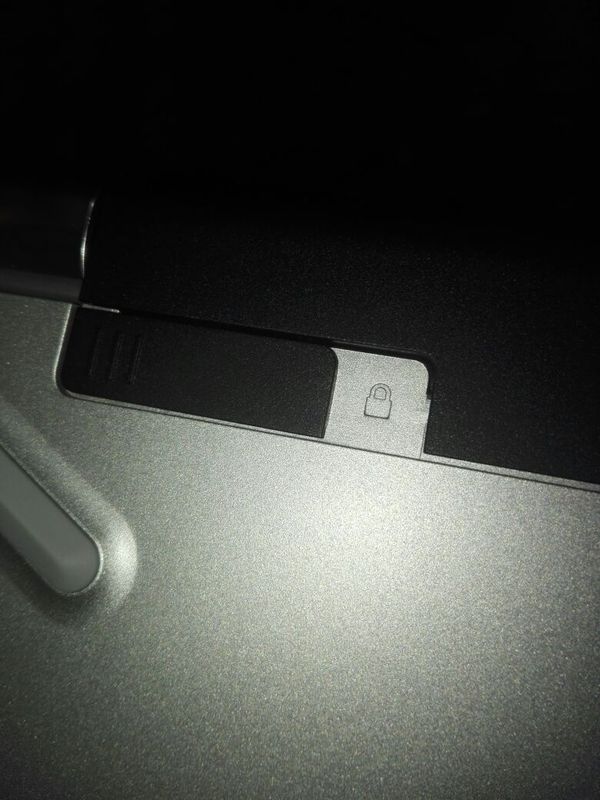
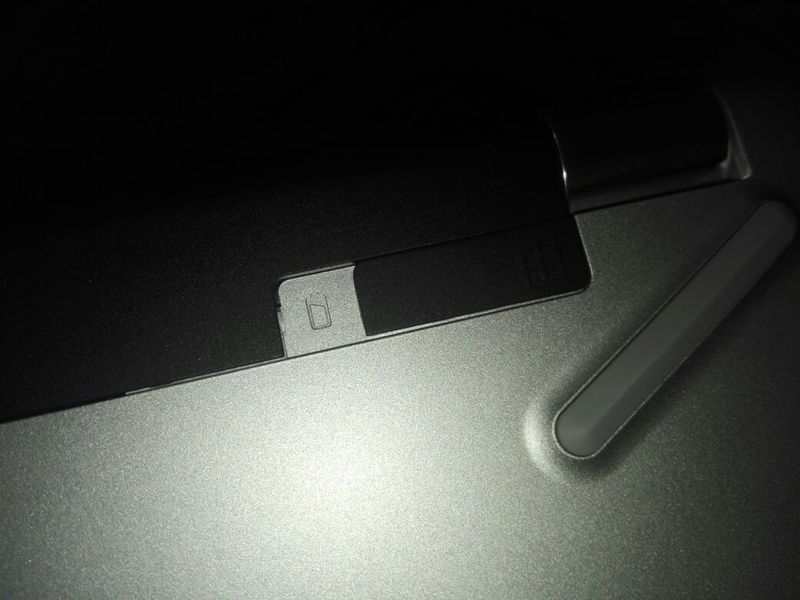
Solved! Go to Solution.
Accepted Solutions
02-11-2018 11:45 AM - edited 02-11-2018 11:47 AM
Hello @ahmedashraf140
Welcome to the HP Support forum. Thank you fo posting.
What you describe is perfectly normal behaviour for any notebook/laptop with a removable battery.
One of the button is a lock key, the other one is a release key. Your battery can be in locked and unlocked state, that is why this button does not move smootly. The other one is a release key - it moves smootly - if your battery is in unlocked state and you hold the release button, you can then remove the battery.
It's not recommended that you attempt to remove the battery while the PC is turned on and while connected to AC power. It is good to remove it only when the PC is not ON and when there is no AC power adapter attached.
Hope this helps. Please, let me know if this works for you and if this answers your query.
Don't hesitate to post again. 🙂
*** HP employee *** I express personal opinion only *** Joined the Community in 2013
02-11-2018 11:45 AM - edited 02-11-2018 11:47 AM
Hello @ahmedashraf140
Welcome to the HP Support forum. Thank you fo posting.
What you describe is perfectly normal behaviour for any notebook/laptop with a removable battery.
One of the button is a lock key, the other one is a release key. Your battery can be in locked and unlocked state, that is why this button does not move smootly. The other one is a release key - it moves smootly - if your battery is in unlocked state and you hold the release button, you can then remove the battery.
It's not recommended that you attempt to remove the battery while the PC is turned on and while connected to AC power. It is good to remove it only when the PC is not ON and when there is no AC power adapter attached.
Hope this helps. Please, let me know if this works for you and if this answers your query.
Don't hesitate to post again. 🙂
*** HP employee *** I express personal opinion only *** Joined the Community in 2013
02-11-2018 11:58 AM
@ahmedashraf140 wrote:So It isn't a fail from the company i thought that i had been tricked ,,,thank you ❤️
No, don't worry. It's working normally. You are very welcome !
*** HP employee *** I express personal opinion only *** Joined the Community in 2013
Didn't find what you were looking for? Ask the community
