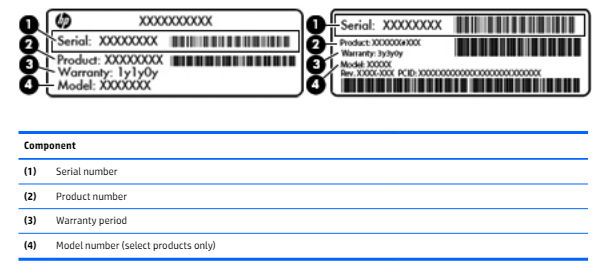-
×InformationNeed Windows 11 help?Check documents on compatibility, FAQs, upgrade information and available fixes.
Windows 11 Support Center. -
-
×InformationNeed Windows 11 help?Check documents on compatibility, FAQs, upgrade information and available fixes.
Windows 11 Support Center. -
- HP Community
- Notebooks
- Notebook Operating System and Recovery
- How to create new SSD drive on my "HP EliteBook 840 G2" tota...

Create an account on the HP Community to personalize your profile and ask a question
03-31-2020 01:34 AM
Hi,
I have HP EliteBook 840 G2:
https://support.hp.com/cz-cs/product/hp-elitebook-840-g2-notebook-pc/7343202
and my SSD drive failed totally - is dead. I will buy a new one, but how can I create
the content of the new SSD drive anew ? I had Windows 10 x64. Is it possible
to download something like "recovery DVD" ???
Can please someone help me ?
Many thanks
Jerry
03-31-2020 09:05 AM
IF this is fairly new PC, then try using these steps: https://support.hp.com/us-en/document/c06162205
Good Luck
I am a volunteer and I do not work for, nor represent, HP

03-31-2020 10:36 AM
thank you very much but there is a small snag, I find only these numbers
PCID:
SERIAL:
PRODUCT:
Waranty: 3y3y0y
but no one is suitable for the "HP cloud recovery tool", the ProdutID is required but I do not know where it is.....
03-31-2020 10:39 AM
There should be a sticker on the case or in the battery compartment looking something like these:
Or, you can run HP Support Assistant and it will display that information.
I am a volunteer and I do not work for, nor represent, HP

03-31-2020 11:45 AM
Hi, almost there. thanks to HP Support assistant I found this product number:
G8500AV
but this number does not work because there is missing region code.
If I use product number from another notebook e.g.: E7E30EA#UUW everything is ok.
So where I can ascertain the number behind # character ?
G8500AV#??? and instead of ??? has to be corect region identificator (country)
Where I can find it ?
Jerry