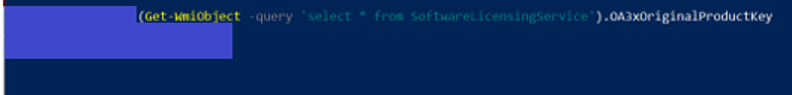-
×InformationWindows update impacting certain printer icons and names. Microsoft is working on a solution.
Click here to learn moreInformationNeed Windows 11 help?Check documents on compatibility, FAQs, upgrade information and available fixes.
Windows 11 Support Center. -
-
×InformationWindows update impacting certain printer icons and names. Microsoft is working on a solution.
Click here to learn moreInformationNeed Windows 11 help?Check documents on compatibility, FAQs, upgrade information and available fixes.
Windows 11 Support Center. -
- HP Community
- Notebooks
- Notebook Operating System and Recovery
- How to recover Windows 10 activation key.

Create an account on the HP Community to personalize your profile and ask a question
06-29-2022 08:55 AM
I have a HP Laptop : HP a6 9220. Its 2-3 years old laptop. I bought it 2nd hand in January 2022. This laptop comes with a Windows 10 Home version which gets digitally activated after connecting to the internet for the first time. But its last owner changed its OS from Windows 10 Home to Windows 10 Pro, But did not activate it. Now My Question is :
1. Can I change it back to Windows 10 Home and get it Activated (Through the digital key provided by HP in its BIOS as they say i.e. without having to buy a activation key.)
2. If yes, then how?
3. If no, then what are other possible options that I have?
Thanks for the help!
Solved! Go to Solution.
Accepted Solutions
07-02-2022 03:27 AM
Hello @Ayush_Chauhan05
Please edit your previous post and delete the screenshot, your personal windows serial number (s/n) is shown, it's not allowed in public.
@Ayush_Chauhan05 wrote:I also tried using a thrid party software on microsoft store it also shows no OEM key.
I think powershell and this software both are not showing key because its windows 10 pro in the laptop right now and the activation key is of 10 home?
- The powershell command is not showing the key, because there is NO KEY stored in your BIOS
- Ask the previous owner for the windows home key
Please report your results
best regards
---
Dear Community Member, please click the button [ YES ] on "Was this reply helpful?" to say Thanks and
make it easier for other people to find this type of solution by marking the reply ▶️ [ Accept as Solution ] ◀️
Do this on the post I wrote that helped solve it.
Thank you very much
⌨️
06-29-2022 09:14 AM
Hello @Ayush_Chauhan05
Your Windows 10 Home product key is stored in your bios, so it will only be actived automatically on Windows 10 Home installation.
Recommendation and solution:
You will have to go back to Windows 10 Home
best regards
---
Dear Community Member, please click the button [ YES ] on "Was this reply helpful?" to say Thanks and
make it easier for other people to find this type of solution by marking the reply ▶️ [ Accept as Solution ] ◀️
Do this on the post I wrote that helped solve it.
Thank you very much
⌨️
07-01-2022 05:02 AM
Hello @Ayush_Chauhan05
(1) To read the windows home key from BIOS, you have to do the following.
Please open powershell console
( please select/copy and paste (right click) the command into the powershell console )
(Get-WmiObject -query 'select * from SoftwareLicensingService').OA3xOriginalProductKey
Censored example:
(2) Please write the Windows Home key well readable on a sheet of paper !
(3) Only when you have this information (windows home key), we can continue.
Please report your results
best regards
---
Dear Community Member, please click the button [ YES ] on "Was this reply helpful?" to say Thanks and
make it easier for other people to find this type of solution by marking the reply ▶️ [ Accept as Solution ] ◀️
Do this on the post I wrote that helped solve it.
Thank you very much
⌨️
07-02-2022 12:29 AM - edited 07-04-2022 08:31 PM
I also tried using a thrid party software on microsoft store it also shows no OEM key.
I think powershell and this software both are not showing key because its windows 10 pro in the laptop right now and the activation key is of 10 home?
07-02-2022 03:27 AM
Hello @Ayush_Chauhan05
Please edit your previous post and delete the screenshot, your personal windows serial number (s/n) is shown, it's not allowed in public.
@Ayush_Chauhan05 wrote:I also tried using a thrid party software on microsoft store it also shows no OEM key.
I think powershell and this software both are not showing key because its windows 10 pro in the laptop right now and the activation key is of 10 home?
- The powershell command is not showing the key, because there is NO KEY stored in your BIOS
- Ask the previous owner for the windows home key
Please report your results
best regards
---
Dear Community Member, please click the button [ YES ] on "Was this reply helpful?" to say Thanks and
make it easier for other people to find this type of solution by marking the reply ▶️ [ Accept as Solution ] ◀️
Do this on the post I wrote that helped solve it.
Thank you very much
⌨️
Didn't find what you were looking for? Ask the community