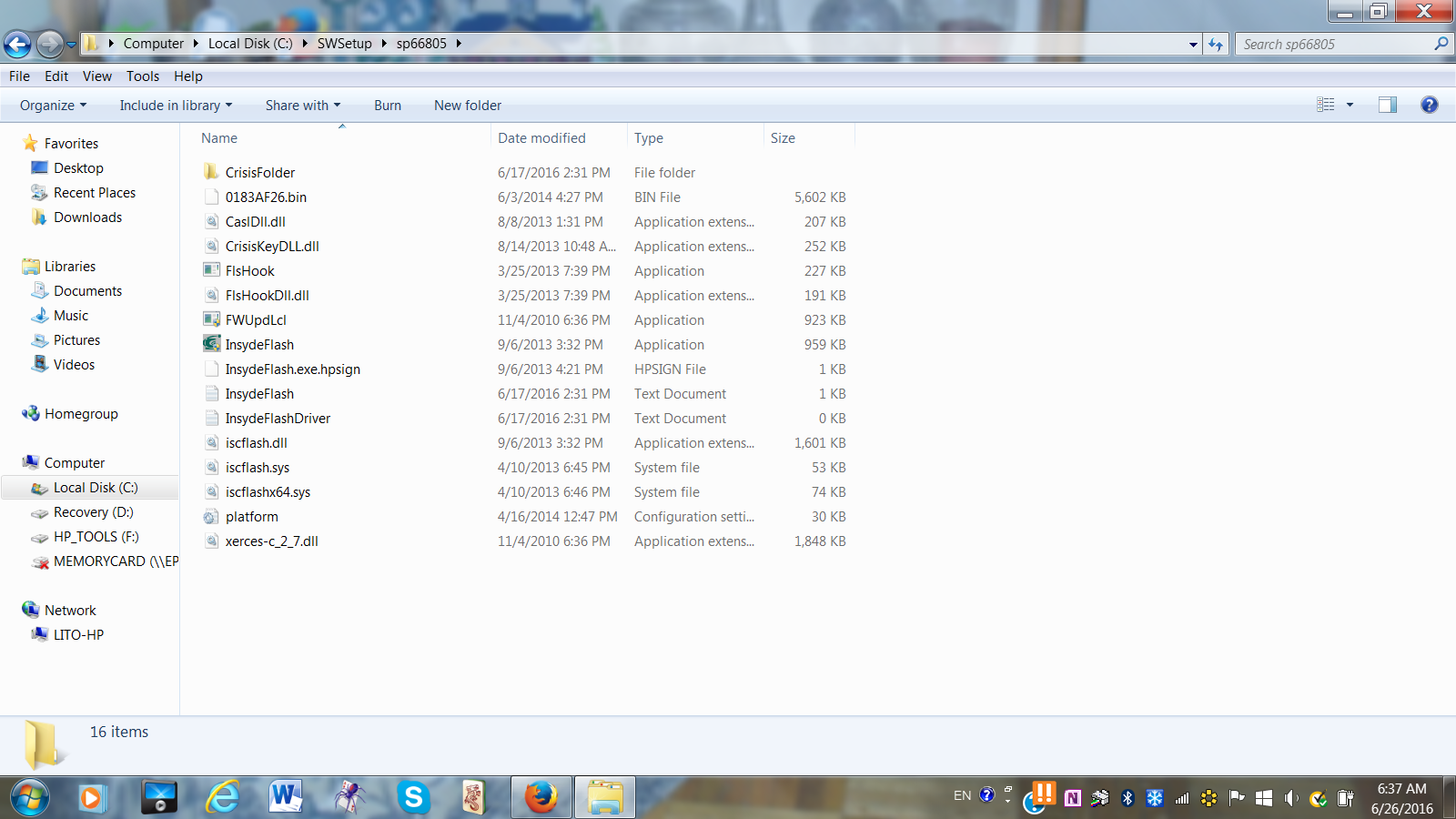-
×InformationWindows update impacting certain printer icons and names. Microsoft is working on a solution.
Click here to learn moreInformationNeed Windows 11 help?Check documents on compatibility, FAQs, upgrade information and available fixes.
Windows 11 Support Center. -
-
×InformationWindows update impacting certain printer icons and names. Microsoft is working on a solution.
Click here to learn moreInformationNeed Windows 11 help?Check documents on compatibility, FAQs, upgrade information and available fixes.
Windows 11 Support Center. -
- HP Community
- Notebooks
- Notebook Operating System and Recovery
- Re: Laptop is hot and fan is loud

Create an account on the HP Community to personalize your profile and ask a question
06-24-2016 10:24 AM - edited 06-24-2016 10:25 AM
One more thing, I have both a wireless router and an ethernet cable from my provider (he said that it would make the computer faster, although I do not see any difference). Thanks, Ana
06-25-2016 05:34 AM
Karen,
I am going to do it today, just want to be sure about one thing. When they say close all programs does that include the separate keyboard and mouse. I am sure these are not programs but I want to make sure that I do everything right.
Also my question about turning off wifi, should I do that before initiating the installation?
Thanks for all your help. Ana
06-25-2016 07:54 AM - edited 06-25-2016 08:09 AM
KarenUK,
Sorry for being such a pest! I decided to go ahead and do the update. Everything went well until I got a message indicating that I already had this download. I am absolutely sure that I did not do it, but in any event it indicated that I had downloaded it on 6/17. It appears in a folder in C:
SWSetup\sp66805\\0183AF26bin
then went back to install it and got to the screen that indicated that it was already installed, it is a screen that has several options:
No; No to All, Yes, Yes to All
At this point I did not know what to click so I just cancelled it.
If it was already installed why am I still showing Version 25, 5/29/13 in my system. What do you think?
Thanks a lot,
Ana
06-25-2016 12:26 PM
sp 66805 is BIOS version F.26. I doubt it is installed if your system shows F.25.
Very odd! You didn't download it but it's sitting in the SWsetup folder.
Try this.
Delete the sp66805 folder in SWsetup.
If you have a Downloads folder check if there are other sp66805 items in it. If so delete them.
Download the F.26 bios from HP again and re-try the install.
Turn off your wifi and disconnect ethernet before you start the actual install process. Disconnect ANY peripherals ( mouse, keyboard, printer etc). Only the power cord should be plugged in.
BTW your not a pest, but BIOS updating sometimes really is!
Good luck.
06-26-2016 04:59 AM - edited 06-26-2016 06:13 AM
Karen,
I want to show you the info in the folder. The folder's name is sp66805. It was modified on 6/17/16. All the info in the Crisis folder dates 2012. There appears to be nothing for the actual sp66805. The 2 items shown with a 6/17/16 date have 0 or 1K size. Perhaps what I should do is change the name of the folder from sp66805 to something else since I am afraid to delete the original info once the system ask me if I want to replace it. Quite confusing! Maybe I should leave it as is, but I am afraid that the HP Assistant at some point may update it and mess it up further. What do you suggest? Thank you, Ana
06-26-2016 07:21 AM
The F.26 BIOS update is an important one because of security issues. The change log states:
"Provides improved security for UEFI EDK2
HP strongly recommends transitioning promptly to this updated BIOS."
It wont hurt to delete the existing sp66805 folder. I suggested it because it is confusing you with the download/install process asking you to replace it.
You could try re-naming it, that will probably work.
Didn't find what you were looking for? Ask the community