-
×InformationWindows update impacting certain printer icons and names. Microsoft is working on a solution.
Click here to learn moreInformationNeed Windows 11 help?Check documents on compatibility, FAQs, upgrade information and available fixes.
Windows 11 Support Center. -
-
×InformationWindows update impacting certain printer icons and names. Microsoft is working on a solution.
Click here to learn moreInformationNeed Windows 11 help?Check documents on compatibility, FAQs, upgrade information and available fixes.
Windows 11 Support Center. -
- HP Community
- Notebooks
- Notebook Operating System and Recovery
- PCI errors when installing Windows 10

Create an account on the HP Community to personalize your profile and ask a question
02-14-2020 06:02 PM
I am trying to do a restore/re-install of Windows 10 on a laptop. I've used two different hard drives (HDD & SSD) and get the below errors on both when I try to re-install windows using the Windows 10 flash drive. Is there some way to bypass all of the HP software installs and just do the Windows 10 install from the USB they sent me? I have a feeling maybe the wrong drivers are being installed.
Solved! Go to Solution.
Accepted Solutions
02-17-2020 03:05 PM
No worries, I ended up fixing the issue on my own. I had to use a regular windows 10 home dvd to get past the HP crapware that was being installed by the restore, then just downloaded all of the drivers separately.
02-17-2020 02:42 PM
Sorry for the delayed response -- but your image is blank -- so no one can see the errors you are talking about.
If you have not fixed this yet, then reply to this post with the errors in written text form.
I am a volunteer and I do not work for, nor represent, HP

02-17-2020 03:05 PM
No worries, I ended up fixing the issue on my own. I had to use a regular windows 10 home dvd to get past the HP crapware that was being installed by the restore, then just downloaded all of the drivers separately.
Didn't find what you were looking for? Ask the community
