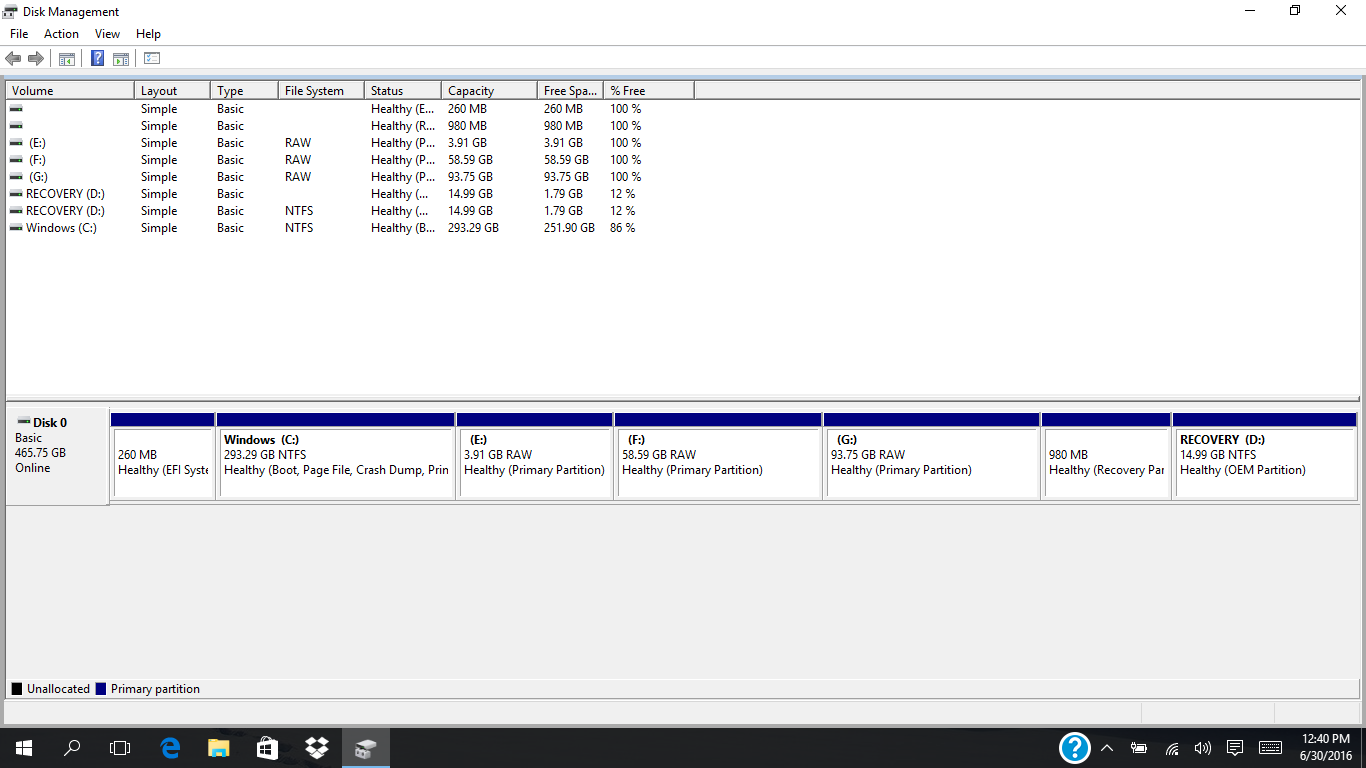-
×InformationNeed Windows 11 help?Check documents on compatibility, FAQs, upgrade information and available fixes.
Windows 11 Support Center. -
-
×InformationNeed Windows 11 help?Check documents on compatibility, FAQs, upgrade information and available fixes.
Windows 11 Support Center. -
- HP Community
- Notebooks
- Notebook Operating System and Recovery
- Re: Removing recovery partition after Linux installation

Create an account on the HP Community to personalize your profile and ask a question
06-30-2016 07:06 AM - edited 06-30-2016 07:10 AM
Hello
My x360 notebook with Windows 10 works fine. I just installed Linux dual boot (w. Windows 10) on three new partitions. The partitions are as below. Partitions E, F, G are Linux.
I have these questions please:
1. Is the recovery partition (D) of no use any more, now that I have repartitioned the disk? (I made a recovery USB flash disk when I bought the computer)
2. Is it safe to remove the recovery partition (D)?
3. There is also a small 980 MB partition. What is this? Is it safe to remove?
Thank you
ycc
Solved! Go to Solution.
Accepted Solutions
06-30-2016 12:10 PM
Sorry, no. You can not recover using the HP Recovery partition after you've changed the partitioning scheme.
Since it serves no purpose now, you might as well remove it.
It will do no harm to remove it now because the HP Recovery function doesn'y work anyway.
I know Macrium Reflect can backup and restore both Windows and Linux distros because I have tried that, myself.
Good Luck
========================================================================
I am a volunteer and I do not work for, nor do I represent, HP.
---------------------------------------------------------------
If my posts helped you, please click the Thumbs-Up symbol on my post to say thanks.
If my posts solved your problem please click "Accept As Solution".
========================================================================
I am a volunteer and I do not work for, nor represent, HP

06-30-2016 09:54 AM
My guess is that your PC did not come with Win10 preintalled, but instead, you Upgraded it to Win10, right?
Once you did that, any existing HP Recovery partition and functions got broken and would not work anymore.
Since you probably want the means to recovery Win10 in the future, let suggest using what I do -- a third-party roduct known as Macrium Reflect: http://www.macrium.com/reflectfree.aspx
What I recommend is the following:
1) Download and install Macrium Reflect (MR)
2) Run MR and choose the option: "Create an image of the partition(s) required to backup and restore Windows" to write a full backup to an external drive or USB stick
3) Use the option to create a boot USB stick or CD
My experience is that MR, when using the High Compression option, typically can compress the saved image file to about 50% of the USED space in the OS partition. This means if you have an 80GB OS partition, and 40GB is used, MR only needs about 20GB to store the image file.
I use this all the time and it typically takes less than 10 minutes to do the image backup and about the same time or less to do a restore.
Plus, MR has the option to Add a Recovery Boot Menu entry. This allows you then to boot into WinRE, and you can then use that to do a restore -- when you can't boot into Windows!
NOW, you have the means to restore a full working system from the external drive or USB stick in only a few minutes.
Once you have that backup, you can remove ALL the recovery partitions and reclaim the disk space.
Good Luck
========================================================================
I am a volunteer and I do not work for, nor do I represent, HP.
---------------------------------------------------------------
If my posts helped you, please click the Thumbs-Up symbol on my post to say thanks.
If my posts solved your problem please click "Accept As Solution".
========================================================================
I am a volunteer and I do not work for, nor represent, HP

06-30-2016 10:50 AM
I bought my PC recently with Windows 10 preinstalled. I then added Linux.
I used Norton Ghost for image backup on an older computer. I have used Acronis on a pure Windows computer. But for this combined Windows/Linux computer Acronis does not work, it works forever on the Linux partitions and is not useful.
I have not tried Macrium Reflect. I dont know if it works on LInux file system.
My question is much about the function of the recovery partition. Can you recover at all from it, when the disk has been repartitioned (for Linux). If so I want to keep it as an extra safety. Can it cause me any problems to wipe that partition? (The answer to the second question is no, I believe.)
06-30-2016 12:10 PM
Sorry, no. You can not recover using the HP Recovery partition after you've changed the partitioning scheme.
Since it serves no purpose now, you might as well remove it.
It will do no harm to remove it now because the HP Recovery function doesn'y work anyway.
I know Macrium Reflect can backup and restore both Windows and Linux distros because I have tried that, myself.
Good Luck
========================================================================
I am a volunteer and I do not work for, nor do I represent, HP.
---------------------------------------------------------------
If my posts helped you, please click the Thumbs-Up symbol on my post to say thanks.
If my posts solved your problem please click "Accept As Solution".
========================================================================
I am a volunteer and I do not work for, nor represent, HP

07-01-2016 08:33 PM - edited 07-01-2016 09:02 PM
Hello
I have installed 3 Ubuntu partitions (E, F, G in the screenshot below). The computer now runs dual boot Windows 10 and Ubuntu 16.04.
https://i.imgur.com/cVb81T5.png
My questions regards the two last partitions in the screenshot (sized 980MB and 14.99GB). Both are labeled recovery partitions. (Part of this question has been answered in an earlier thread, but I would like to have it answered in full, since erroneous removal of recovery partitions could cause serious problems.)
I have made three USB image backups: 1. Windows recovery USB 2. HP recovery USB 3. Macrium image bu
My questions are, please:
1. Is the 0.98G partition the HP recovery partition?
2. Is the 14.99G partition the Windows recovery partition?
3. Can any of these two partitions be useful now that the computer is already repartitioned for LInux/Windows?
4. Will the recovery USB images (Windows and HP "recovery disks") I have made to exernal medium work OK, now that the computer has been repartitioned? (I assume the Macrium image will be OK for restore.)
5. How do I remove these two partitions (980MB and 14.99GB). I wish to do it from Windows, but when I right click them in the Windows 10 disk handler, I do not get an option to remove them. (The other partitions, on the other hand, can be removed, but I obviously do not need to do so.)
Thank you
07-02-2016 06:51 PM
To use Macrium Reflect, if you have made a boot USB/CD from that, you boot using it and then run the app to select the restore you made.
I don't know about the Windows image as I do not use Windows built-ins to do backup or recovery.
You can remove both of these partitions, as repartitioning for Linux has effectively made them useless.
If you are uncomfortable removing them with GParted in Linux, then my suggestion is to download and install this Windows tool and use that: Free Partition Manager Software - AOMEI Partition Assistant Standard
Good Luck
========================================================================
I am a volunteer and I do not work for, nor do I represent, HP.
---------------------------------------------------------------
If my posts helped you, please click the Thumbs-Up symbol on my post to say thanks.
If my posts solved your problem please click "Accept As Solution".
========================================================================
I am a volunteer and I do not work for, nor represent, HP