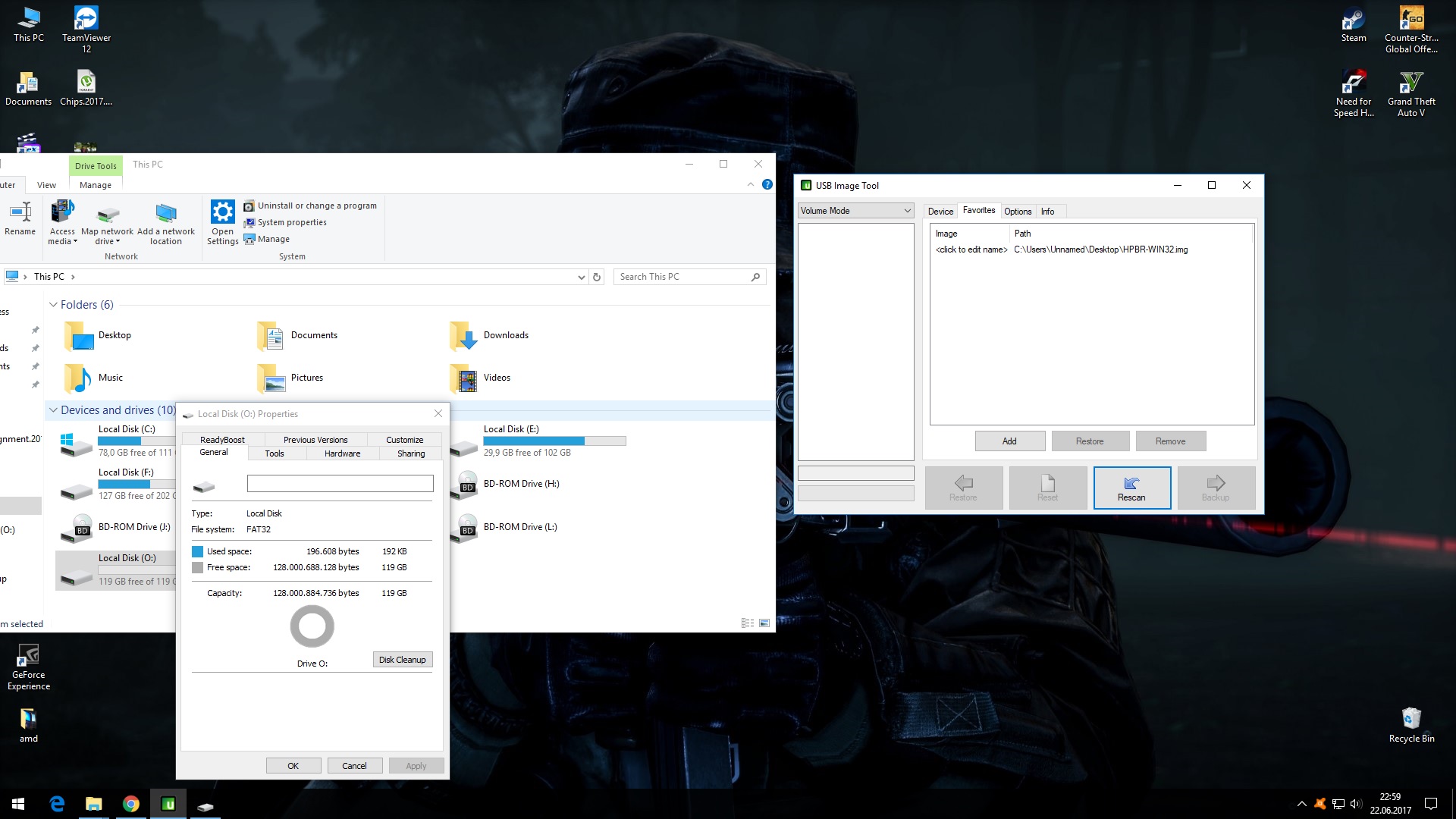-
×InformationNeed Windows 11 help?Check documents on compatibility, FAQs, upgrade information and available fixes.
Windows 11 Support Center. -
-
×InformationNeed Windows 11 help?Check documents on compatibility, FAQs, upgrade information and available fixes.
Windows 11 Support Center. -
- HP Community
- Notebooks
- Notebook Operating System and Recovery
- Re: Reset/Recovery bios password Elitebook 8740w

Create an account on the HP Community to personalize your profile and ask a question
06-22-2017 12:37 PM
Hi guys
I need some help , I forgotten the bios password at this laptop and now I can enter to setup boot devices . How can I reset or recover the password ?
Thank you very much the people who help me , I trying for 3 days to reset but without succes
Solved! Go to Solution.
Accepted Solutions
06-22-2017 04:27 PM
The program is defaulted to make a USB bootable device.
That's why we use a USB to SATA adaptor and check the "Show non-removable devices" to make the HDD's.
I make sure my techs have at least 5-6 USB flash drives and 5-6 HDD's loaded and ready to go.
If it cannot boot from USB then they install one of the HDD's and boot the program from there.
Using that program we have unlocked well over 10,000 HP's.
REO
06-22-2017 12:44 PM
Contact HP and they should be able to send you a customized SMC.bin file which you can use at boot to reset the password.
Phone >> http://www8.hp.com/us/en/contact-hp/ww-phone-assist.html
Chat >> https://support.hp.com/us-en/contact-hp
When talking to the HP rep ask them to escalate your service request.
Or download these files.
https://www.dropbox.com/sh/zu4kdgxm052l87d/AAAMi-kfX4AVH8oTCbsOM4X9a?dl=0
Insert clean USB flash drive.
Then run USB Image tool.
Choose the flash drive then click on RESTORE.
After restore remove flash drive.
Insert flash drive into locked laptop and boot. ”If HDD is installed remove before booting.”
At C:\OUTPUT type CD.. “Then hit enter”
Type HPBR “Then hit enter”
First thing is to save your settings.
Select #3 re-program.
Press “S” to save system information.
Type HPBR and hit enter.
Since your model is not listed select “SHOTGUN.”
After reboot repeat “SHOTGUN” a second time.
If you cannot boot from USB flash drive use the Image tool to build a HDD.
Then use the drive to boot the program on the locked laptop.
REO
I must inform you that these services are not endorsed by HP, and that HP is not responsible for any damage that may arise to your system by using these services. Please be aware that you do this at your own risk.
06-22-2017 12:57 PM - edited 06-22-2017 01:19 PM
I can't boot usb or optical drive they are not display at the boot options , display just hdd with SO .
I will try with another HDD .
I have a SDD wihout USB interface , what software use to make bootable ?
06-22-2017 01:35 PM
You will need to format the drive FAT32.
Then run the Image program to build a bootable HDD.
Then install that drive in the locked laptop and boot.
Then follow the instructions above.
REO
06-22-2017 02:13 PM
You are very close.
In the software click on the OPTION tab.
Click on Show non-removable devices.
Then try to restore.
REO
06-22-2017 04:27 PM
The program is defaulted to make a USB bootable device.
That's why we use a USB to SATA adaptor and check the "Show non-removable devices" to make the HDD's.
I make sure my techs have at least 5-6 USB flash drives and 5-6 HDD's loaded and ready to go.
If it cannot boot from USB then they install one of the HDD's and boot the program from there.
Using that program we have unlocked well over 10,000 HP's.
REO