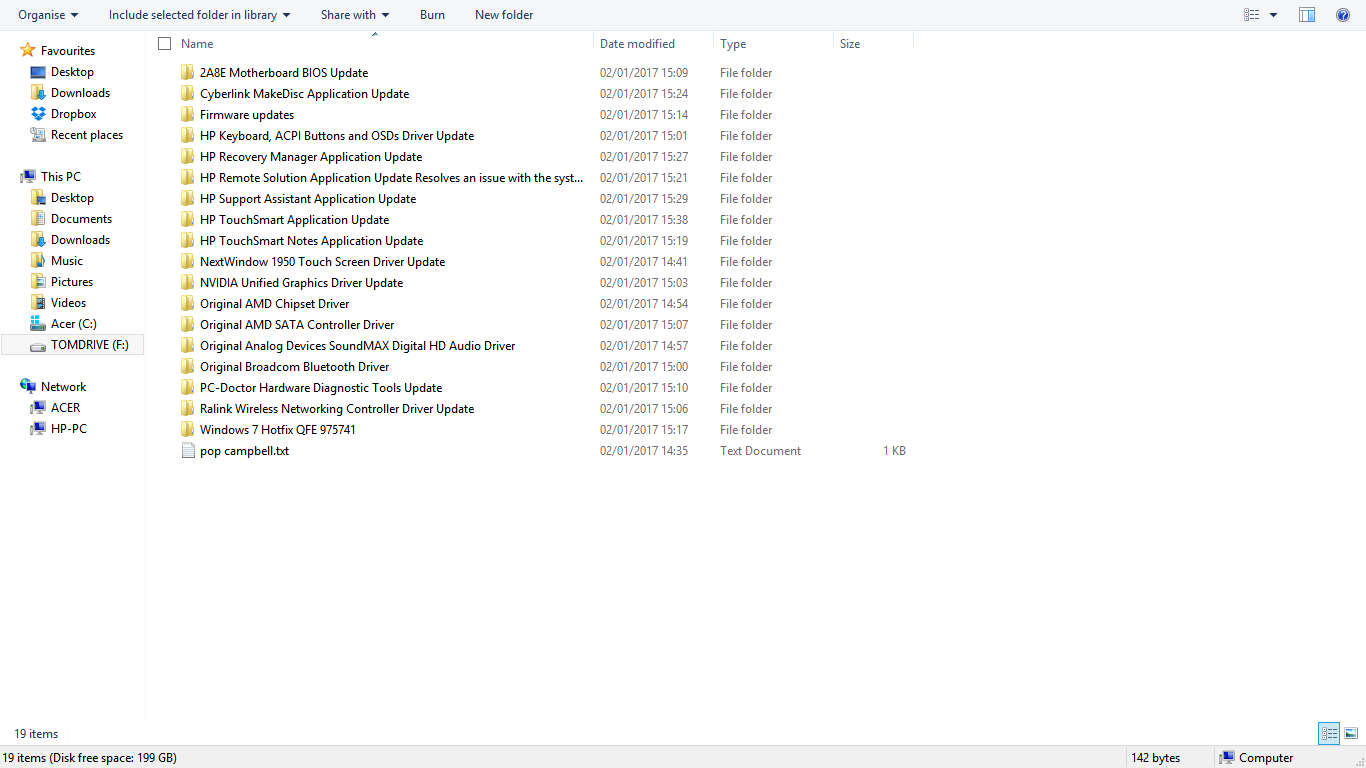-
×InformationWindows update impacting certain printer icons and names. Microsoft is working on a solution.
Click here to learn moreInformationNeed Windows 11 help?Check documents on compatibility, FAQs, upgrade information and available fixes.
Windows 11 Support Center. -
-
×InformationWindows update impacting certain printer icons and names. Microsoft is working on a solution.
Click here to learn moreInformationNeed Windows 11 help?Check documents on compatibility, FAQs, upgrade information and available fixes.
Windows 11 Support Center. -
- HP Community
- Notebooks
- Notebook Operating System and Recovery
- Re: Upgrading my 2009 HP Touchsmart iq5010 uk Vista<Win 7

Create an account on the HP Community to personalize your profile and ask a question
01-04-2017 07:57 PM
My Touchsmart iq510 is running Vista 64 bit. It is stable, I want to upgrade to Win 7. I have downloaded the full list of HP Win 7 system drivers prior to the upgrade. A couple of questions regarding the process .
Can I preserve the Vista Factory image, (ie formatting options) ?
What is the correct sequence of HP driver install ?
Also, can this hardware support Win 8.1 or Win 10 ? I trust this community more than the MS advisory tool.
Solved! Go to Solution.
Accepted Solutions
01-04-2017 08:18 PM
Hello;
Allow me to welcome you to the HP forums!
To answer your questions ...
1) Preserve the factory image -- probably NOT. Why? Because some Windows Upgrades tamper with the partition settings, and if that is done, the HP Recovery functions gets broken and doesn't work anymore. However, as an alternative, I would suggest doing an image backup of Vista (see more below).
2) Sequence of drivers: If any Chipset drivers are offered, do those first; otherwise, the order really doesn't matter.
3) Support Win8.1 or Win10 -- probably NOT. HP does not supply drivers for those OSs for your PC. And while some Provost might come along with driver suggestions, barring that, you'll be stuck using the generic drivers that Microsoft installs, and with those, you're risking losing valuable functionality.
----------- Image Backup ---------------
My suggestion is you consider using a third-party solution known as Macrium Reflect (MR).
I personally prefer to use third-party Recovery solutions as they tend to be both more flexible and more reliable than any built-in solutions.
What I recommend is the following:
1) Download and install Macrium Reflect (MR) from here: http://www.macrium.com/reflectfree.aspx
2) Run MR and choose the option: "Create an image of the partition(s) required to backup and restore Windows" to write a full backup to an external drive, USB stick, or DVDs
3) Use the option to create a boot USB stick or CD
My experience is that MR, when using the High Compression option, typically can compress the saved image file to about 50% of the USED space in the OS partition. This means if you have an 80GB OS partition, and 40GB is used, MR only needs about 20GB to store the image file.
I use this all the time and it typically takes less than 10 minutes to do the image backup and about the same time or less to do a restore. Plus, MR has the option to Add a Recovery Boot Menu entry. This allows you then to boot into WinPE, and you can then use that to do a restore -- when you can't boot into Windows!
NOW, you have the means to restore a full working system from the external drive, USB or DVDs stick in only a few minutes.
Good Luck
I am a volunteer and I do not work for, nor represent, HP

01-04-2017 08:18 PM
Hello;
Allow me to welcome you to the HP forums!
To answer your questions ...
1) Preserve the factory image -- probably NOT. Why? Because some Windows Upgrades tamper with the partition settings, and if that is done, the HP Recovery functions gets broken and doesn't work anymore. However, as an alternative, I would suggest doing an image backup of Vista (see more below).
2) Sequence of drivers: If any Chipset drivers are offered, do those first; otherwise, the order really doesn't matter.
3) Support Win8.1 or Win10 -- probably NOT. HP does not supply drivers for those OSs for your PC. And while some Provost might come along with driver suggestions, barring that, you'll be stuck using the generic drivers that Microsoft installs, and with those, you're risking losing valuable functionality.
----------- Image Backup ---------------
My suggestion is you consider using a third-party solution known as Macrium Reflect (MR).
I personally prefer to use third-party Recovery solutions as they tend to be both more flexible and more reliable than any built-in solutions.
What I recommend is the following:
1) Download and install Macrium Reflect (MR) from here: http://www.macrium.com/reflectfree.aspx
2) Run MR and choose the option: "Create an image of the partition(s) required to backup and restore Windows" to write a full backup to an external drive, USB stick, or DVDs
3) Use the option to create a boot USB stick or CD
My experience is that MR, when using the High Compression option, typically can compress the saved image file to about 50% of the USED space in the OS partition. This means if you have an 80GB OS partition, and 40GB is used, MR only needs about 20GB to store the image file.
I use this all the time and it typically takes less than 10 minutes to do the image backup and about the same time or less to do a restore. Plus, MR has the option to Add a Recovery Boot Menu entry. This allows you then to boot into WinPE, and you can then use that to do a restore -- when you can't boot into Windows!
NOW, you have the means to restore a full working system from the external drive, USB or DVDs stick in only a few minutes.
Good Luck
I am a volunteer and I do not work for, nor represent, HP

01-05-2017 06:34 AM
Well WaWood, thanks for your clear answer & helpfull advice.
I have found that Vista, when surplus services / features are stripped off can fly along. However as this is my first HP and there are so many customised drivers, (some refer to bloatware) I am more cautious. I do like the design / hardware spec of this device which I'v recently inherited. I'm considering a factory restore prior to Macrium however I'm unsure of whether MS updates are still available for this generation.
01-11-2017 07:53 AM - edited 01-11-2017 08:01 AM
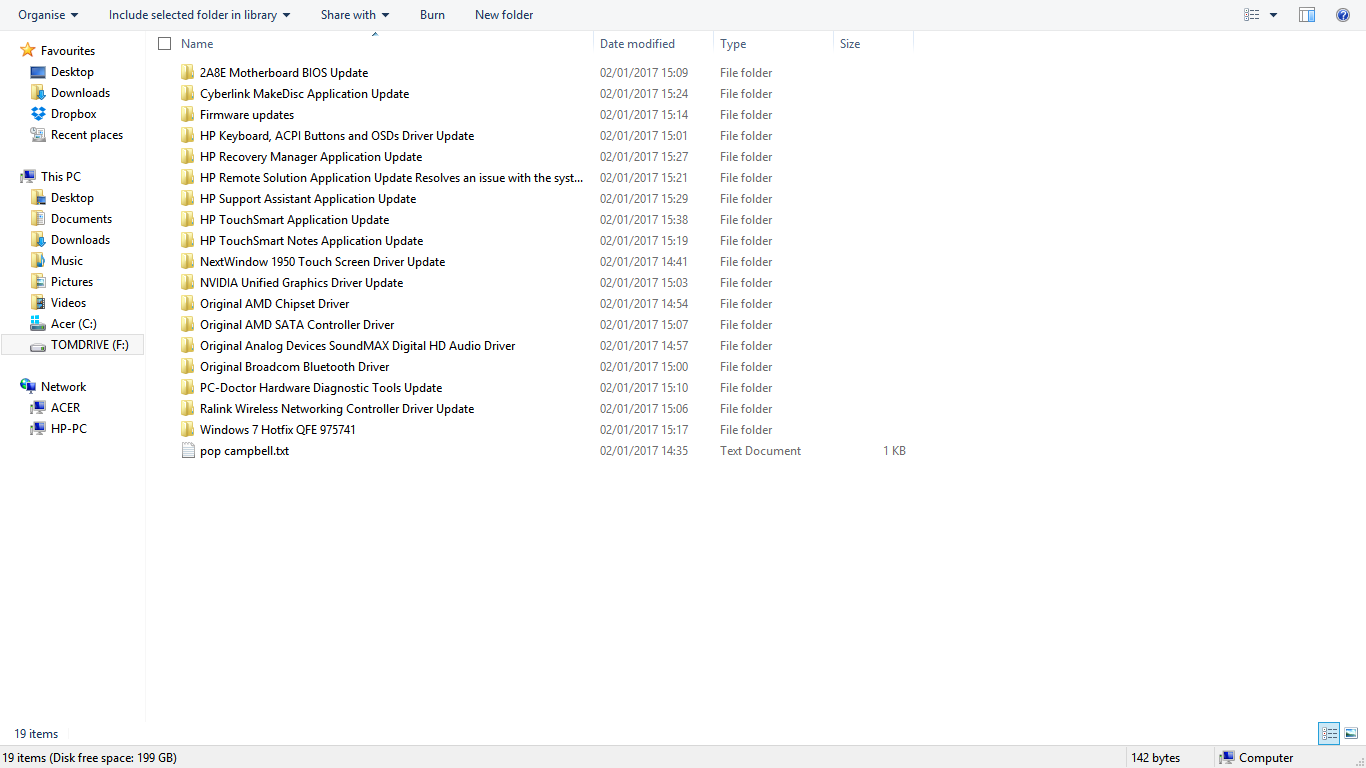
And sorry for the double list ! Insert image on full size...hmm..
Didn't find what you were looking for? Ask the community