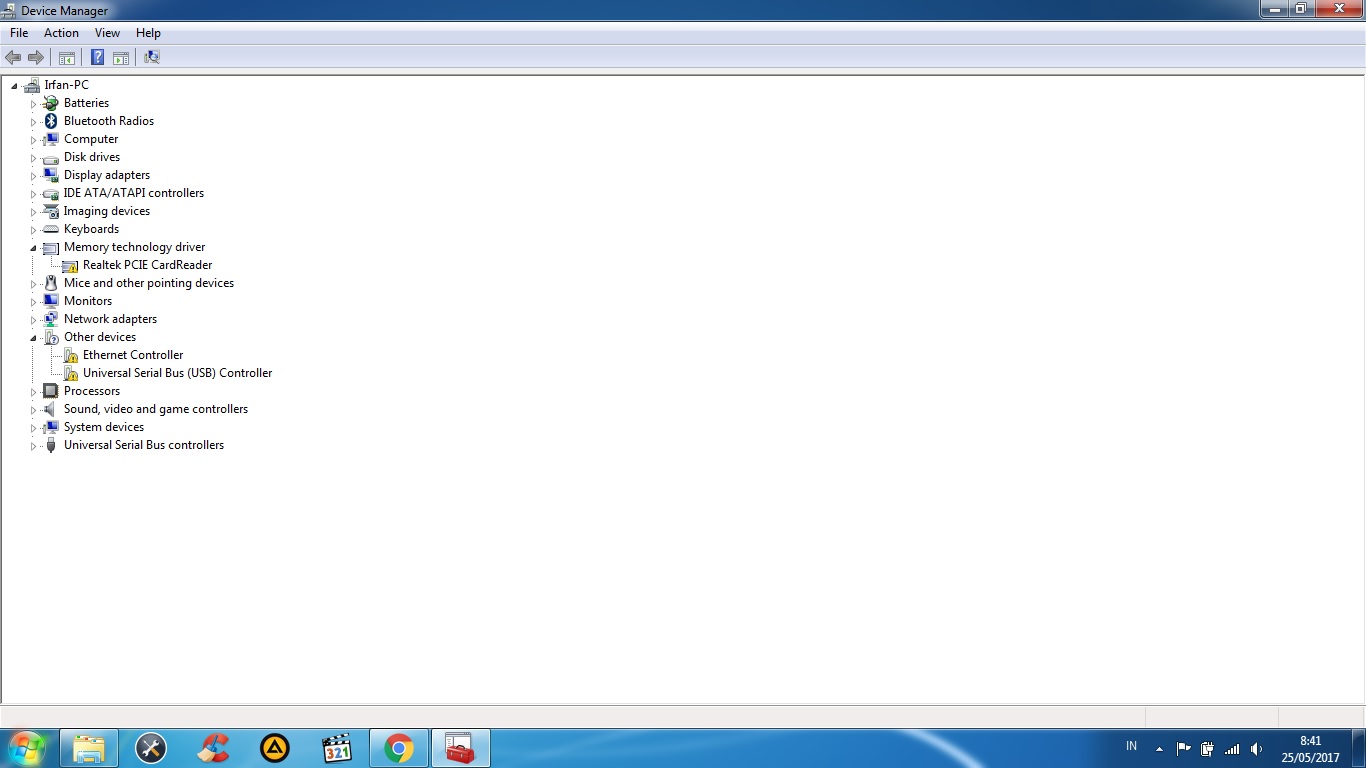-
×InformationWindows update impacting certain printer icons and names. Microsoft is working on a solution.
Click here to learn moreInformationNeed Windows 11 help?Check documents on compatibility, FAQs, upgrade information and available fixes.
Windows 11 Support Center. -
-
×InformationWindows update impacting certain printer icons and names. Microsoft is working on a solution.
Click here to learn moreInformationNeed Windows 11 help?Check documents on compatibility, FAQs, upgrade information and available fixes.
Windows 11 Support Center. -
- HP Community
- Notebooks
- Notebook Operating System and Recovery
- Re: Usb + Ethernet + PCI Driver for HP Pavilion Sleekbook 14...

Create an account on the HP Community to personalize your profile and ask a question
05-24-2017 07:49 PM - edited 05-24-2017 09:08 PM
Where i can find that driver, please i cant connect any port usb and cant check the mmc card reader for real
thx
Solved! Go to Solution.
Accepted Solutions
05-25-2017 07:38 AM
Hi:
For the usb controller, download and install the 1st driver listed at the link below, and restart the PC.
http://support.amd.com/en-us/download/desktop/legacy?product=legacy4&os=Windows%207%20-%2064
Ethernet: Download, unzip and run the setup application from the 2nd file listed at the link below...
Card reader: Download, unzip and run the setup application from the 1st file listed at the link below...
05-25-2017 07:38 AM
Hi:
For the usb controller, download and install the 1st driver listed at the link below, and restart the PC.
http://support.amd.com/en-us/download/desktop/legacy?product=legacy4&os=Windows%207%20-%2064
Ethernet: Download, unzip and run the setup application from the 2nd file listed at the link below...
Card reader: Download, unzip and run the setup application from the 1st file listed at the link below...
Didn't find what you were looking for? Ask the community