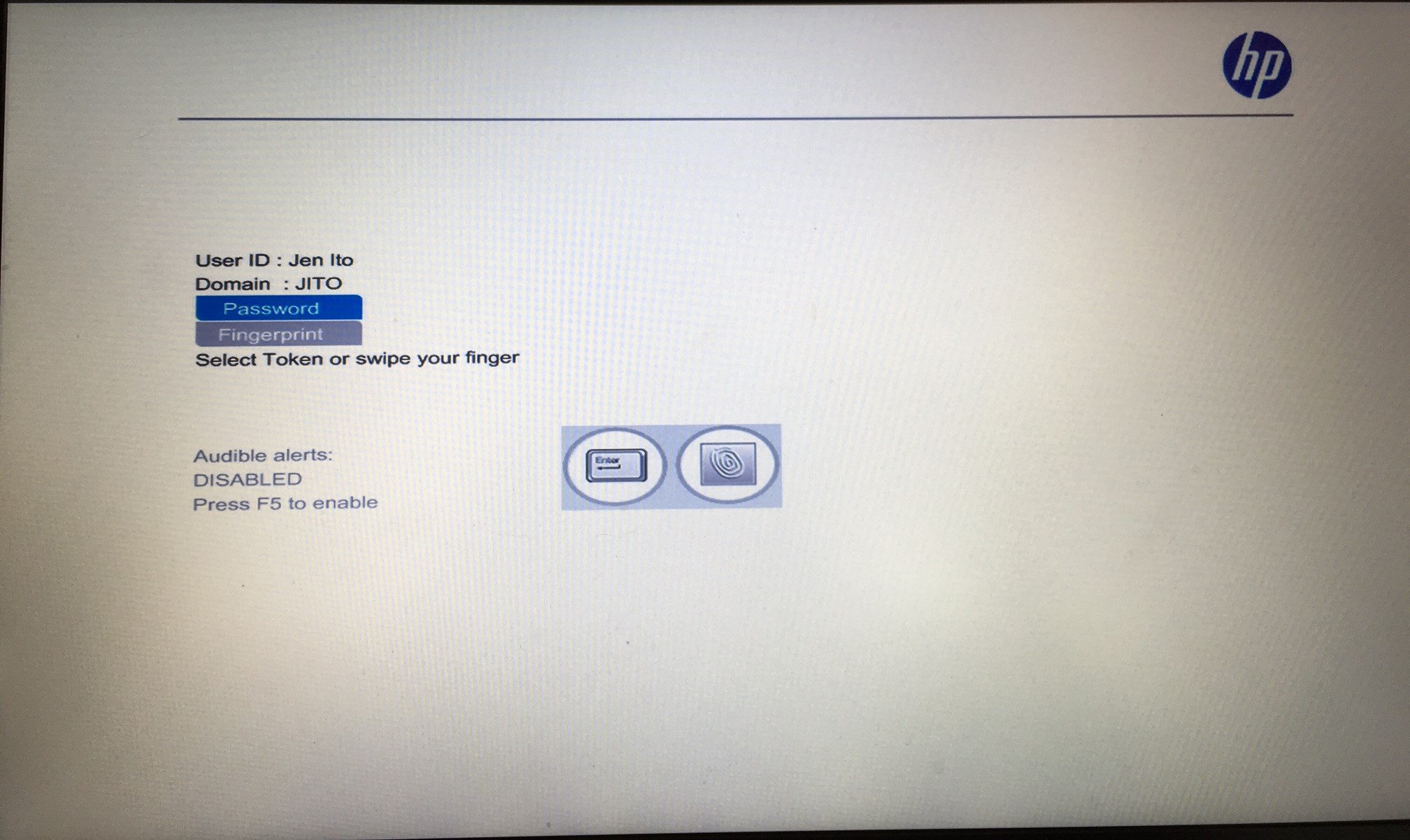-
×InformationNeed Windows 11 help?Check documents on compatibility, FAQs, upgrade information and available fixes.
Windows 11 Support Center. -
-
×InformationNeed Windows 11 help?Check documents on compatibility, FAQs, upgrade information and available fixes.
Windows 11 Support Center. -
- HP Community
- Notebooks
- Notebook Operating System and Recovery
- Weird preliminary login screen has appeared

Create an account on the HP Community to personalize your profile and ask a question
04-20-2016 05:17 PM
Hello out there!
I have 2 (perhaps related) issues:
#1) Probably through some fault of my own, an annoying new preliminary login screen has been enabled (please see photo below - the screen is white with the blue HP logo in upper right and the login options on left). I would like to eliminate this screen; I have restarted my computer several times and I can't shake it.
#2) This preliminary screen offers two login options (password and fingerprint) and even though I have deleted the biometrics from the notebook (I think successfully), this screen still allows me to login with my fingerprint... AND, an image of my fingerprint in black and white appears in the center of the screen as it is verifying.
I would really like to eliminate this preliminary screen, and go back to having just the single Windows login screen.
Is there anyone out there who can offer some guidance? I would greatly appreciate it. Thank you!!! 🙂 Jenny
Solved! Go to Solution.
Accepted Solutions
04-21-2016 03:42 AM
Hello,
Thank you for posting in the HP Support forum. Welcome !
This screen is called PreBoot Authentication - its purpose is to provide extra security before your operating system is loaded. This usually comes with Drive Encryption but not necessary.
Disk encryption is a technology which protects information by converting it into unreadable code that cannot be deciphered easily by unauthorized people. Disk encryption uses disk encryption software or hardware to encrypt every bit of data that goes on a disk or disk volume (Soruce : WikiPedia) . Drive/Disk encryption can protection your information if your computer is stolen or if unauthorized person are nearby and want to read your data.
This all is part of software for business computers called HP Client Security Manager and/or HP Drive Encryption (both free).
*** HP employee *** I express personal opinion only *** Joined the Community in 2013
04-21-2016 03:42 AM
Hello,
Thank you for posting in the HP Support forum. Welcome !
This screen is called PreBoot Authentication - its purpose is to provide extra security before your operating system is loaded. This usually comes with Drive Encryption but not necessary.
Disk encryption is a technology which protects information by converting it into unreadable code that cannot be deciphered easily by unauthorized people. Disk encryption uses disk encryption software or hardware to encrypt every bit of data that goes on a disk or disk volume (Soruce : WikiPedia) . Drive/Disk encryption can protection your information if your computer is stolen or if unauthorized person are nearby and want to read your data.
This all is part of software for business computers called HP Client Security Manager and/or HP Drive Encryption (both free).
*** HP employee *** I express personal opinion only *** Joined the Community in 2013
04-21-2016 03:47 AM - edited 04-21-2016 03:51 AM
So, if you want to stop it, first you need to login to Windows.
Do not attempt to remove the fingerprint part of any other unless you are sure you can successfully bypass the login screen and boot to Windows desktop.
You need to open your HP Client Security Manager
Authenticate with Windows password or another option.
- First, go to Drive Security -> Security Features section -> and uncheck the option for additional protection
Reboot/restart the computer
- Second, go to the Drive Security option and configure the software to decrypt your HDD. This may take a while (hour or more to complete)
Reboot/restart the computer
- Third, go to the Fingerprints section and remove the data
You can see how by these screenshots I created for you >> https://onedrive.live.com/redir?resid=73EA0FA259008E8!107&authkey=!AEyZq_GEDdnNQnE&ithint=folder%2c
* Note - you can only remove the PreBoot Login screen. You can leave the encryption active if you prefer. It's up to you.
* Note - the screenshots are from the latest version I just downloaded and tested. If you have an older version, it might be sligthly different but the basic stuff is the same
Let me know if this works for you.
*** HP employee *** I express personal opinion only *** Joined the Community in 2013
06-06-2016 05:17 PM
We have been using the Pre-Boot authentication sucessfully.
Until now.
I have a PC that now boots to a DOS screen and wont start.
If I boot from a seperate source WINPE in this case I can see the drive but the windows install or recovery disk wont see the drive.
So I can't reinstall the MBR.
Is there a way to get the drive back.
I have all the recovery disks and passwords.
No hardware errors
Is there a boot recovery for this in some way?