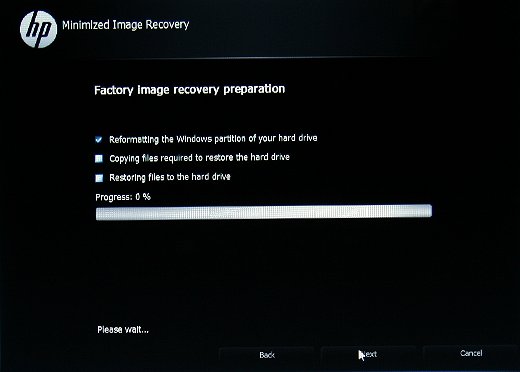-
×InformationWindows update impacting certain printer icons and names. Microsoft is working on a solution.
Click here to learn moreInformationNeed Windows 11 help?Check documents on compatibility, FAQs, upgrade information and available fixes.
Windows 11 Support Center. -
-
×InformationWindows update impacting certain printer icons and names. Microsoft is working on a solution.
Click here to learn moreInformationNeed Windows 11 help?Check documents on compatibility, FAQs, upgrade information and available fixes.
Windows 11 Support Center. -
- HP Community
- Notebooks
- Notebook Operating System and Recovery
- format gone wrong

Create an account on the HP Community to personalize your profile and ask a question
01-08-2017 05:35 PM
in an attempt to fix neumerous problems and to clean and secure the laptop, i decided to format and reinstall windows. format was complete, and the laptop now stops boot at the HP screen. how do i get the laptop to access the recovery partition?
Solved! Go to Solution.
Accepted Solutions
01-08-2017 07:26 PM
01-08-2017 06:23 PM - edited 01-08-2017 06:24 PM
After format did you see any error messages? The screen should have looked as below.
**Click Accept as Solution on a Reply that solves your issue**
***Click the "YES" button if you think this response was helpful.***
01-08-2017 06:40 PM
01-08-2017 06:45 PM - edited 01-08-2017 06:46 PM
When using HP Recovery Manager you should have seen the screen above showing progress- with Formatting, then copying files to restore the hdd, then restoring files. Do you remember seeing any of that?
**Click Accept as Solution on a Reply that solves your issue**
***Click the "YES" button if you think this response was helpful.***
01-08-2017 07:04 PM
Have you tested the hard drive using F2 immediately after powering on?
If you did not make Recovery Media you may need to order from your Support page:
**Click Accept as Solution on a Reply that solves your issue**
***Click the "YES" button if you think this response was helpful.***
01-08-2017 07:26 PM
Didn't find what you were looking for? Ask the community