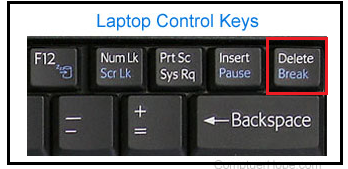-
×InformationWindows update impacting certain printer icons and names. Microsoft is working on a solution.
Click here to learn moreInformationNeed Windows 11 help?Check documents on compatibility, FAQs, upgrade information and available fixes.
Windows 11 Support Center. -
-
×InformationWindows update impacting certain printer icons and names. Microsoft is working on a solution.
Click here to learn moreInformationNeed Windows 11 help?Check documents on compatibility, FAQs, upgrade information and available fixes.
Windows 11 Support Center. -

Create an account on the HP Community to personalize your profile and ask a question
03-06-2012 07:22 AM
@StabijJack I am afraid I do not inderstand your question, and I think it is likely other people will not understand it either. Perhaps you could provide more details?
07-30-2013
04:36 PM
- last edited on
09-24-2021
12:26 PM
by
![]() AgathaV
AgathaV
I was also worried about the pause break key on my HP Pavilion g6 laptop.
✅You can see that the right hand side shift also acts as a pause key but when you simply press it, it doesn't respond (because that is acting as a shift key primarily and not as a pause key).
✅I needed this pause key mainly for gaming purposes and I found out how to use the pause key.
✔️Press the "fn" key + press the 'right hand side shift/pause key'.
![]() Note: After you press the "fn" key you leave that and then press the shift/pause key, if you have to resume, again press the "fn" key and then press the shift/pause key.
Note: After you press the "fn" key you leave that and then press the shift/pause key, if you have to resume, again press the "fn" key and then press the shift/pause key.
If you have a problem when press the "fn" key, check this link: HP Notebook PCs - How to Lock or Unlock the Fn (Function) Key
Hope this helps!!!
- « Previous
- Next »
Didn't find what you were looking for? Ask the community