-
×InformationWindows update impacting certain printer icons and names. Microsoft is working on a solution.
Click here to learn moreInformationNeed Windows 11 help?Check documents on compatibility, FAQs, upgrade information and available fixes.
Windows 11 Support Center. -
-
×InformationWindows update impacting certain printer icons and names. Microsoft is working on a solution.
Click here to learn moreInformationNeed Windows 11 help?Check documents on compatibility, FAQs, upgrade information and available fixes.
Windows 11 Support Center. -
- HP Community
- Notebooks
- Notebook Software and How To Questions
- Error Message on desktop while switching on computer

Create an account on the HP Community to personalize your profile and ask a question
07-17-2020 11:34 AM
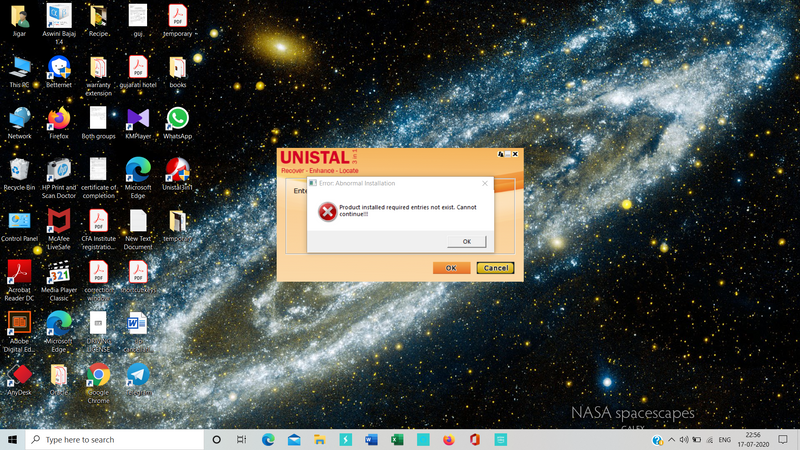
Solved! Go to Solution.
Accepted Solutions
07-20-2020 11:08 AM
I reviewed your post and I understand that you are getting an error as soon as you log in to the Windows.
Don’t worry, I assure you I will try my best to get this sorted.
I checked the screenshot you have shared and looks like the error you are getting is related to one of your software you have installed on the computer which is showing in the background.
I recommend you follow the below steps and check whether the error message disappears. Also, I recommend you find that software and uninstall it from the computer.
- Click Start, and type msconfig.
- Select System Configuration from the search results.
- On the Services tab of the System Configuration dialog box, tap or click to select the Hide all Microsoft services checkbox, and then tap or click Disable all.
- On the Startup tab of the System Configuration dialog box, tap or click Open Task Manager.
- On the Startup tab in Task Manager, for each startup item, select the item and then click Disable.
- Close Task Manager.
- On the Startup tab of the System Configuration dialog box, tap or click OK, and then restart the computer.
Let me know how it goes and you have a great day!
P.S: Welcome to the HP Support Community 😊
If you wish to show appreciation for my efforts, mark my post as Accept as Solution. Your feedback counts!
Cheers!
Stay Home – Stay Safe
The_Fossette
I am an HP Employee
07-20-2020 11:08 AM
I reviewed your post and I understand that you are getting an error as soon as you log in to the Windows.
Don’t worry, I assure you I will try my best to get this sorted.
I checked the screenshot you have shared and looks like the error you are getting is related to one of your software you have installed on the computer which is showing in the background.
I recommend you follow the below steps and check whether the error message disappears. Also, I recommend you find that software and uninstall it from the computer.
- Click Start, and type msconfig.
- Select System Configuration from the search results.
- On the Services tab of the System Configuration dialog box, tap or click to select the Hide all Microsoft services checkbox, and then tap or click Disable all.
- On the Startup tab of the System Configuration dialog box, tap or click Open Task Manager.
- On the Startup tab in Task Manager, for each startup item, select the item and then click Disable.
- Close Task Manager.
- On the Startup tab of the System Configuration dialog box, tap or click OK, and then restart the computer.
Let me know how it goes and you have a great day!
P.S: Welcome to the HP Support Community 😊
If you wish to show appreciation for my efforts, mark my post as Accept as Solution. Your feedback counts!
Cheers!
Stay Home – Stay Safe
The_Fossette
I am an HP Employee
Didn't find what you were looking for? Ask the community
