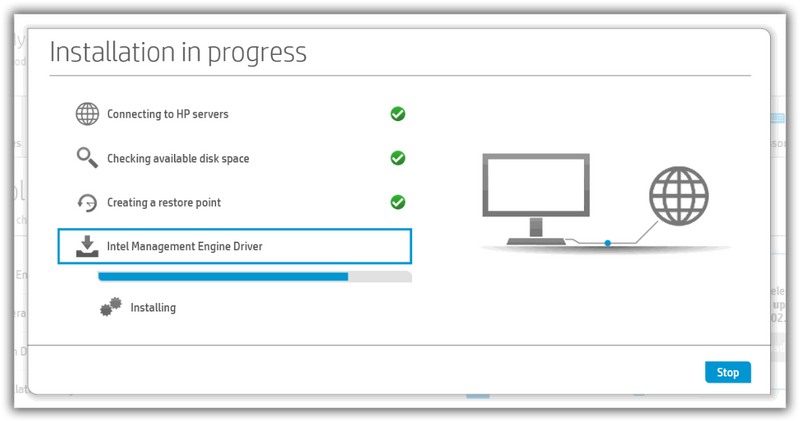-
×InformationNeed Windows 11 help?Check documents on compatibility, FAQs, upgrade information and available fixes.
Windows 11 Support Center. -
-
×InformationNeed Windows 11 help?Check documents on compatibility, FAQs, upgrade information and available fixes.
Windows 11 Support Center. -
- HP Community
- Notebooks
- Notebook Software and How To Questions
- HP Support Assistant is very very slow.

Create an account on the HP Community to personalize your profile and ask a question
06-21-2017 11:00 AM
HP Support Assistant works very very slow. I downloaded new HP Support Assistant program but that did not help. Otherwise my computer and other software seem to work ok. When I open HP Support Assistant it eventually comes up in maybe 20 minutes and then when I try to run any of the options, that also takes maybe 15-20 minutes. Does anyone know the problem and how to fix it?
06-22-2017 09:25 AM
Hello @Brent12
Welcome to the HP Support forum. Thank you for posting.
HP Support Assistant may be helpful application but it is not mandatory app to keep on your PC. If it causes you issues, you can safely uninstall it from Control Panel > Programs and features
Uninstall: HP Support Assistant and HP Support Framework
Prior to the uninstallation, you can open HPSA and take notice of your computer's serial number (S/N).
If you need to check for drivers updates, you can do this via Windows Update or Device Manager.
Here is how >> http://support.hp.com/us-en/document/c03330139
>> http://www.howtogeek.com/98465/htg-explains-when-do-you-need-to-update-your-drivers/
Hope this works for you
*** HP employee *** I express personal opinion only *** Joined the Community in 2013
01-03-2018 08:10 AM
Rather laughable that the solution is to uninstall the HP support assistant. I can confirm that it is more often than not INCREDIBLY SLOW. I'm just rebuilding three new HP ProBook 430 G4 with latest version of Windows 10. At the moment, the first installation is the Intel Management Driver - this has been installing for over 45 minutes so far!
I can also confirm that normally it's the download that's horribly slow. HP need to add some more hamsters to the wheel that's powering their download system. My client also uses Lenovo - their equivilent is way, way faster.
This is when you have a rush job on to commission a new laptop...
01-03-2018 02:53 PM - edited 01-03-2018 02:54 PM
Dear @Rob-Nicholson
Thank you for your comment.
This is not a direct solution but an issue solved with a workaround.
On my HP computers which run with Windows, never had I had a single issue with HP Support Assistant (HPSA).
Of course, if the end user is not willing to go with the workaround, I am willing to advice steps to troubleshoot HPSA - however it may be a bit difficult to get it solved remotely, supporting it blindly without any kind of access or knowledge about the environment it is currently running on (OS, drivers, other processes, etc...). Hope this answers your query.
With regards to Lenovo - I wouldn't use anything from them. My personal experience with Lenovo systems and IBM has been awful. If you want we could comment them offline.
*** HP employee *** I express personal opinion only *** Joined the Community in 2013
01-22-2018 07:42 AM
I just read this thread and I am really amazed that a so-calld HP Expert dares to suggest an uninstall of a certified HP product as a proper workaround for the fact that this product is just slow and not performing the way is should.
The main issue is that the entire HP web environment is slow and hardly proper searchable.
Even an individual download of drivers takes a long time.
Try to find proper information on Meltdown adn Spectre leaks; on HP you will not easily find the correct info let alone the latest updates for BIOS / Firmware.
With a leak like this HP should have one portal dedicated to remedy this kind of problems.
It is time that HP cleans up its act and pay more attention to their much paying customers
01-22-2018 07:51 AM
Well at least it made those of us in the industry smile - one gets used to these canned responses from forum based support. To be honest, we can't complain too much as we're not paying (directly) for this support.
My take on the HP Support Assistant - their servers are simply overloaded and once it gets the download, it works fine. I work equally between HP and Lenovo and the later (now called Lenovo Vantage) just works.
I've been focussing/using the HP Support Assistant a lot recently because of a inherent flaw in HP Probooks whereby the audio drive either crashes or the audio fades out on a Skype call.
I'm often asked to recommend equipment. I had a lot of experience with Dell kit (but not for last three years) but had never used HP. My main client was convinced to switch to HP from Lenovo Thinkpads. Worst decision they ever made - nothing but problems and the support assistant is just one of the woes.
Quite interesting "Who lost the sale" here...
07-15-2019 05:55 PM
I uninstalled it. Then I reinstalled it again, but I installed it on a different location, instead of the primary partition. That was it for me, now the downloads are somewhat normal and decent because it was too slow before. Way too slow.