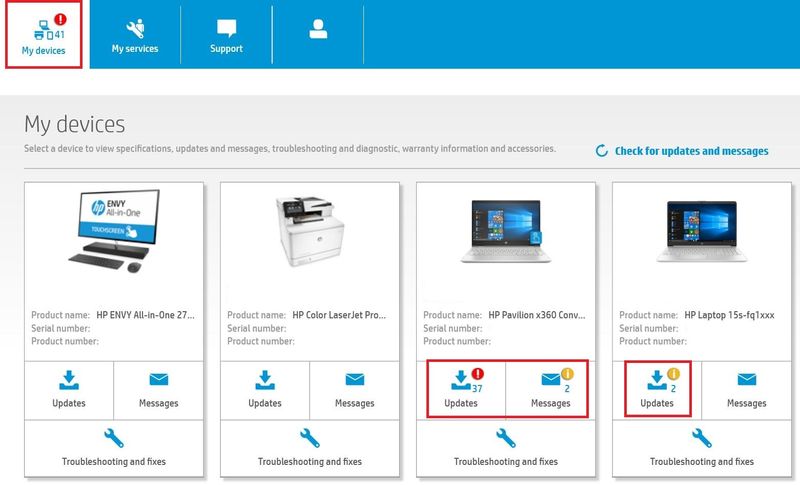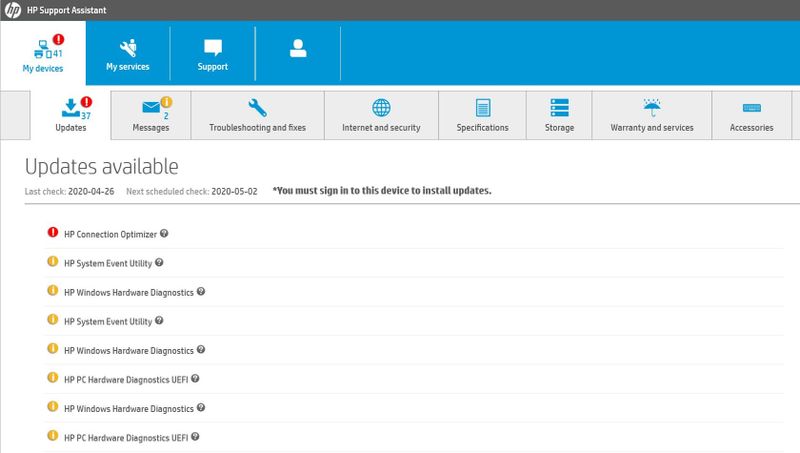-
×InformationWindows update impacting certain printer icons and names. Microsoft is working on a solution.
Click here to learn moreInformationNeed Windows 11 help?Check documents on compatibility, FAQs, upgrade information and available fixes.
Windows 11 Support Center. -
-
×InformationWindows update impacting certain printer icons and names. Microsoft is working on a solution.
Click here to learn moreInformationNeed Windows 11 help?Check documents on compatibility, FAQs, upgrade information and available fixes.
Windows 11 Support Center. -
- HP Community
- Notebooks
- Notebook Software and How To Questions
- Re: How to updated the status of other devices present in my...

Create an account on the HP Community to personalize your profile and ask a question
04-29-2020 01:05 PM - edited 05-06-2020 05:13 AM
Hello,
I have a question for the HP Support Assistant. I have several devices added to my account.
When I connect on one device, it shows that there are no updates available for that device (since I maintain them up to date), but for other devices it shows a lot of updates available. For example, in the screenshot below I am on the Envy and it shows me 41 updates available for the other devices, out of which 37 on the Pavilion x360 (and this since more than 2 weeks), But on the Pavilion I have = updates available, and 46 for the Envy!
And, of course, if on the Envy I select the Pavilion x360, I cannot do anything, it tells me that I have to sign in on that computer in order to install the updates (this is logic ...)
How can I force the HP Support Assistant to update correctly the status? For me, this is a nice feature to know on my day to day computer the updates I have to do on the other devices used by the other members of my family (I don't connect often to those ones),.
I mention as well that I have the latest version of HP Support Assistant on all my computers:
Thank you in advance for your help!
Solved! Go to Solution.
Accepted Solutions
05-15-2020 08:00 AM
Hello,
So, what I did is:
1. Uninstall HP Support Assistant
Note: When asked, I have choose to completely remove my data, meaning "No" at this question:
2. Reboot my PC
3. Install again HP Support Assistant
4. Reboot my PC
5. Login with my HP account
I have got back all my devices, but unfortunately the numbers were the same.
So, what I did was to completely remove from my account the device with the wrong numbers (HP Pavilion) and add it again with it Serial# and Product#
And then everything was correct ...
So, I don't know what the problem was, but reinstalling the HP Support Assistant was not really the solution, one needs to remove and add the device again.
Thank you for your help!
05-09-2020 12:28 PM
@sursan Welcome to HP Community!
I understand that you would like to know How to updated the status of other devices present in my HP Support Assistant account.
I would suggest you uninstall the HP support assistance and reinstall.
https://www8.hp.com/in/en/campaigns/hpsupportassistant/hpsupport.html
Please refer to the below link to troubleshoot the issue.
https://support.hp.com/in-en/document/c03601631
Keep us posted,
If you would like to thank us for our efforts to help you,
Give us a virtual high-five by clicking the 'Thumbs Up' icon below, followed by clicking on the "Accept as solution" on this post,
Have a great day!
05-14-2020 01:06 PM
@praveen196
Thank you, and thank you for your answer!
Just to be sure, I should reinstall the one showing the wrong number (meaning on my computer, HP Envy), not the one on the computer for which I get the wrong number (HP Pavilion), right?
(You can see these computer in the screenshot in my first port, it was taken on the HP Envy).
Thank you once again!
05-15-2020 06:57 AM
Hello,
I have reinstalled the Support Assistant on my computer and I still have the same situation.
Should I delete completely the data as well when I uninstall it? In this case, after installing it again and login again, I will find back all my computers / printers or I will have to add them again one by one?
Thank you in advance!
05-15-2020 08:00 AM
Hello,
So, what I did is:
1. Uninstall HP Support Assistant
Note: When asked, I have choose to completely remove my data, meaning "No" at this question:
2. Reboot my PC
3. Install again HP Support Assistant
4. Reboot my PC
5. Login with my HP account
I have got back all my devices, but unfortunately the numbers were the same.
So, what I did was to completely remove from my account the device with the wrong numbers (HP Pavilion) and add it again with it Serial# and Product#
And then everything was correct ...
So, I don't know what the problem was, but reinstalling the HP Support Assistant was not really the solution, one needs to remove and add the device again.
Thank you for your help!
Didn't find what you were looking for? Ask the community