-
×InformationNeed Windows 11 help?Check documents on compatibility, FAQs, upgrade information and available fixes.
Windows 11 Support Center. -
-
×InformationNeed Windows 11 help?Check documents on compatibility, FAQs, upgrade information and available fixes.
Windows 11 Support Center. -
- HP Community
- Notebooks
- Notebook Software and How To Questions
- Re: I Need Some Drivers For Windows 7 Ultimate 64 Bit

Create an account on the HP Community to personalize your profile and ask a question
02-02-2022 12:26 PM - edited 02-02-2022 12:33 PM
I need help finding some drivers for Windows 7 Ultimate 64 Bit For My HP 255 G7, I didn't replace the Windows 10 Installation, I'm just Dual Booting Windows 10 And Windows 7. Also I have the AMD USB 3.0 Host Controller, But when I plug In my USB Stick Or My Wireless Mouse Receiver In both of the USB 3.0 Ports, It does not work. But The One USB 2.0 Port Does work with both of those stuff, I'm not sure If It's because the Driver Is wrong, The AMD USB 3.0 Host Controller Was Installed By The AMD Radeon Adrenaline Software for Windows 7, My Specs Are: AMD A4-9125 RADEON R3, 4 COMPUTE CORES 2C+2G (CPU)
The GPU Is: AMD Radeon(TM) R3 Graphics (GPU)
There Is 4 Missing Bluetooth Peripheral Device Driver's Because I tried to connect my Bluetooth Headphones To It But It didn't find any drivers, My Bluetooth Headphone's Are A MPOW-59 Bluetooth Headphone's.
Here's the photo of all the missing driver's: 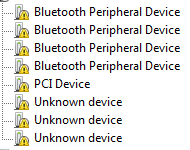
BTHENUM\{0000110b-0000-1000-8000-00805f9b34fb}_LOCALMFG&005d
BTHENUM\{0000110e-0000-1000-8000-00805f9b34fb}_LOCALMFG&005d
BTHENUM\{0000111e-0000-1000-8000-00805f9b34fb}_LOCALMFG&005d
(PCI Device Hardware ID'S)
PCI\VEN_1022&DEV_1577&SUBSYS_84AC103C&REV_00
PCI\VEN_1022&DEV_1577&SUBSYS_84AC103C
PCI\VEN_1022&DEV_1577&CC_080600
PCI\VEN_1022&DEV_1577&CC_0806
(Unknown Device 1)
AMDUSB30\ROOT_HUB30&VID_1022&PID_7914&REV_0020&SID_84AC103C
AMDUSB30\ROOT_HUB30&VID_1022&PID_7914&REV_0020
AMDUSB30\ROOT_HUB30&VID_1022&PID_7914
(Unknown Device 2)
ACPI\SMB0001
*SMB0001
(Unknown Device 3)
ACPI\HPIC0003
*HPIC0003
Those are all the Hardware ID'S With a Yellow Symbol,
If you need any other Hardware ID'S Let me know.
Warmest Regards,
trliy
02-02-2022 01:56 PM
Hi:
Install the AMD chipset driver and restart the PC. Select the W7 64 bit version.
That should install the following devices...
PCI\VEN_1022&DEV_1577
AMDUSB30\ROOT_HUB30&VID_1022
Install the touchpad driver for the ACPI\SMB0001 device:
https://ftp.hp.com/pub/softpaq/sp92501-93000/sp92836.exe
There is only a W10 driver for the ACPI\HPIC0003 device.
See if you can manually install the driver I zipped up and attached below.
Download and unzip the driver to its folder.
Do not do anything with the files in the folder.
Go to the device manager. Click on the ACPI\HPIC0003 device needing the driver.
Click on the driver tab. Click on Update driver.
Select the 'Browse my computer for drivers' option and browse to the driver folder you unzipped.
Make sure the Include subfolders box is checked and see if the driver installs that way.
Did you install the W7 Bluetooth driver for the Realtek wifi adapter?
https://ftp.hp.com/pub/softpaq/sp98001-98500/sp98266.exe
02-02-2022 02:52 PM - edited 02-02-2022 02:52 PM
You can use the HP cloud recovery tool to create a bootable USB recovery drive that will reinstall W10, the drivers and the software that originally came with your notebook.
Here is an info link for how to use that utility.
HP Consumer PCs - Using the HP Cloud Recovery Tool in Windows 11 and 10 | HP® Customer Support
You will need a 32 GB USB flash drive to create the recovery media.
I also have a HP 255 G7 notebook and was wondering if W7 would work 100% correctly on it.
I guess not.
