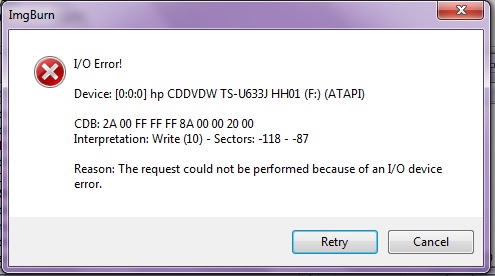-
×InformationWindows update impacting certain printer icons and names. Microsoft is working on a solution.
Click here to learn moreInformationNeed Windows 11 help?Check documents on compatibility, FAQs, upgrade information and available fixes.
Windows 11 Support Center. -
-
×InformationWindows update impacting certain printer icons and names. Microsoft is working on a solution.
Click here to learn moreInformationNeed Windows 11 help?Check documents on compatibility, FAQs, upgrade information and available fixes.
Windows 11 Support Center. -
- HP Community
- Archived Topics
- Notebooks Archive
- I/O device error

Create an account on the HP Community to personalize your profile and ask a question
03-13-2013 08:58 PM - edited 03-13-2013 09:01 PM
I have an HP Pavilion dm4-3055dx running WIndows 7. I created a recovery disc (DVD-DL) a couple of weeks ago and since then I haven't been able to write files to any CD or DVD.
I used WMP 12 and I got an error message that said I didn't have the right firmware for the CD/DVD burner. I then tried ImgBurn and it gave me the I/O device error message below.
I can still play CDs and DVDs on it. Any help would be appreciated. Thanks!
Solved! Go to Solution.
Accepted Solutions
03-15-2013
10:27 AM
- last edited on
02-22-2017
02:34 PM
by
![]() OscarFuentes
OscarFuentes
Go to Start, search for device manager, and open this result.
Expand the DVD drive category. Is the drive listed without an error?
Right-click the DVD drive in device manager and select uninstall. Be sure to select the option to uninstall the driver if it is presented.
Reboot the system when this is done.
Do you still get the same error message?
This document covers the most common burning issues as well as removing the drive via device manager (abbreviated steps above) and testing the drive in HP Support Assistant. Try the steps in this document skipping anything that does not apply or has already been tried.
Let me know what happens.
03-15-2013
10:27 AM
- last edited on
02-22-2017
02:34 PM
by
![]() OscarFuentes
OscarFuentes
Go to Start, search for device manager, and open this result.
Expand the DVD drive category. Is the drive listed without an error?
Right-click the DVD drive in device manager and select uninstall. Be sure to select the option to uninstall the driver if it is presented.
Reboot the system when this is done.
Do you still get the same error message?
This document covers the most common burning issues as well as removing the drive via device manager (abbreviated steps above) and testing the drive in HP Support Assistant. Try the steps in this document skipping anything that does not apply or has already been tried.
Let me know what happens.
03-18-2013 08:36 AM
You are most welcome.
Thanks for updating the community. 🙂
Didn't find what you were looking for? Ask the community