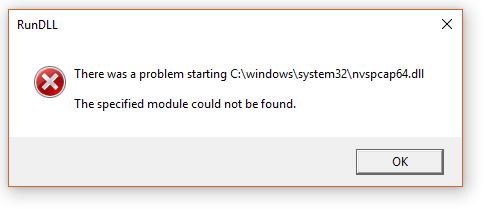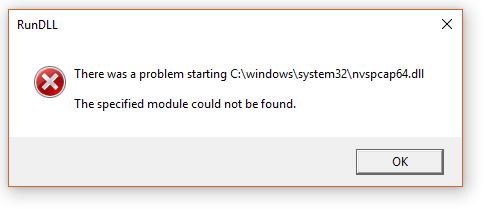-
×InformationWindows update impacting certain printer icons and names. Microsoft is working on a solution.
Click here to learn moreInformationNeed Windows 11 help?Check documents on compatibility, FAQs, upgrade information and available fixes.
Windows 11 Support Center. -
-
×InformationWindows update impacting certain printer icons and names. Microsoft is working on a solution.
Click here to learn moreInformationNeed Windows 11 help?Check documents on compatibility, FAQs, upgrade information and available fixes.
Windows 11 Support Center. -

Create an account on the HP Community to personalize your profile and ask a question
07-10-2017 11:57 AM
Hello....
Can anybody help me with this:
What is that mean?
I found this after my machine start up.
Solved! Go to Solution.
Accepted Solutions
07-11-2017 02:37 PM
Thanks for reaching out to us on HP Support Forums. 🙂 I came across your post and would like to help.
I understand that you have an HP Pavillion 14 series laptop with Win10. I read that you get the error as shown in the below image during the startup.
Not to worry, I'll do my best to help you. To provide an accurate resolution, I need a few more details:
- Please let me know the exact product model no. This link will help you to find the model no: http://hp.care/2bygf7l
- Since how long is this error coming up?
- Did any software changes or updates happen on the PC after which this issue may have started?
Meanwhile, I recommend you to perform the following steps to isolate the issue and arrive at a fix:
- If this issue started recently then let's perform a Microsoft System Restore to rollback the laptop to an earlier date when it worked fine. This does not delete your data. You may refer to the steps mentioned under "Restore your computer when Windows starts normally".
If the issue persists post a Microsoft System Restore then I suggest you to perform a Windows refresh (repair). The following list shows what happens when you refresh your computer:
-
Your files and personalization settings such as libraries, user accounts, and desktop themes are saved.
-
The computer settings are returned to the defaults.
-
Apps from the Windows store are reinstalled, and the settings are reset to their defaults. Internet connectivity is not required to reinstall these apps.
-
Desktop apps are removed unless they were installed by the computer manufacturer. At the end of the refresh process, an HTML file called Removed Apps.html is placed on the desktop with a list of the desktop apps that were removed.
I sincerely hope this fixes the issue. Feel free to reply with the results. All the best! 🙂
07-11-2017 02:37 PM
Thanks for reaching out to us on HP Support Forums. 🙂 I came across your post and would like to help.
I understand that you have an HP Pavillion 14 series laptop with Win10. I read that you get the error as shown in the below image during the startup.
Not to worry, I'll do my best to help you. To provide an accurate resolution, I need a few more details:
- Please let me know the exact product model no. This link will help you to find the model no: http://hp.care/2bygf7l
- Since how long is this error coming up?
- Did any software changes or updates happen on the PC after which this issue may have started?
Meanwhile, I recommend you to perform the following steps to isolate the issue and arrive at a fix:
- If this issue started recently then let's perform a Microsoft System Restore to rollback the laptop to an earlier date when it worked fine. This does not delete your data. You may refer to the steps mentioned under "Restore your computer when Windows starts normally".
If the issue persists post a Microsoft System Restore then I suggest you to perform a Windows refresh (repair). The following list shows what happens when you refresh your computer:
-
Your files and personalization settings such as libraries, user accounts, and desktop themes are saved.
-
The computer settings are returned to the defaults.
-
Apps from the Windows store are reinstalled, and the settings are reset to their defaults. Internet connectivity is not required to reinstall these apps.
-
Desktop apps are removed unless they were installed by the computer manufacturer. At the end of the refresh process, an HTML file called Removed Apps.html is placed on the desktop with a list of the desktop apps that were removed.
I sincerely hope this fixes the issue. Feel free to reply with the results. All the best! 🙂
Didn't find what you were looking for? Ask the community