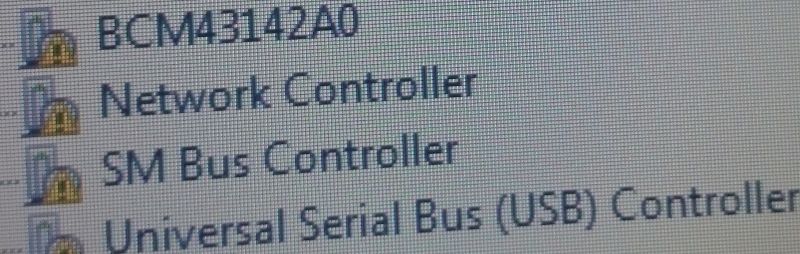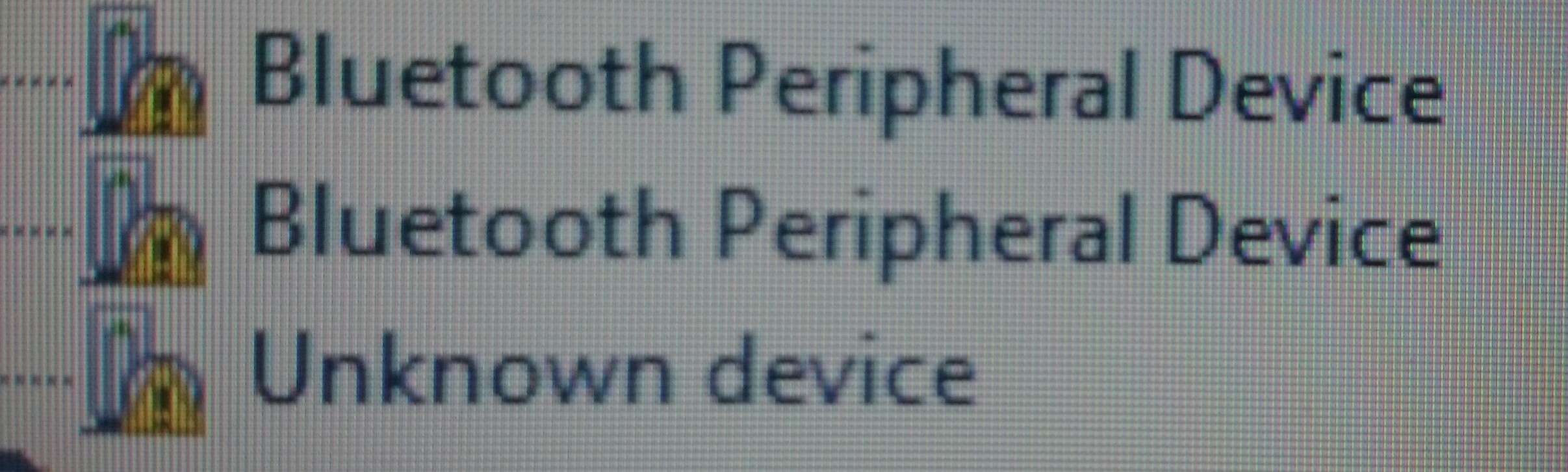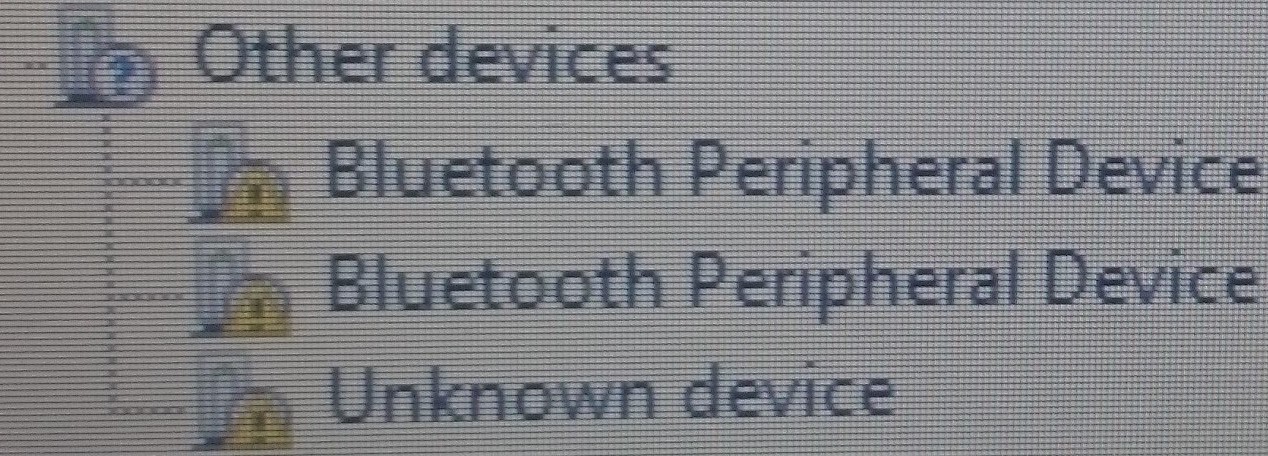-
×InformationWindows update impacting certain printer icons and names. Microsoft is working on a solution.
Click here to learn moreInformationNeed Windows 11 help?Check documents on compatibility, FAQs, upgrade information and available fixes.
Windows 11 Support Center. -
-
×InformationWindows update impacting certain printer icons and names. Microsoft is working on a solution.
Click here to learn moreInformationNeed Windows 11 help?Check documents on compatibility, FAQs, upgrade information and available fixes.
Windows 11 Support Center. -
- HP Community
- Notebooks
- Notebook Software and How To Questions
- Re: help i need drivers for af104ne windows7

Create an account on the HP Community to personalize your profile and ask a question
06-21-2016 02:18 PM - edited 06-21-2016 02:20 PM
hi every one
i have af104ne but when i try download drivers i didnt found w7 thin i try some drivers but still need this
(wi fi-bluetooth-usb3)
Solved! Go to Solution.
Accepted Solutions
06-21-2016 03:47 PM
Hi:
For the smbus and usb3, download and install the first driver on the list from the link below and restart the PC.
http://support.amd.com/en-us/download/chipset?os=Windows%207%20-%2064
The other two need these drivers...
Wireless:
The package contains the Broadcom wireless LAN drivers and utility that are required to enable the integrated Broadcom Wireless LAN Adapter in supported notebooks that are running a supported operating system.
ftp://ftp.hp.com/pub/softpaq/sp72501-73000/sp72879.exe
Bluetooth:
This package contains the Broadcom Bluetooth driver and software for supported models that are running a supported operating system. Broadcom Bluetooth 4.0 Driver is required to enable Broadcom Bluetooth 4.0 devices and is compatible with Broadcom Bluetooth 3.0 and earlier versions.
06-21-2016 03:47 PM
Hi:
For the smbus and usb3, download and install the first driver on the list from the link below and restart the PC.
http://support.amd.com/en-us/download/chipset?os=Windows%207%20-%2064
The other two need these drivers...
Wireless:
The package contains the Broadcom wireless LAN drivers and utility that are required to enable the integrated Broadcom Wireless LAN Adapter in supported notebooks that are running a supported operating system.
ftp://ftp.hp.com/pub/softpaq/sp72501-73000/sp72879.exe
Bluetooth:
This package contains the Broadcom Bluetooth driver and software for supported models that are running a supported operating system. Broadcom Bluetooth 4.0 Driver is required to enable Broadcom Bluetooth 4.0 devices and is compatible with Broadcom Bluetooth 3.0 and earlier versions.
06-24-2016 03:35 PM
The only suggestion I can offer would be to uninstall the graphics driver you installed from AMD, and install the W7 one designed for your notebook from HP.
This package provides the AMD High-Definition (HD) Graphics Driver and Catalyst Control Center for supported notebook models that are running a supported operating system. For notebooks with switchable graphics modes, this package includes drivers for both graphics processing units (GPUs). Switchable graphics enable users to switch between a power-saving graphics mode (normally used under battery power) and a high-performance graphics mode. If high-definition multimedia interface (HDMI) video output is supported, this package also installs the HDMI Audio Driver.
File name: sp71637.exe
06-25-2016 06:35 AM
You're very welcome.
I can't help you with the bluetooth peripheral devices.
I suggest you google bluetooth peripheral device and you will find hundreds of hits regarding this problem and some recommended solutions.
The unknown device...please post the hardware ID for the unknown device, so I can figure out what driver it needs.
To find the hardware ID, go to the device manager and click on the unknown device needing the driver.
Then click on the details tab at the top of the unknown device window.
Now you will see a Property drop down list, and it will be set to Device Description.
Drop down on that list and select the 2nd item (hardware ID's).
Post the top string of characters that you see in the window.
06-25-2016 12:28 PM
Hi:
You need this driver for that device...
This package provides the driver that enables the Synaptics TouchPad in supported notebook models that are running a supported operating system. The driver enables general touchpad functionality (for example double-tap and scroll) and provides a user interface.
File name: sp72088.exe
Didn't find what you were looking for? Ask the community