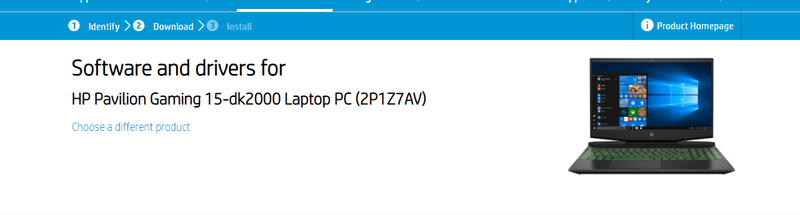-
×InformationWindows update impacting certain printer icons and names. Microsoft is working on a solution.
Click here to learn moreInformationNeed Windows 11 help?Check documents on compatibility, FAQs, upgrade information and available fixes.
Windows 11 Support Center. -
-
×InformationWindows update impacting certain printer icons and names. Microsoft is working on a solution.
Click here to learn moreInformationNeed Windows 11 help?Check documents on compatibility, FAQs, upgrade information and available fixes.
Windows 11 Support Center. -
- HP Community
- Notebooks
- Notebook Software and How To Questions
- i can't find my laptop's drivers

Create an account on the HP Community to personalize your profile and ask a question
12-25-2021 08:10 AM
hello,
i just purchased my hp laptop, and started to install windows, everything is okay until the device starts installing and updating the drivers, suddenly the screen freezes .
i press the switch off button and press it on again and the result is the same.
I've tried multiple versions of windows but the problem is still existing .
hp can't detect the drivers suitable for my laptop's model and gives me the nearest compatible drivers, and iam sure this is the reason why this thing is happening .
I hope I can reach a solution .
thanks
Solved! Go to Solution.
Accepted Solutions
12-25-2021 10:00 AM - edited 12-25-2021 10:00 AM
Yes, you should install them manually.
The drivers on the support page support all variations of the 15-dk2000 model series.
For some of the drivers you will need to know what your notebook's specs are to install the correct ones (for example, the graphcs and wifi drivers).
12-25-2021 09:45 AM
Hi:
Below is the link to the support page for your notebook's model series, where you can find the drivers for it.
HP Pavilion 15.6 inch Gaming Laptop PC 15-dk2000 | HP® Customer Support
12-25-2021 10:00 AM - edited 12-25-2021 10:00 AM
Yes, you should install them manually.
The drivers on the support page support all variations of the 15-dk2000 model series.
For some of the drivers you will need to know what your notebook's specs are to install the correct ones (for example, the graphcs and wifi drivers).
Didn't find what you were looking for? Ask the community