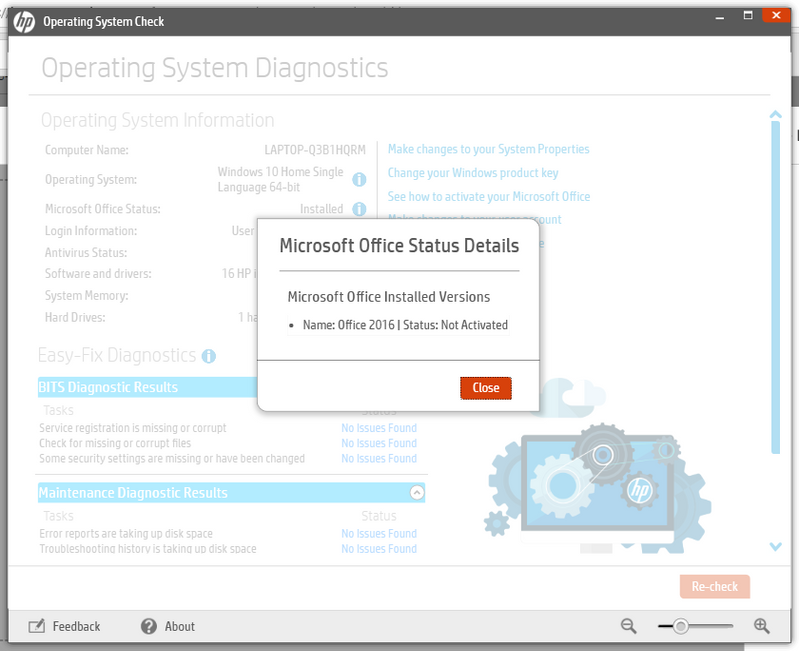-
×InformationWindows update impacting certain printer icons and names. Microsoft is working on a solution.
Click here to learn moreInformationNeed Windows 11 help?Check documents on compatibility, FAQs, upgrade information and available fixes.
Windows 11 Support Center. -
-
×InformationWindows update impacting certain printer icons and names. Microsoft is working on a solution.
Click here to learn moreInformationNeed Windows 11 help?Check documents on compatibility, FAQs, upgrade information and available fixes.
Windows 11 Support Center. -
- HP Community
- Notebooks
- Notebook Software and How To Questions
- Re: unable to activate office 2016

Create an account on the HP Community to personalize your profile and ask a question
01-23-2019 09:55 PM
Solved! Go to Solution.
Accepted Solutions
01-27-2019 01:23 PM
Thank you for posting on the HP Support Community.
First, let's check your computer's date, time, and time zone. if everything correct move to the next step.
Use the Activation Troubleshooter runs on Windows PCs and can fix activation errors.
- Select the Download button.
- Select your browser from the drop-down list to see how to save and then launch the troubleshooter. ( Like google chrome or Edge )
- Also, please go to Turn Windows Firewall on or off and check.
Note: If you're not using a licensed product, then you may not able to install office 2016 without an activation key.
You need to contact Microsoft for an activation key.
- Did you purchase this Microsoft product office 2016?
Hope this helps! Keep me posted for further assistance.
If I have helped you resolve the issue, feel free to give me a virtual high-five by clicking the 'Thumbs Up' icon below, Followed by clicking on "Accept as solution" from the drop-down menu on the upper right corner,
Thank you for posting in the HP Support Community.
Have a great day!
ECHO_LAKE
I am an HP Employee
01-27-2019 01:23 PM
Thank you for posting on the HP Support Community.
First, let's check your computer's date, time, and time zone. if everything correct move to the next step.
Use the Activation Troubleshooter runs on Windows PCs and can fix activation errors.
- Select the Download button.
- Select your browser from the drop-down list to see how to save and then launch the troubleshooter. ( Like google chrome or Edge )
- Also, please go to Turn Windows Firewall on or off and check.
Note: If you're not using a licensed product, then you may not able to install office 2016 without an activation key.
You need to contact Microsoft for an activation key.
- Did you purchase this Microsoft product office 2016?
Hope this helps! Keep me posted for further assistance.
If I have helped you resolve the issue, feel free to give me a virtual high-five by clicking the 'Thumbs Up' icon below, Followed by clicking on "Accept as solution" from the drop-down menu on the upper right corner,
Thank you for posting in the HP Support Community.
Have a great day!
ECHO_LAKE
I am an HP Employee
01-28-2019 09:24 AM
Thank you for posting back.
Glad to hear that the issue is resolved. If you need any help, feel free to reach out to us.
Refer to this article for Setting Time and Date, Clock Losing Time, Time and Date Incorrect: Click here
Have a great day!
ECHO_LAKE
I am an HP Employee
Didn't find what you were looking for? Ask the community