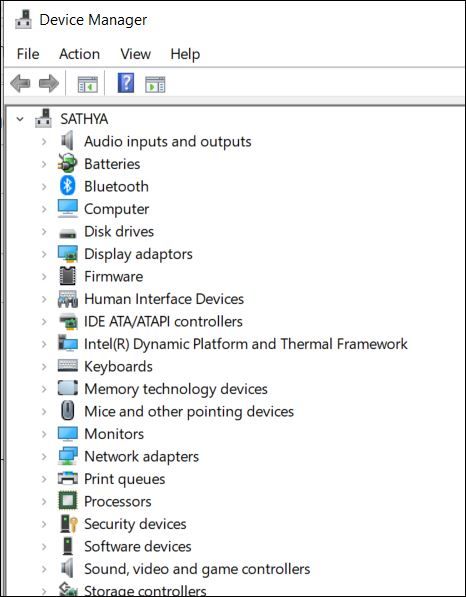-
×InformationWindows update impacting certain printer icons and names. Microsoft is working on a solution.
Click here to learn moreInformationNeed Windows 11 help?Check documents on compatibility, FAQs, upgrade information and available fixes.
Windows 11 Support Center. -
-
×InformationWindows update impacting certain printer icons and names. Microsoft is working on a solution.
Click here to learn moreInformationNeed Windows 11 help?Check documents on compatibility, FAQs, upgrade information and available fixes.
Windows 11 Support Center. -
- HP Community
- Notebooks
- Notebook Video, Display and Touch
- Re: Camera does not work in my laptop and is not found in de...

Create an account on the HP Community to personalize your profile and ask a question
08-11-2020 01:28 AM
I am getting the NoCamerasAreAttached error message in my HP Pavilion laptop. Below are the steps I tried and couldnt fix the problem.
1. Power Reset the laptop to see if the camera is detected
2. Complete Laptop reset by retaining the files
3. Searched for drivers in the HP site and installed HP IR Camera Driver (Windows 10 v1803) but still the camera is not displayed in the device manager.
4. There is no camera function key in my laptop which is stopping the camera from functioning.
Attached the snapshot of my Device manager after all the process including show the hidden items.
5. Updated in regedit with the keyword as given in one of the article in internet. yet no change.
Laptop spec - https://support.hp.com/in-en/document/c05548419
I could not find HP Wide Vision HD Camera driver anywhere to reinstall. My laptop had windows 10 when i purchased and was not upgraded from any other older OS.
This is stopping me from using my laptop for Zoom calls @ work. Please help what needs to be done next.
Solved! Go to Solution.
Accepted Solutions
08-14-2020 08:06 PM
I understand your concerns.
In that case, I would suggets you contact our phone support and check for the support option. They will help you.
Here is how you can get in touch with phone support.
1)Click on this link - www.hp.com/contacthp/
2)Select the product type.
3)Enter the serial number of your device or select let HP detect your product option.
4)Select the country from the drop-down.
5)You should see the HP phone support number or Chat option listed.
We are experiencing longer than expected wait times to reach an agent due to the CoViD-19 impact and there might have been issues in you getting the expected resolution on the issue.
Have a nice day!!
08-13-2020 12:06 PM
@_SathyaPramodh_ Welcome to HP Community!
I understand that you are getting no camera attached error message.
Check if the webcam is detected in the device manager, if yes, you need to reinstall the drivers using the below steps,
- You might need to uninstall the webcam driver. To do this, open Device Manager > right-click on the device > select Properties > switch to Driver tab > click on Uninstall Device button.
- Restart your computer and then open Device Manager again and click on Action > Scan for hardware changes. (this would automatically reinstall the best drivers for it)
Once done, I suggest you install all the latest pending Windows updates as below and check if it helps.
- Go to “settings” and click on “update and security”.
- Under tab “Windows update”, click on the icon “check for updates”.
- Then once you find the pending updates install it and check.
FOR DETAILS & FURTHER INSTRUCTIONS, USE THIS LINK: CLICK HERE
(By the end of this article all the issues should be resolved)
Keep us posted,
If you would like to thank us for our efforts to help you,
Give us a virtual high-five by clicking the 'Thumbs Up' icon below, followed by clicking on the "Accept as solution" on this post,
Have a great day!
08-14-2020 07:12 PM
Hi Praveen. I tried to scan for new devices but the camera is not getting picked during the scan. There are no pending updates in shown in the settings. Unfortunately I am not able to rollback to previous versions as the update was done long back and the option is not there for me.
The screenshot i shared in the question is how I see after multiple restarts and scan.
08-14-2020 08:06 PM
I understand your concerns.
In that case, I would suggets you contact our phone support and check for the support option. They will help you.
Here is how you can get in touch with phone support.
1)Click on this link - www.hp.com/contacthp/
2)Select the product type.
3)Enter the serial number of your device or select let HP detect your product option.
4)Select the country from the drop-down.
5)You should see the HP phone support number or Chat option listed.
We are experiencing longer than expected wait times to reach an agent due to the CoViD-19 impact and there might have been issues in you getting the expected resolution on the issue.
Have a nice day!!
Didn't find what you were looking for? Ask the community