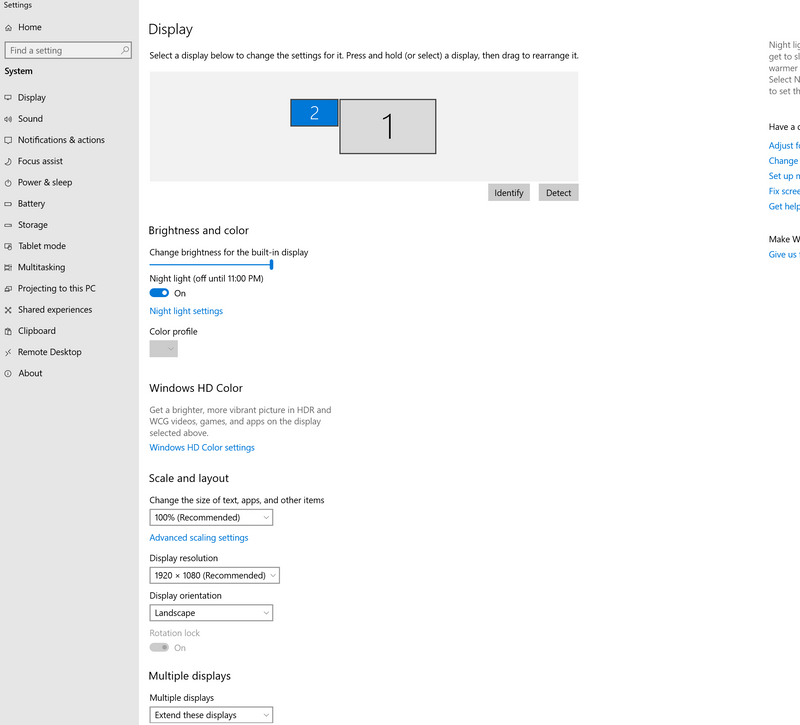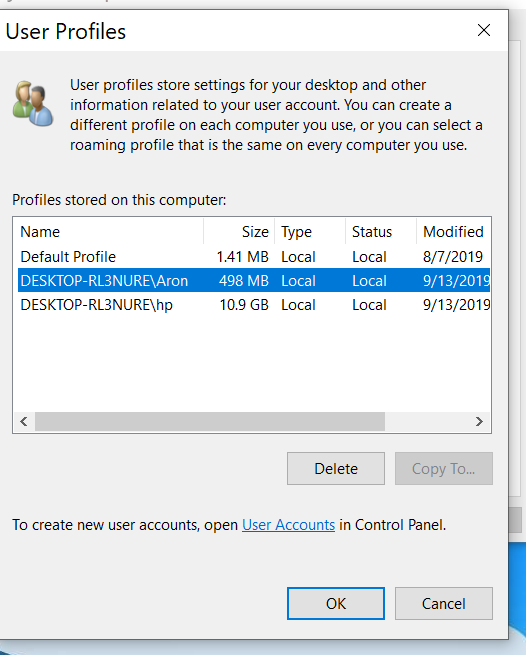-
×InformationWindows update impacting certain printer icons and names. Microsoft is working on a solution.
Click here to learn moreInformationNeed Windows 11 help?Check documents on compatibility, FAQs, upgrade information and available fixes.
Windows 11 Support Center. -
-
×InformationWindows update impacting certain printer icons and names. Microsoft is working on a solution.
Click here to learn moreInformationNeed Windows 11 help?Check documents on compatibility, FAQs, upgrade information and available fixes.
Windows 11 Support Center. -
- HP Community
- Notebooks
- Notebook Video, Display and Touch
- Re: External monitor has huge Interface even at 100% dpi

Create an account on the HP Community to personalize your profile and ask a question
09-09-2019 10:25 AM
Im having this insane problem with my external monitor. Im using it with the lowest possible dpi so i can have everything smaller but im still getting huge buttons and cursors.
Attached are my settings and this is the same problem with the two monitors i have at my office and home, the interface looks the same
I already tried downloading drivers for one of those monitors (one is a samsung) and still no luck. Any ideas?
Solved! Go to Solution.
Accepted Solutions
09-12-2019 04:38 PM
Please create a new User Account and let me know if you face the same issue when logged into the new User Account
You can refer to this Link: https://support.microsoft.com/en-in/help/4026923/windows-10-create-a-local-user-or-administrator-acc...
KrazyToad
I Am An HP Employee
09-11-2019 01:39 PM
@arongkatz, Welcome to the HP Support Community!
Setting the Scale and layout to 100% is recommended. For more info on Changing Display Settings, refer to this document.
To know how to Adjust the Text Size and Zoom In or Out, refer to this document.
Also, try updating the BIOS and video drivers
Click here to download the latest BIOS from HP Support site.
Graphics and display driver can be found here.
Note: Make sure windows is up to date.
Let me know how this goes.
If you feel my post solved your issue, please click “Accept as Solution”, it will help others find the solution. Click the “Kudos/Thumbs Up" on the bottom right to say “Thanks” for helping!
KUMAR0307
I am an HP Employee
09-11-2019 04:44 PM
Like screenshot says i got everything to 100% on dpi and resolution.
I have my computer up to date, also video drivers are updated.
Still have the same problem on two monitors that are of lower resolution than my laptop´s
Any more ideas?
09-12-2019 04:38 PM
Please create a new User Account and let me know if you face the same issue when logged into the new User Account
You can refer to this Link: https://support.microsoft.com/en-in/help/4026923/windows-10-create-a-local-user-or-administrator-acc...
KrazyToad
I Am An HP Employee
09-12-2019 09:22 PM
Hello
That worked!! Now the question is how do i transfer my stuff to the new account or how do i transfer the new account configuration to my account since the new account doesnt have anything!
Thanks! @krazytoad
09-13-2019 02:05 PM
I'm glad we got this issue sorted out. To transfer the files try these steps
-
Press Windows + X keys on the keyboard, select Control Panel.
-
Select System and Security and then System.
-
Click Advanced System Settings.
-
Under User Profiles, click Settings.
-
Select the profile you want to copy.
-
Click Copy to, and then enter the name of, or browse to, the profile you want to overwrite. This will usually be in C:\Users\username, where username is the name of the profile to which you are copying.
-
Click Permitted to use, and then add all user accounts to which you want to give full profile control.
-
Click OK.
If the information I've provided was helpful, give us some reinforcement by clicking the "Solution Accepted" on this Post and it will also help other community members with similar issue.
KrazyToad
I Am An HP Employee
09-14-2019 03:34 PM
Please run the SFC Scan and then check if you are able to copy the profile. You need to copy the settings of the old bad profile to the new one you created since you will be using the New Profile from now on.
KrazyToad
I Am An HP Employee
Didn't find what you were looking for? Ask the community