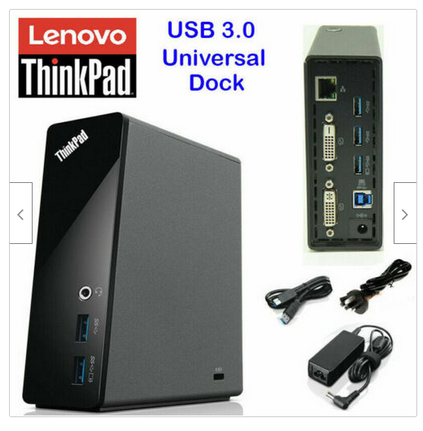-
×InformationWindows update impacting certain printer icons and names. Microsoft is working on a solution.
Click here to learn moreInformationNeed Windows 11 help?Check documents on compatibility, FAQs, upgrade information and available fixes.
Windows 11 Support Center. -
-
×InformationWindows update impacting certain printer icons and names. Microsoft is working on a solution.
Click here to learn moreInformationNeed Windows 11 help?Check documents on compatibility, FAQs, upgrade information and available fixes.
Windows 11 Support Center. -
- HP Community
- Notebooks
- Notebook Video, Display and Touch
- Re: HP Laptop PC 15s-fq2000 (2D119AV) - connecting two exter...

Create an account on the HP Community to personalize your profile and ask a question
11-26-2021 10:18 PM
HP Laptop PC 15s-fq2000 (2D119AV) - I have connected two external monitors using a HDMI Splitter (1 input, 2 outputs), both monitors are displaying, however, only one is being detected by Laptop. I want to be able to drag documents, apps, etc between the two external monitors. Any help would be great. i have done a driver update.
Solved! Go to Solution.
Accepted Solutions
11-26-2021 10:33 PM
Using splitter won't give you extend option because 2 monitors are the same. Your machine ONLY has 1 SuperSpeed USB Type-C® 5Gbps signaling rate port which does NOT support Alt mode nor Power Delivery. You can NOT use it to
- Charge your machine
- Connect to an external monitor with / without hub/dock/adapter
If you wish to have 2 or more external monitors (and notebook monitor - total 3), please enter your requirement on the following link and it will find for you few USB-A DisplayLink Certified options on market today including some HP products (you can select HP before Search)
https://www.displaylink.com/products/universal-docking-stations
or try the following cheap one on eBay (I bought it for A$70):
Regards.
***
**Click the KUDOS thumb up on the left to say 'Thanks'**
Make it easier for other people to find solutions by marking a Reply 'Accept as Solution' if it solves your problem.


11-26-2021 10:33 PM
Using splitter won't give you extend option because 2 monitors are the same. Your machine ONLY has 1 SuperSpeed USB Type-C® 5Gbps signaling rate port which does NOT support Alt mode nor Power Delivery. You can NOT use it to
- Charge your machine
- Connect to an external monitor with / without hub/dock/adapter
If you wish to have 2 or more external monitors (and notebook monitor - total 3), please enter your requirement on the following link and it will find for you few USB-A DisplayLink Certified options on market today including some HP products (you can select HP before Search)
https://www.displaylink.com/products/universal-docking-stations
or try the following cheap one on eBay (I bought it for A$70):
Regards.
***
**Click the KUDOS thumb up on the left to say 'Thanks'**
Make it easier for other people to find solutions by marking a Reply 'Accept as Solution' if it solves your problem.


11-26-2021 10:39 PM
Thankyou Bahien, I did think that might be the case, but couldn't find any clarity on how many external monitors the laptop could support. Thank you for providing this clarity and, possible solution.
many thanks
Didn't find what you were looking for? Ask the community