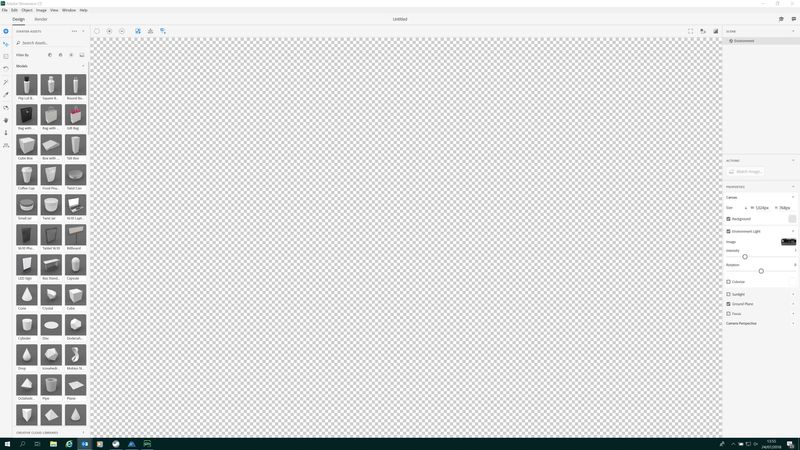-
×InformationWindows update impacting certain printer icons and names. Microsoft is working on a solution.
Click here to learn moreInformationNeed Windows 11 help?Check documents on compatibility, FAQs, upgrade information and available fixes.
Windows 11 Support Center. -
-
×InformationWindows update impacting certain printer icons and names. Microsoft is working on a solution.
Click here to learn moreInformationNeed Windows 11 help?Check documents on compatibility, FAQs, upgrade information and available fixes.
Windows 11 Support Center. -
- HP Community
- Notebooks
- Notebook Video, Display and Touch
- Re: HP USB-C Universal Dock doesn't use NVIDIA graphics card

Create an account on the HP Community to personalize your profile and ask a question
07-24-2018 06:55 AM
Hi
I work for an IT company and we've encountered a problem with the laptop that one of our clients uses for graphic design. The problem is mainly visible in Adobe Dimension.
The client uses an HP ZBook Studio G4 Mobile Workstation with integrated "Intel(R) HD Graphics 630 1 GB" + "NVIDIA Quadro M1200 3 GB". The laptop is connected via an "HP USB-C Universal Dock" to two "ENC EV2785" 4k monitors.
When opening Adobe Dimension, the program doesn't render any forms and shapes, as seen in screenshot below. It just shows a gray/white grid. The problem here would be that the integrated Intel graphics card cannot render it, although the NVIDIA card should definitely work (assumption).
I have already re-install
I have set the NVIDIA card as default for Dimension in the Windows Display settings, although this didn't solve the problem.
I have also tried opening Dimension on the laptop itself, with the docking station disconnected. This didn't work either.
I then disabled the Intel graphics card in the BIOS, by setting the graphics mode to Discrete (the extra power consumption is irrelevant for our client). After that, Dimension would still not render.
Solved! Go to Solution.
03-18-2019 08:39 AM
Hey,
I am interested to know if you found a solution to this issue? I am having the same issue, a laptop with Integrated GPU and a Nvidia Quadro GPU.
Even after setting the application to use the Quadro (in Nvidia control panel) it still uses the integrated GPU.
When I start the application while the docking station is not plugged in it does work as expected and uses the Quadro.
03-18-2019 08:45 AM
Hi Benny
The problem was that the HP USB-C Universal Dock isn't compatible with the Zbook we bought. We ended up buying the HP Zbook 150-Watt Thunderbolt 3 dock instead and this did not give any problems.
This of course depends on which laptop you're using, but it took some research in the HP data sheets to find a fitting docking.
Kind regards
03-18-2019 08:51 AM
Thanks for the quick reply, and I am glad to hear your problem has been solved.
We have a couple of non HP branded laptops which make use of the docking station so I think in my case compatability might be the issue as well.
I also discovered that our HP laptops have a usb-c port with a DP icon, which our off brand laptop does not.
Maybe the laptop doesn't support DP over usb-c (if this even is the issue).
09-18-2019 01:39 AM
It's been quite a while, but if my memory serves me correctly:
If we unplugged the laptop from the docking station, we were able to start Dimension correctly. When we then reconnected it to the docking station, Dimension would keep working.
This is a bit of a makeshift solution, but I'm not aware of a different one. As said, our customer agreed to buy the other docking station, so I did not investigate it further.
Didn't find what you were looking for? Ask the community