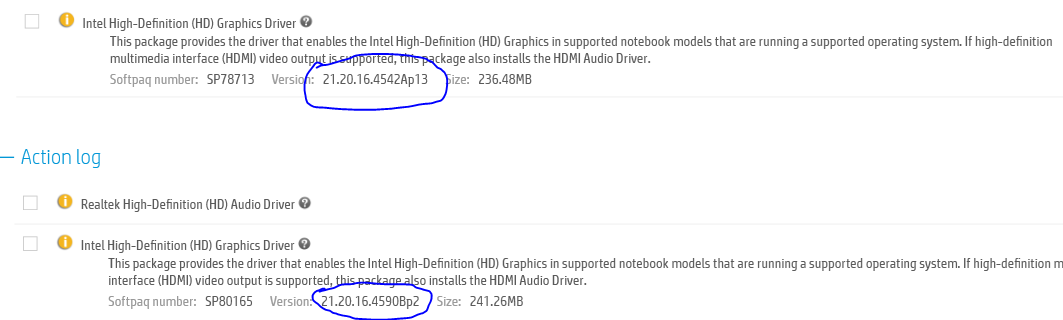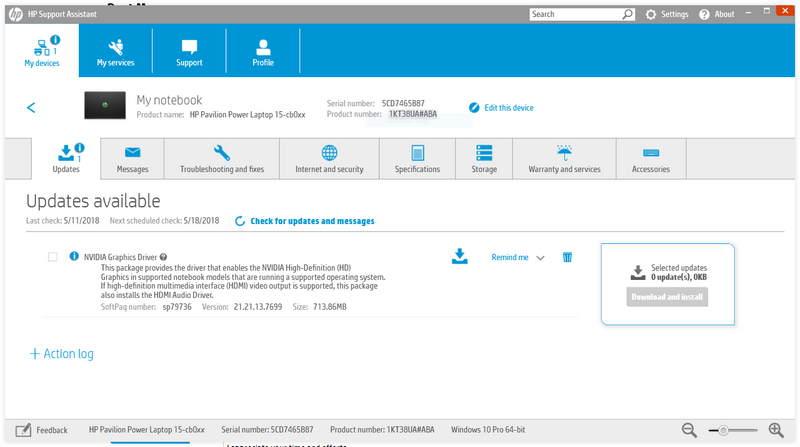-
×InformationWindows update impacting certain printer icons and names. Microsoft is working on a solution.
Click here to learn moreInformationNeed Windows 11 help?Check documents on compatibility, FAQs, upgrade information and available fixes.
Windows 11 Support Center. -
-
×InformationWindows update impacting certain printer icons and names. Microsoft is working on a solution.
Click here to learn moreInformationNeed Windows 11 help?Check documents on compatibility, FAQs, upgrade information and available fixes.
Windows 11 Support Center. -
- HP Community
- Notebooks
- Notebook Video, Display and Touch
- Re: HP support assistant offers to install old Intel graphic...

Create an account on the HP Community to personalize your profile and ask a question
05-28-2017 12:21 AM
Few days ago HP support assistant offered to install Intel graphics driver version 21.20.16.4590Bp2. Now it tells me to install version 21.20.16.4542Ap13 that looks like older than the first one.
Solved! Go to Solution.
Accepted Solutions
05-28-2017 02:49 PM
Thank you for joining HP Forums.
I'll be glad to help you 🙂
As I understand the HP support assistant offers to install old Intel graphics driver,
No worries, as I'll be glad to help you, that said, I'll need a few more details to dissect your concern & provide an accurate solution:
Did you attempt installing it? as it wouldn't go through when a newer version is already installed.
Did you check for any other HP Forum posts to help resolve your concern?
If you haven't, Here's a related HP Forums post that seems to have helped others: Click here for the steps.
Let me know how that works out, keep me in the loop and Good luck! 😉
Riddle_Decipher
I am an HP Employee
05-28-2017 02:49 PM
Thank you for joining HP Forums.
I'll be glad to help you 🙂
As I understand the HP support assistant offers to install old Intel graphics driver,
No worries, as I'll be glad to help you, that said, I'll need a few more details to dissect your concern & provide an accurate solution:
Did you attempt installing it? as it wouldn't go through when a newer version is already installed.
Did you check for any other HP Forum posts to help resolve your concern?
If you haven't, Here's a related HP Forums post that seems to have helped others: Click here for the steps.
Let me know how that works out, keep me in the loop and Good luck! 😉
Riddle_Decipher
I am an HP Employee
05-29-2017 10:15 AM
Thank you for the update,
I appreciate your time and efforts,
I'm glad you found the solution you were looking for.
Thanks for taking the time to let the community know about the solution and yes, it's most likely a minor glitch and should be automatically fixed in the next patch/update of the HP Support Assistance tool.
You've been great to work with and it has been a genuine pleasure interacting with you.
I hope both you and your product works great and remain healthy for a long time 😉
Take care now and do have a fabulous week ahead.
Riddle_Decipher
I am an HP Employee
Didn't find what you were looking for? Ask the community