-
×InformationWindows update impacting certain printer icons and names. Microsoft is working on a solution.
Click here to learn moreInformationNeed Windows 11 help?Check documents on compatibility, FAQs, upgrade information and available fixes.
Windows 11 Support Center. -
-
×InformationWindows update impacting certain printer icons and names. Microsoft is working on a solution.
Click here to learn moreInformationNeed Windows 11 help?Check documents on compatibility, FAQs, upgrade information and available fixes.
Windows 11 Support Center. -
- HP Community
- Notebooks
- Notebook Video, Display and Touch
- Re: HoriZontal dark lines, sort of, across the laptop screen...

Create an account on the HP Community to personalize your profile and ask a question
08-17-2019 09:45 PM
Laptop had suffered some heat damage and the exterior of the display assembly had melted slightly.
Some black section, horizontally oriented, appeared, several inches across, about .375" thick at thickest.
Replaced the screen. Now, the horizontal lines, not solid black but discolored, are not as thick but run across the display screen.
Connected the laptop to an external monitor, the horizontal lines are not there.
Have uninstalled the Intel HD Graphics driver and rebooted, let the laptop discover the best drivers, but the problem doesn't go away and is the same area despite lower resolution.
My hunch is that these two screens may have similar defects and perhaps are part of a bad bunch.
Anyone got similar experiences and have had successful fixes?
Thanks,
Bardi
Solved! Go to Solution.
Accepted Solutions
08-27-2019 07:39 AM
Hey there! @Bardiferous,
As the issue does not persist when you connect an external monitor, it certainly sounds like a hardware issue with the PC.
Replace the faulty display raw panel.
Please contact HP support and get the service options for the laptop.
Contact HP support using this link. Click Here
Refer this article to know more information about display issues. Click Here
Hope this answers your query!
I hope you have a great day! 🙂
Please click “Accept as Solution” if you feel my post solved your issue, it will help others find the solution.
Click the “Kudos, Thumbs Up" on the bottom right to say “Thanks” for helping!
A4Apollo
I am an HP Employee
08-18-2019 12:47 PM
The original screen's dark pixels were similarly horizontally oriented, thicker for an inch or two, about 4 inches across overall, and about 3/8" thick at the thickest point.
Here is the new screen assembly. When the image is mirrored on an external screen, there is no horizontal line at all.
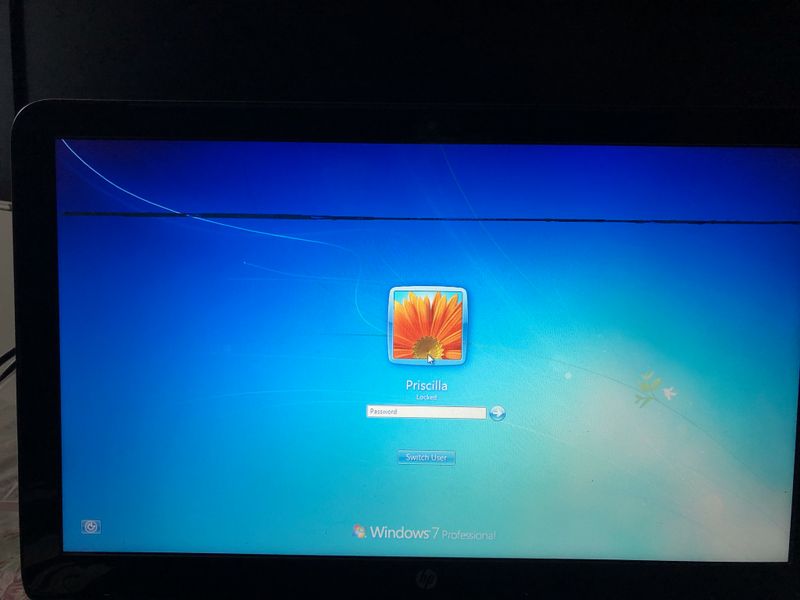
08-27-2019 07:39 AM
Hey there! @Bardiferous,
As the issue does not persist when you connect an external monitor, it certainly sounds like a hardware issue with the PC.
Replace the faulty display raw panel.
Please contact HP support and get the service options for the laptop.
Contact HP support using this link. Click Here
Refer this article to know more information about display issues. Click Here
Hope this answers your query!
I hope you have a great day! 🙂
Please click “Accept as Solution” if you feel my post solved your issue, it will help others find the solution.
Click the “Kudos, Thumbs Up" on the bottom right to say “Thanks” for helping!
A4Apollo
I am an HP Employee
08-30-2019 03:47 PM
Here is a picture of the original screen, where the dark patches are visible when the laptop is off. Actually, this screen panel has been removed entirely and I do already have a replacement.
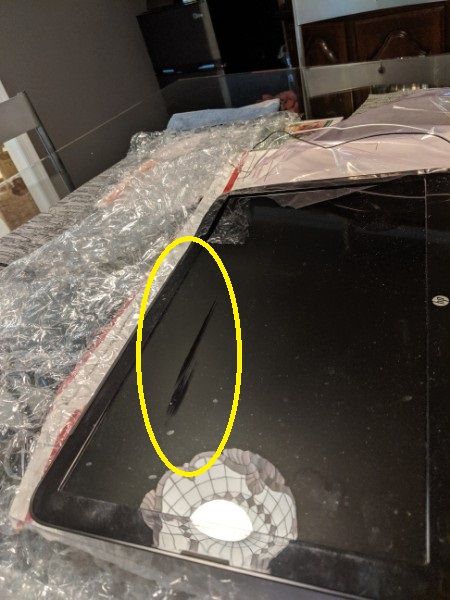
The brand on the original was Samsung, though it says, "Made in China." I guess we're in a global economy, right?!
08-31-2019 10:51 AM
I have brought your issue to the attention of an appropriate team within HP. They will likely request information from you in order to look up your case details or product serial number. Please look for a private message from an identified HP contact. Additionally, keep in mind not to publicly post personal information (serial numbers and case details).
Thank you for visiting the HP Support Community.
ECHO_LAKE
I am an HP Employee
11-22-2019 11:03 AM
After buying a 3rd replacement screen, the horizontally oriented black/dark pixels are now gone. I'm guessing that at least one manufacturer had defective panels and perhaps I found one that was not from that manufacturer or not part of that batch.
I didn't see a PM, BTW.
Didn't find what you were looking for? Ask the community
