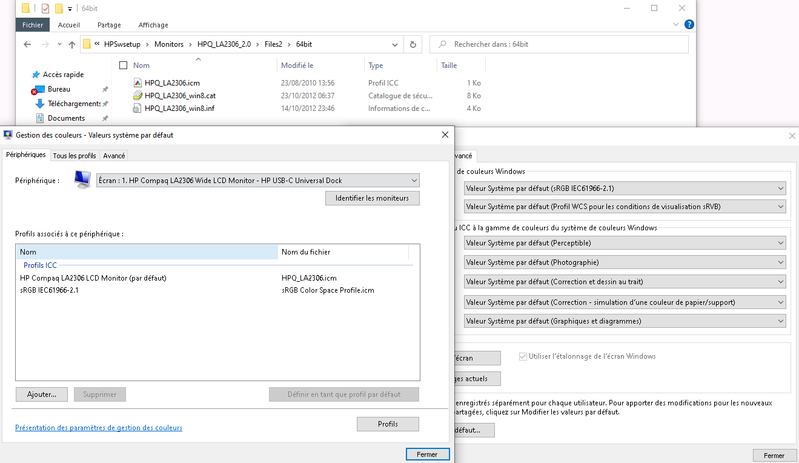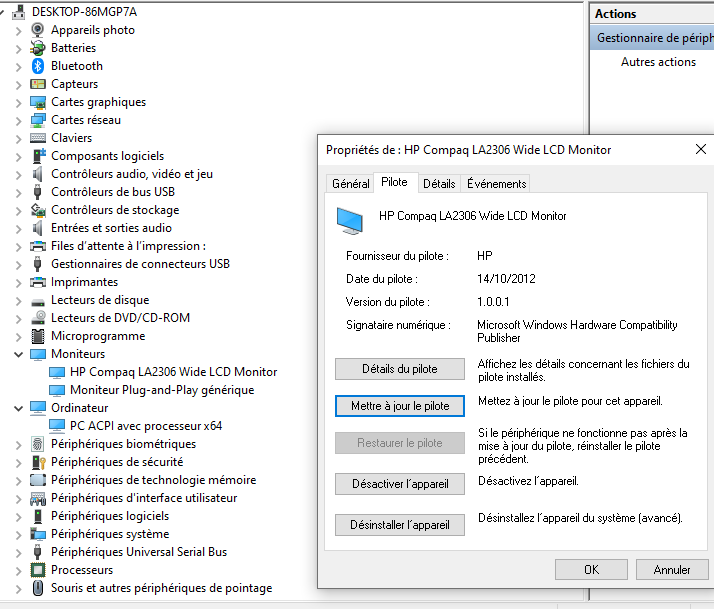-
×InformationWindows update impacting certain printer icons and names. Microsoft is working on a solution.
Click here to learn moreInformationNeed Windows 11 help?Check documents on compatibility, FAQs, upgrade information and available fixes.
Windows 11 Support Center. -
-
×InformationWindows update impacting certain printer icons and names. Microsoft is working on a solution.
Click here to learn moreInformationNeed Windows 11 help?Check documents on compatibility, FAQs, upgrade information and available fixes.
Windows 11 Support Center. -
- HP Community
- Notebooks
- Notebook Video, Display and Touch
- ICC profile with HP's Universal dock USB-C

Create an account on the HP Community to personalize your profile and ask a question
12-21-2020 04:48 AM - last edited on 12-21-2020 11:53 AM by MarcusC
Hello,
I tried lots of things to make it work but it seems impossible to change icc profile (or .icm) on display port HP monitor.
I am using
- HP Universal dock USB-C [personal information removed]
- HP Compaq LA2306x [personal information removed]
- HP spectre x360 ([personal information removed])
- X-rite i1 display pro
I would like confirmation that it is impossible because I tried with software (x-rite's and DisplayCal) and also tried manually.
Even though I would appreciate a solution. But everything is locked just like framerate (I also tried creating other framerates with CRU but nothing works) seems because of the way the dock is handling DP ports.
Lymer, alpha gal
Solved! Go to Solution.
Accepted Solutions
01-04-2021 06:22 PM
The docking station referred is a commercial model & the unit is a consumer segment. The said combination is not tested by HP. So, the functionality is not guaranteed.
We have done the basic troubleshooting as per the document and the notebook needs to checked taking remote access so that get to know it's a hardware or software issue.
I'd suggest you contact HP in your region regarding the service options for your computer or HP Chat Support Team.,
12-30-2020 12:24 PM
@Brisou394, Welcome to the HP Support Community!
It is activated from within graphics programs that support this feature. Please following the troubleshooting document steps from the HP self-help.
https://support.hp.com/in-en/document/c01516524
Hope this helps! Keep me posted.
Please click “Accept as Solution” if you feel my post solved your issue, it will help others find the solution.
Click the “Kudos, Thumbs Up" on the bottom right to say “Thanks” for helping!
Have a great day!
01-03-2021 06:07 AM
Hi, thanks for helping me however, it doesn't seems to work. I didn't knew about "Display Assistant", also it is only for windows 7 and it needs internet explorer 7.0 to install even in "compatibility mode win7" so there it is win8 driver:
but nothing gets applied through "display stream" with that USB-C dual displayport dock
Lymer, alpha gal
01-04-2021 06:22 PM
The docking station referred is a commercial model & the unit is a consumer segment. The said combination is not tested by HP. So, the functionality is not guaranteed.
We have done the basic troubleshooting as per the document and the notebook needs to checked taking remote access so that get to know it's a hardware or software issue.
I'd suggest you contact HP in your region regarding the service options for your computer or HP Chat Support Team.,
Didn't find what you were looking for? Ask the community