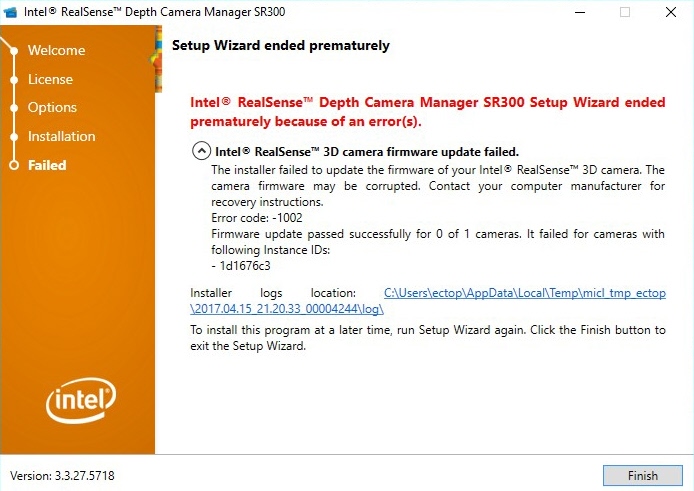-
×InformationWindows update impacting certain printer icons and names. Microsoft is working on a solution.
Click here to learn moreInformationNeed Windows 11 help?Check documents on compatibility, FAQs, upgrade information and available fixes.
Windows 11 Support Center. -
-
×InformationWindows update impacting certain printer icons and names. Microsoft is working on a solution.
Click here to learn moreInformationNeed Windows 11 help?Check documents on compatibility, FAQs, upgrade information and available fixes.
Windows 11 Support Center. -
- HP Community
- Notebooks
- Notebook Video, Display and Touch
- Re: Intel RealSense Webcam SR300 disabled on HP ENVY Noteboo...

Create an account on the HP Community to personalize your profile and ask a question
04-09-2017 12:18 AM - edited 04-09-2017 12:48 AM
Hello,
I belong to the Windows Insider Program, receive Preview Builds, and want to report that the internal Intel webcam RealSense Camera SR300 stopped working on my HP ENVY Notebook, Product number V5E32AV, running Windows 10 Pro 64-bit , Version 1703 (OS Build 15063.14).
The webcam had worked perfectly for about a year until the Windows update installed on 4/4/2017 "Cumulative Update for Windows 10 Version 1703 for x64-based Systems (KB4016251)" or possibly "Cumulative Update for Windows 10 Version 1703 for x64-based Systems (KB4016250)" installed on 4/1/2017. I'd really appreciate any help or advice.
There have been other laptop users who have reported this same issue on the Intel technical support site.
My webcam is not recognized by Windows Hello. I have to logon with my PIN, Password, or Photo Password. There is no longer a Windows Hello option shown.
Also I cannot open the webcam by clicking on Camera from the Start menu, or use it on Skype or in 2-way video conferencing or interactive Webinars.
I am not completely sure that the Windows Inside Build update caused this problem because there were a number of other Windows 10 updates about the same time that the internal webcam stopped working, as shown in the following list of my recent Windows updates and other updated files installed from Intel:
So far, I have manually downloaded from Intel the following file: intel_rs_dcm_sr300_3.3.27.5718.exe. I tried to run this file but it encountered an error. Next, I downloaded this file: sp75602.exe from the HP website. Intel RealSense Depth Camera Manager. It ran to completion and indicated that it had installed all drivers for Intel(R) RealSense(TM) Camera SR300 Depth. However the webcam still does not function, and it also seems that I am missing a third item in the Device Manager, the Intel(R) RealSense(TM) Camera SR300 Virtual Driver.
I have also tried deleting these two drivers and the device itself and then rebooting, with the intention that the webcam would be reinstalled automatically along with all of the necessary drivers.
My past experience, and those of others, has shown that when Windows 10 updates, it sometimes "loses" or fails to recognize or properly associate and link to already installed drivers. This happened previously with my iPod Touch in which iTunes would no longer recognize that it was connected to my HP laptop USB port. The simple work-around was to uninstall the drivers, disconnect my iPod, reboot, and then reconnect my iPod to an external USB port.
However, the webcam is an internal device, and I don't know how to go about physicallly disconnecting it, rebooting, and then re-connecting it again.
Device Manager shows that I currently have the driver for the Intel(R) RealSense(TM) Camera SR300 Depth, and the driver for the Intel(R) RealSense(TM) Camera SR300 RGB, 2 of 3 needed drivers.
Here is a view of my Device Manager:
Another possibly related issue is this esrv.exe application error message that I now receive after rebooting and arriving at Desktop:
Finally, here's a copy of my Device Manager Events Log:
I just wanted to present specifics about my incident to determine # 1, If others have reported here?, # 2, If this error message is caused by the missing drivers?, # 3, If there is any action that I can take myself to resolve this issue?, and #4, How can I get this issue resolved?
I have contacted, Microsoft, Intel, called HP Support under my current 2-year HP CARE PACK SERVICE AGREEMENT which includes telephone and on-site repairs and support at NO ADDITIONAL CHARGE, wrote an email to HP CEO Dion Weisler when I was told by HP Support that I would have to pay for a better trained HP Level II technician to help me, and also tried to research and repair this issue myself. I have been connected to the Internet since 1983, have been using home PC's since 1985, and am somewhat of an advanced user, but there's always something new to learn that I can't figure out myself.
Please advise. Any suggestions or ideas would be very much appreciated. It is unlikely that I'm the only HP laptop user with built-in Intel RealSense Camera experiencing this issue. I would especially appreciate it if an HP Senior Technician could respond.
Thanks for any replies or comments.
Cheers,
Joel
Solved! Go to Solution.
Accepted Solutions
04-09-2017 03:24 AM - edited 04-09-2017 03:27 AM
I am so happy. This issue is finally resolved for me after a remote logon by Greg H. at the Microsoft Answer Desk. Greg asked for my HP laptop model and serial number, went to the HP website, and download the Intel Chipset Installation Utility and Driver, installed it, rebooted, and Windows Hello and my Intel webcam were functioning again! Then, to correct the Esrv.exe error that I had also started to receive at about the same time that Windows Hello stopped functioning, but was still appearing at the desktop after rebooting, Greg uninstalled the Intel Update Utility, version 2.7.2. Everything is working perfectly again. HP telephone support couldn't solve this issue and even asked me to pay extra to refer the case to a Level II technician even though I was still covered by a 2-year HP Care Pack Warranty, Intel couldn't, the Microsoft Forum couldn't, and even my first chat with Microsoft support couldn't resolve it, and updated my case number to their own Level II support asking for a Windows update to correct it. Wow, after working on this myself for almost a week, I am so delighted that it is finally resolved. I just hope that my experience may also be of help to others with the same or similar or similar issue. Cheers, Joel
04-09-2017 03:24 AM - edited 04-09-2017 03:27 AM
I am so happy. This issue is finally resolved for me after a remote logon by Greg H. at the Microsoft Answer Desk. Greg asked for my HP laptop model and serial number, went to the HP website, and download the Intel Chipset Installation Utility and Driver, installed it, rebooted, and Windows Hello and my Intel webcam were functioning again! Then, to correct the Esrv.exe error that I had also started to receive at about the same time that Windows Hello stopped functioning, but was still appearing at the desktop after rebooting, Greg uninstalled the Intel Update Utility, version 2.7.2. Everything is working perfectly again. HP telephone support couldn't solve this issue and even asked me to pay extra to refer the case to a Level II technician even though I was still covered by a 2-year HP Care Pack Warranty, Intel couldn't, the Microsoft Forum couldn't, and even my first chat with Microsoft support couldn't resolve it, and updated my case number to their own Level II support asking for a Windows update to correct it. Wow, after working on this myself for almost a week, I am so delighted that it is finally resolved. I just hope that my experience may also be of help to others with the same or similar or similar issue. Cheers, Joel
04-14-2017 08:21 AM
I'm also having the same issue.
I also went to the HP website and downloaded and installed the Intel Chipset Installation Utility and Driver, but this appeared to do nothing to resolve my issue and the camera still does not operate.
Can you provide more detail on the exact file that Greg H. downloaded and installed? Also, if he did more than just install it, can you provide some insight into his process?
Thank you,
Mark Harmon
04-14-2017 01:06 PM
@mlharmon wrote:I'm also having the same issue.
I also went to the HP website and downloaded and installed the Intel Chipset Installation Utility and Driver, but this appeared to do nothing to resolve my issue and the camera still does not operate.
Can you provide more detail on the exact file that Greg H. downloaded and installed? Also, if he did more than just install it, can you provide some insight into his process?
Thank you,
Mark Harmon
Hi Mark,
I'll try to reconstruct what Greg H. from the Microsoft Answer Desk did on the remote logon.
# 1 - He pressed the Windows key + R and typed dxdiag.exe and then checked to see if there were any Active-X issues.
# 2 - He opened Device Manager, Imaging Devices, and deleted the RealSense SR300 Depth and RGB drivers, rebooted my computer, asked if Windows Hello had appeared during rebooting and logon, then reopened Device Manager and noted that these two drivers had reappeared.
# 3 - He typed "WinVer" in the search box and checked my current Windows versions. Then he opened Settings / Windows Update / and ran a check for updates. He also checked what updates had been recently previously installed.
# 4 - He asked me for my HP laptop model, opened the HP Support Assistant , and noted the model # and serial number. He then went to https://support.hp.com/us-en/drivers/selfservice/HP-ENVY-17-u000-Notebook-PC/10862141/model/12261716 and told me that he was going to reinstall the Intel Chipset, and explained its importance in communicating with other Intel drivers on my device. I'm sorry, but I did not notice the exact file that was being downloaded. I tried to reconstruct and research this, but unfortunately had cleared out the download history.
# 5 - He rebooted, typed in chat that he would be back after I logged in, asked if Windows Hello had returned, I acknowledged that it had, and was working again. He then opened Windows Settings / Windows Hello / Face Recognition / clicked on Improve Recognition and had me repeat several times with different facial expressions, with and without glasses. He also opened camera so that he could have a better look at me.
# 6 - Finally, I was getting an Esrv.exe error message after rebotting to desktop, which he correctly diagnosed as being caused by a program that I had downloaded from the Intel website, Intel Driver Update Utility Installer.exe version 2.7.2.4 and suggested that should be uninstalled. He did so, rebotted again, and the Esrv.exe error message no longer appeared.
I think that these were all of the actions that Greg H. had taken. I may be missing some of his steps. I know that I had previously reached out to HP support by phone, and to Intel by email and forum, and previously twice to Microsoft via chat, all without resolving this issue, so I can confirm that this was not an easy matter to fix.
Here is the reconnect link that Greg H. had given me: https://support.microsoft.com/en-us/contact/chat/4/?visitId=ccb99c32-171a-468a-a71d-67f06c7eddd7&rej...
I don't know if that link will work for you, but it is also worth a try. Here is my original service request # 1381541156.
Mark, I hope this is of some help to you. Please let me know how your issue is resolved. Thanks for contacting me.
Cheers,
Joel
04-14-2017 01:10 PM
Thank you for your prompt reply and detailed instructions. I think I need to delete and reinstall the drivers. I'll give it a try and let you know how it goes. I may also reach out to Greg H. and see if he can do the same for me.
Mark
04-15-2017 09:49 AM - edited 04-15-2017 09:50 AM
Joel,
After following the directions you gave in your last post, I have been able to get Windows Hello working once again. However, any Intel Realsense application, such as Realsense training or Lego Portal Racers, do not. I can live with this until HP/Intel/Microsoft works out this issue.
Thanks,
Mark
04-15-2017 10:08 PM
@mlharmon wrote:Joel,
After following the directions you gave in your last post, I have been able to get Windows Hello working once again. However, any Intel Realsense application, such as Realsense training or Lego Portal Racers, do not. I can live with this until HP/Intel/Microsoft works out this issue.
Thanks,
Mark
Hi Mark,
Same here. I just ran RealSense Training and it could not connect with the RealSense camera. This is identical to what you described. Like you, after being completely without the use of the camera for Windows Hello, Skype, etc., this is a minor inconvenience. I know that the issue must be the absence of the third driver, the RealSense virtual driver. I briefly saw it when Greg was trying to reinstall all of the drivers for this device, but it has since been missing.
I'll post more if I can ever get RealSense Training working again. But for now, I am satisified.
Cheers,
Joel
04-15-2017 10:38 PM
Hello again Mark,
I just tried to run the Intel RealSense Depth Camera Manager v. 3.3.27.5718 and received this error message:
Intel® RealSense™ Depth Camera Manager SR300 Setup Wizard ended prematurely because of an error(s).
Installer logs location: C:\Users\ectop\AppData\Local\Temp\micl_tmp_ectop\2017.04.15_21.20.33_00004244\log\
To install this program at a later time, run Setup Wizard again. Click the Finish button to exit the Setup Wizard.
See image below.
I also have the attempted installation log, but don't know how to attach it to this message.
Cheers,
Joel
04-17-2017 08:56 AM
Joel,
That's the same error I received when I attempted to reinstall Intel RealSense Depth Camera Manager myself. I had some success with running the installer with administrative privileges, but even if it completes the error is not resolved and the camera does not have full function. I don't know else to try, but if something comes to mind, I'll be sure to let you know.
Thanks,
Mark
Didn't find what you were looking for? Ask the community