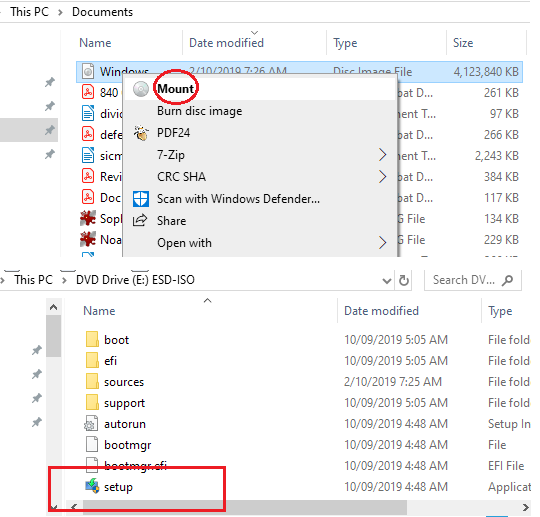-
×InformationNeed Windows 11 help?Check documents on compatibility, FAQs, upgrade information and available fixes.
Windows 11 Support Center. -
-
×InformationNeed Windows 11 help?Check documents on compatibility, FAQs, upgrade information and available fixes.
Windows 11 Support Center. -
- HP Community
- Notebooks
- Notebook Video, Display and Touch
- No 1920*1080 resolution

Create an account on the HP Community to personalize your profile and ask a question
11-14-2022 02:37 AM
I was having problems with my laptop as it was getting slow,so I do hard reset ,my slowness was resolved but Display don't show 1920*1080 option even when it was supported before reset.I have Intel UHD inbuilt adapter along with nVidia graphics card.I updated display drivers to latest version and yet it won't show 1920*1080 option.Thanks
11-14-2022 01:13 PM
Its specs
https://support.hp.com/au-en/document/c05881903
It should have 1920 x 1080 resolution for its screen (internal display). Reinstall Windows 11 should help, please
(a) Download ISO file from
https://www.microsoft.com/software-download/windows11
(b) Mount ISO file as a DVD,
(c) Run Setup,
(d) Tick Keep user files/data programs/apps
(e) Run Windows updates .
Regards.
***
**Click the KUDOS thumb up on the left to say 'Thanks'**
Make it easier for other people to find solutions by marking a Reply 'Accept as Solution' if it solves your problem.