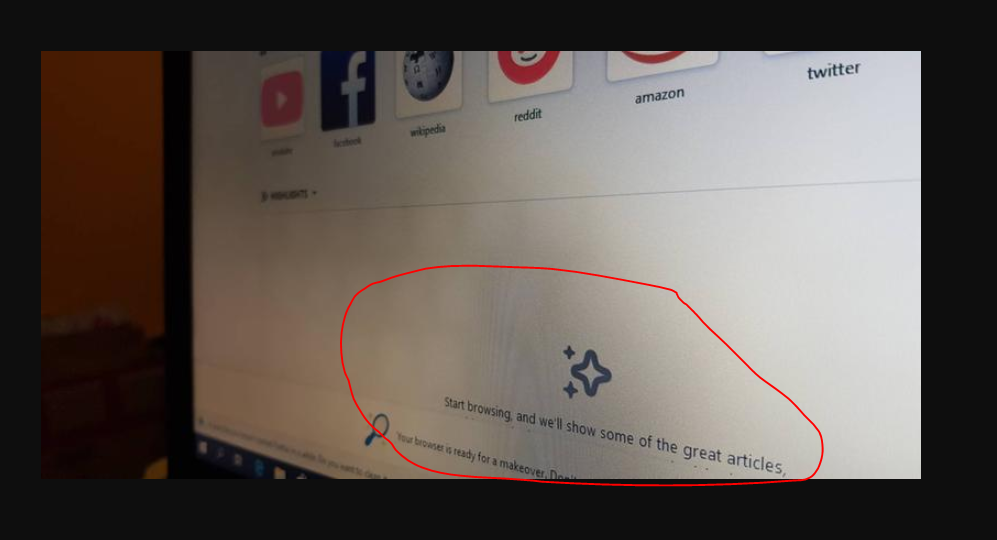-
×InformationNeed Windows 11 help?Check documents on compatibility, FAQs, upgrade information and available fixes.
Windows 11 Support Center. -
-
×InformationNeed Windows 11 help?Check documents on compatibility, FAQs, upgrade information and available fixes.
Windows 11 Support Center. -
- HP Community
- Notebooks
- Notebook Video, Display and Touch
- Screen Issue

Create an account on the HP Community to personalize your profile and ask a question
12-18-2018 12:10 PM
Hello,
I would like to know if this kind of issue already needs some repair? My screen on my laptop have a "Keyboard" like stuck on the screen. Here's how it looks like :
Tried wiping it but it's not working. Hopefully someone can give me advise.
I'm not using my laptop that much by the way.
12-19-2018 02:55 PM
Welcome to HP Forums. This is a great place to get support, find answers and tips.
I have gone through your Post and would like to help
Are you referring to this message?
Please let know which browser you are using.
Also try using a different browser and let me know if you see the same message on the screen
Keep me posted
Thank you and have a great day 😊
KrazyToad
I Am An HP Employee
12-19-2018 03:09 PM
Not that one. If you can see on the image, there's like a keyboard markings on the screen. Regardless of the browser im using, even in the home or desktop, it's still showing. It's like a shadow of a keyboard. I tried wiping it, but it's still there.
12-19-2018 06:03 PM
Please check in the BIOS and let me know if you see the image
- Shut down the Notebook and upon restarting keep tapping on F10 till you see System Configuration Menu ( BIOS )
Keep me posted
Thank you 😊
KrazyToad
I Am An HP Employee
12-20-2018 10:28 AM
Since the issue exist in BIOS, this seems to be a problem with the display.
I have sent you a private message with the next course of action
Please check your private message icon on the upper right corner of your HP Forums profile.
Next to your profile Name, you should see a little blue envelope
Thank you
KrazyToad
I Am An HP Employee