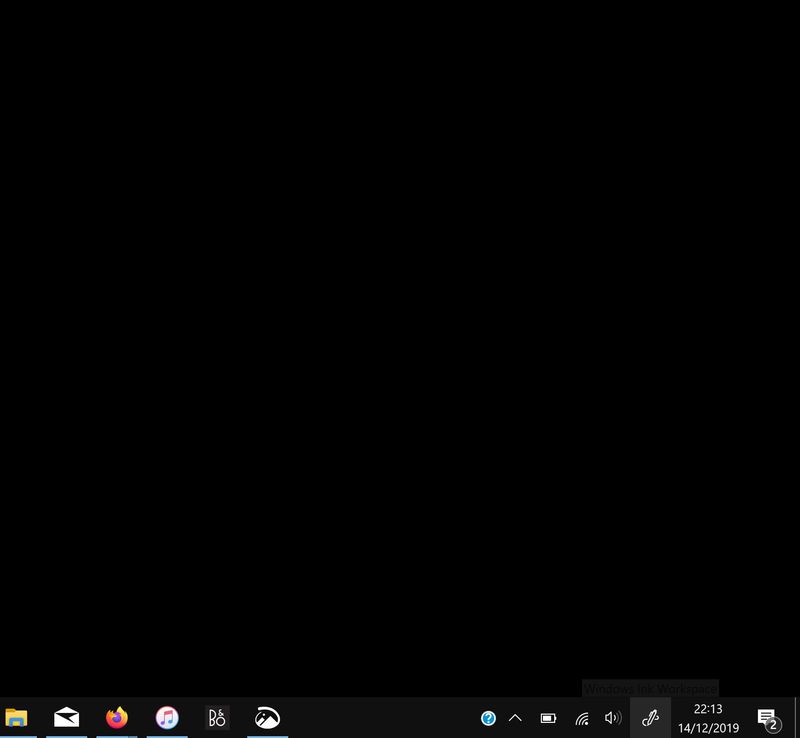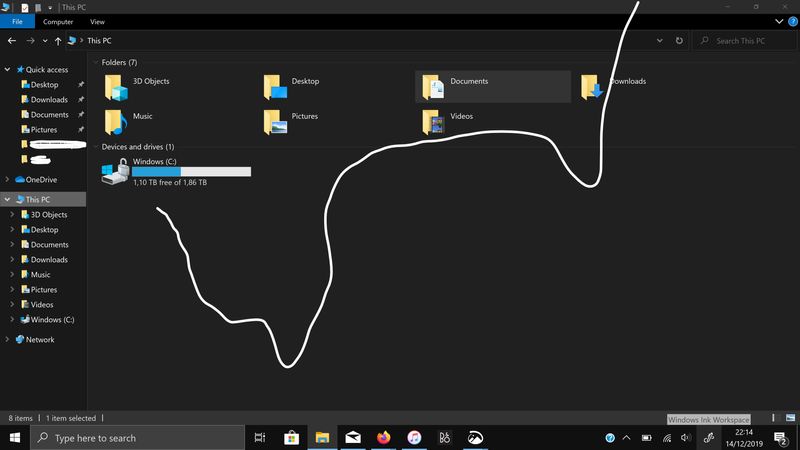-
×InformationWindows update impacting certain printer icons and names. Microsoft is working on a solution.
Click here to learn moreInformationNeed Windows 11 help?Check documents on compatibility, FAQs, upgrade information and available fixes.
Windows 11 Support Center. -
-
×InformationWindows update impacting certain printer icons and names. Microsoft is working on a solution.
Click here to learn moreInformationNeed Windows 11 help?Check documents on compatibility, FAQs, upgrade information and available fixes.
Windows 11 Support Center. -
- HP Community
- Notebooks
- Notebook Video, Display and Touch
- Re: Spectre X360 Amoled Screen Problem

Create an account on the HP Community to personalize your profile and ask a question
12-11-2019 10:32 AM
So when i open the file explorer, the display black color is uneven, like there is some spot that sligthly brighter. I don't know what to do. I already try to update to the latest bios and and change the background wallpaper, colors and etc on the setting. But it just happened when i open the file explorer, when i get back on the desktop.
Solved! Go to Solution.
Accepted Solutions
12-14-2019 08:05 AM
I'd suggest you Contact HP in your region regarding the service options for your computer.
If you are having trouble navigating through the above options, it's most likely because the device is out of warranty. If yes? please send me a private message with the region you are contacting us from. Check next to your profile Name, you should see a little blue envelope, please click on it.
Have a great day!
Please click “Accept as Solution” if you feel my post solved your issue, it will help others find the solution.
Click the “Kudos, Thumbs Up" on the bottom right to say “Thanks” for helping!
Asmita
I am an HP Employee
12-13-2019 03:52 PM
Welcome to the HP Support Community!
I reviewed your post and I understand that you are facing issues with the display on your computer.
Don’t worry, I assure you I will try my best to get this sorted.
I recommend you update the graphics and the chipset driver from the below link and check if it helps.
https://support.hp.com/in-en/drivers
If you continue facing the issue, then boot to BIOS by tapping the F10 on startup and check whether you are able to duplicate the issue on the BIOS screen.
Let me know how it goes and you have a great day!
If you wish to show appreciation for my efforts, mark my post as Accept as Solution. Your feedback counts!
Cheers!
The_Fossette
I am an HP Employee
12-14-2019 07:05 AM
Could you please try creating a new user account and check -
1. Tap the Windows icon.
2. Select Settings.
3. Tap Accounts.
4. Select Family & other users.
5. Tap "Add someone else to this PC."
6. Select "I don't have this person's sign-in information."
7. Select "Add a user without a Microsoft account."
8. Enter a username, type the account's password twice, enter a clue and select Next.
9. Tap the Windows icon.
10. Select the User icon at the upper left corner of the Start menu.
11. Select the new user. You'll then sign into your account with your password from step 8.
Let me know.
Asmita
I am an HP Employee
12-14-2019 07:26 AM
Thanks for trying. Please back-up the data and try re-installing the operating system -
1. Shutdown the computer.
2. Turn the computer back on again and repeatedly tap on the ESC until a Startup menu appears.
3. Press F11 once for System Recovery.
4. Choose the Keyboard Layout.
5. Click on Troubleshoot.
6. Go to Recovery Manager and click on System Recovery.
Note : Back-up all your data as System Recovery will delete everything that you had saved or installed on the computer.
Let me know.
Asmita
I am an HP Employee
12-14-2019 08:05 AM
I'd suggest you Contact HP in your region regarding the service options for your computer.
If you are having trouble navigating through the above options, it's most likely because the device is out of warranty. If yes? please send me a private message with the region you are contacting us from. Check next to your profile Name, you should see a little blue envelope, please click on it.
Have a great day!
Please click “Accept as Solution” if you feel my post solved your issue, it will help others find the solution.
Click the “Kudos, Thumbs Up" on the bottom right to say “Thanks” for helping!
Asmita
I am an HP Employee
12-14-2019 08:17 AM
I think it's the software problems, windows glitch or something like that. because when i set my desktop wallpaper with solid black color the color is trully solid, but when i open the file explorer the background color become a bit white on some area, like i told before.
12-14-2019 08:56 AM
Thanks for replying @Nattwolff Re-installing the operating system should have fixed the software issue.
Asmita
I am an HP Employee
Didn't find what you were looking for? Ask the community