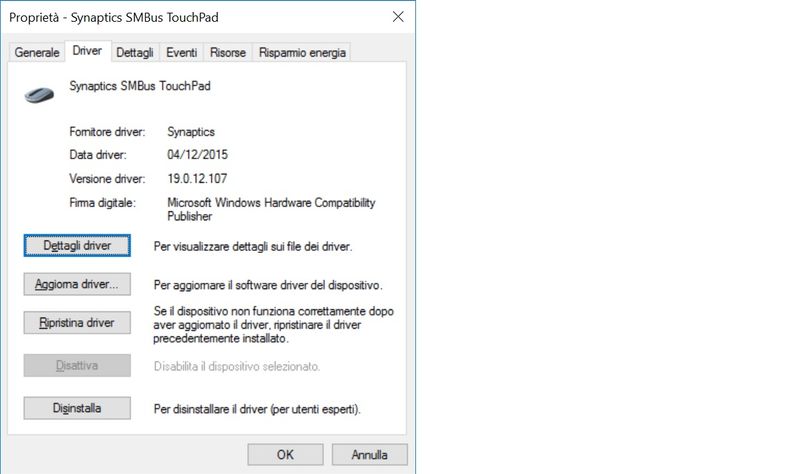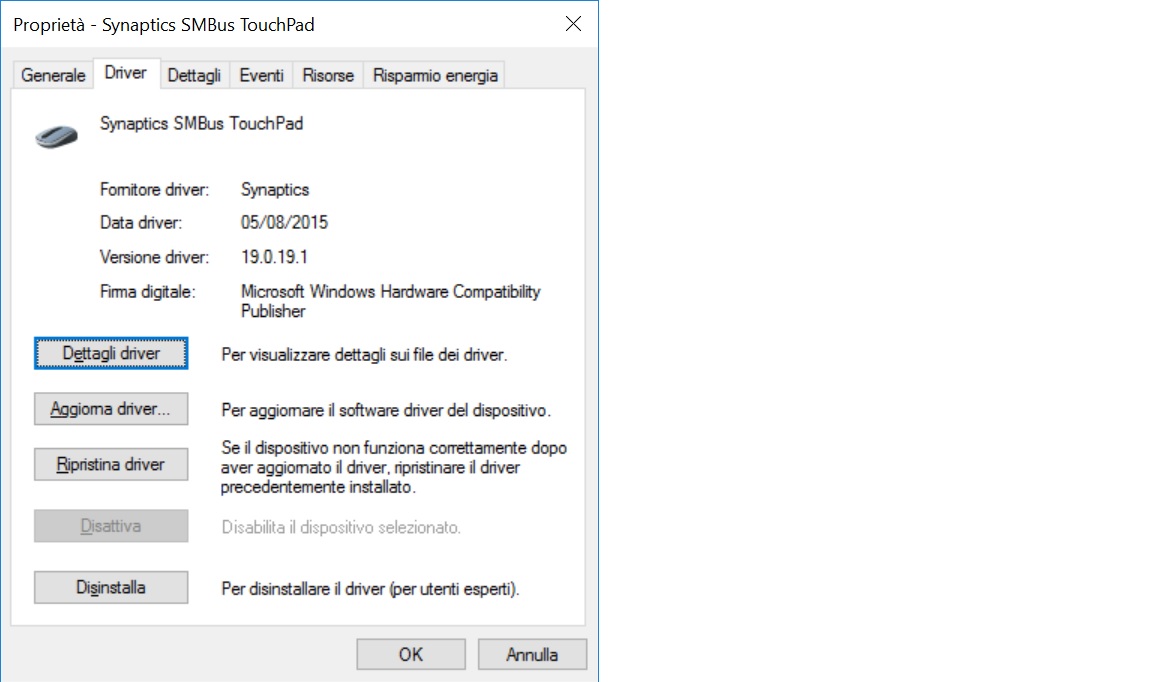-
×InformationWindows update impacting certain printer icons and names. Microsoft is working on a solution.
Click here to learn moreInformationNeed Windows 11 help?Check documents on compatibility, FAQs, upgrade information and available fixes.
Windows 11 Support Center. -
-
×InformationWindows update impacting certain printer icons and names. Microsoft is working on a solution.
Click here to learn moreInformationNeed Windows 11 help?Check documents on compatibility, FAQs, upgrade information and available fixes.
Windows 11 Support Center. -
- HP Community
- Notebooks
- Notebook Video, Display and Touch
- Spectre x360 4132nl - Touch pad issue after resume

Create an account on the HP Community to personalize your profile and ask a question
01-05-2017 05:26 PM
when windows resumes after a Suspend the touch pad Synaptics have problems: the two built-in buttons do not work and sometimes does not work the double click on the pad. The problem is solved with a system restart
Solved! Go to Solution.
Accepted Solutions
01-08-2017 08:06 AM
Hi @fmanni,
You're Welcome. I appreciate your time and efforts,
I'm glad to hear you got it working. If you need any further assistance, please don't hesitate to reach out to us again. Take Care!
If you wish to help others looking for the same solution as you've found, mark the post as Accepted Solution.
If you wish to show appreciation for my effort, please click the Thumbs up icon at the bottom of my comment.
And I Hope you have a good day, Ahead.
Regards,
Jeet_Singh
I am an HP Employee
01-06-2017 12:13 PM
HI @fmanni,
Thank you for showing your interest in HP Support Forums. It is a great place to find the help you need, from other users, HP experts, and other support personnel. For you to have the best experience on the HP forum, you could also visit our HP Forums Guide for First Time Here? Learn How to Post and More.
As I understand the touchpad quits working until it's restarted, Don't worry I have a few suggestions to help you out 🙂
First, restart the computer and tap on F10 during restart, once on BIOS screen, move the mouse cursor around to check if it works normally,
If it does, it would confirm a software issue and you follow the below steps if it doesn't work on its a hardware failure and I would suggest a touchpad replacement.
I recommend you to uninstall any generic synaptic drivers showing up for the touchpad (if available) under hidden devices from the device manager:
* Click Start, point to All Programs, point to Accessories, and then click Command Prompt.
* At a command prompt, type the following command , and then press ENTER:
set devmgr_show_nonpresent_devices=1
* Type the following command a command prompt, and then press ENTER:
start devmgmt.msc
* Troubleshoot the devices and drivers in Device Manager. NOTE: Click Show hidden devices on the View menu in Device Manager before you can see devices that are not connected to the computer.
* When you finish troubleshooting, close Device Manager.
* Type exit at the command prompt.
Note that when you close the command prompt window, Window clears the devmgr_show_nonpresent_devices=1 variable that you set in step 2 and prevents ghosted devices from being displayed when you click Show hidden devices.
And then download a new version of the synaptic drivers using this link: Click here
I also need a few details to provide further assistance (if need be):
When was the time it worked (date)?
Did you install the updates from the official hp website?
Please respond to this post with the result of your troubleshooting. I look forward to hearing from you.
If you wish to help others looking for the same solution as you've found, mark the post as Accepted Solution.
If you wish to show appreciation for my effort, please click the Thumbs up icon at the bottom of my comment.
And I Hope you have a good day, Ahead.
Regards,
Jeet_Singh
I am an HP Employee
01-07-2017 10:24 AM
Thanks for the reply.
Since after a restart the touch pad works well this is surely a software issue.
The notebook was bought two weeks ago and this problem has always been present.
The upgrades have been made via the pre-installed sw "HP Support Assistant" but relatively to the touch pad were not found driver updates.
Following your indications I have manually downloaded the latest drivers present on the Synaptics website
As show in the image below the driver version befor update was 19.0.12
The new version was 19.0.19
This new version is not present on the official hp website
For now everything is ok, it's working even after a Suspend.
I will test it for a few days and then I will Accept the Solution.
Thanks
FManni
01-08-2017 08:06 AM
Hi @fmanni,
You're Welcome. I appreciate your time and efforts,
I'm glad to hear you got it working. If you need any further assistance, please don't hesitate to reach out to us again. Take Care!
If you wish to help others looking for the same solution as you've found, mark the post as Accepted Solution.
If you wish to show appreciation for my effort, please click the Thumbs up icon at the bottom of my comment.
And I Hope you have a good day, Ahead.
Regards,
Jeet_Singh
I am an HP Employee
Didn't find what you were looking for? Ask the community